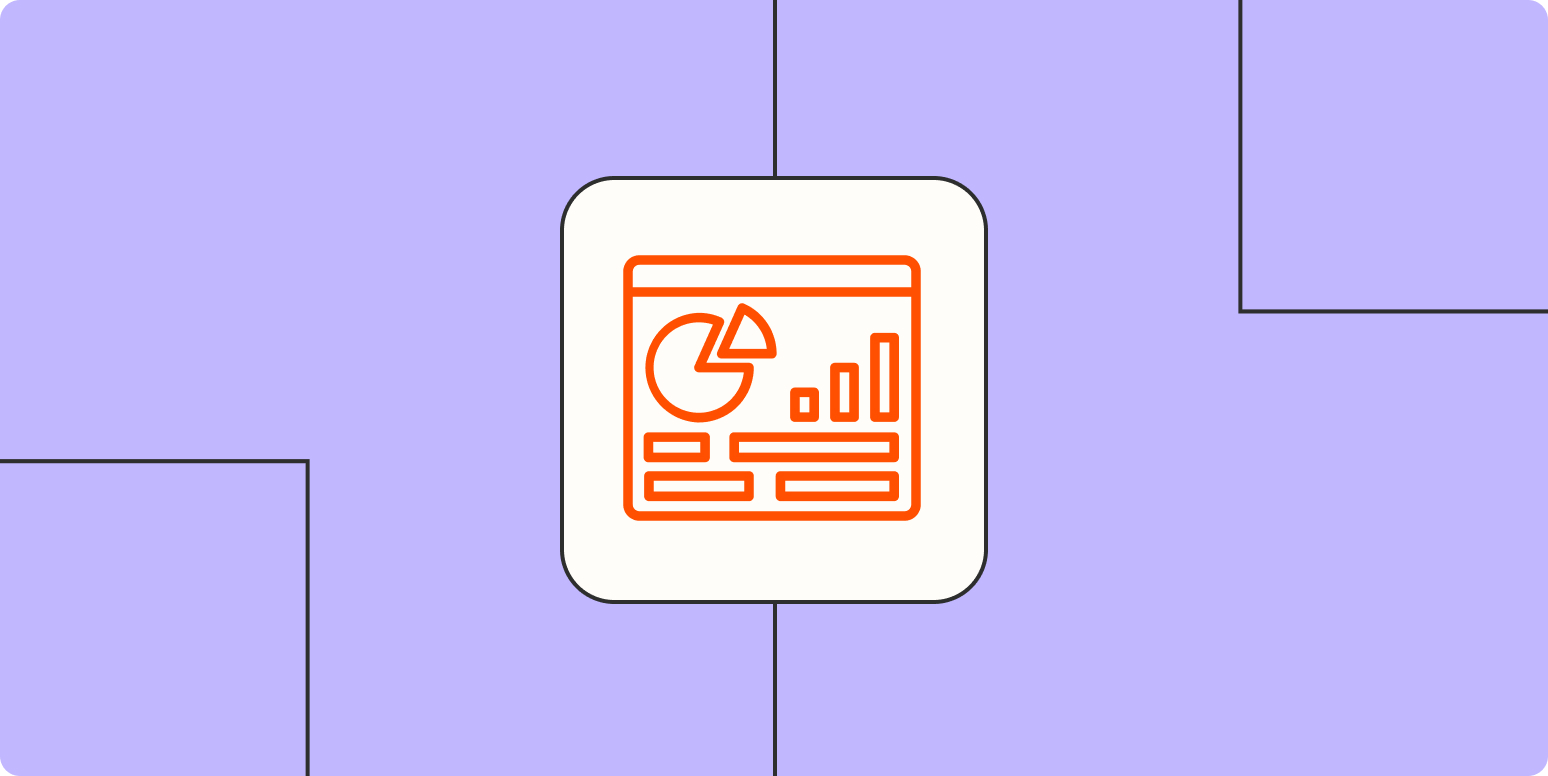In the ever-evolving landscape of content creation, where the competition for attention is relentless, the ability to connect with an audience or foster a thriving community hinges on one crucial aspect: the content itself.
You might know Buffer as a trusty tool for social media scheduling, but what you might not know is that people are creating thousands of content ideas and saving them to Buffer every day. They’re harnessing Buffer to build their own universe of content.
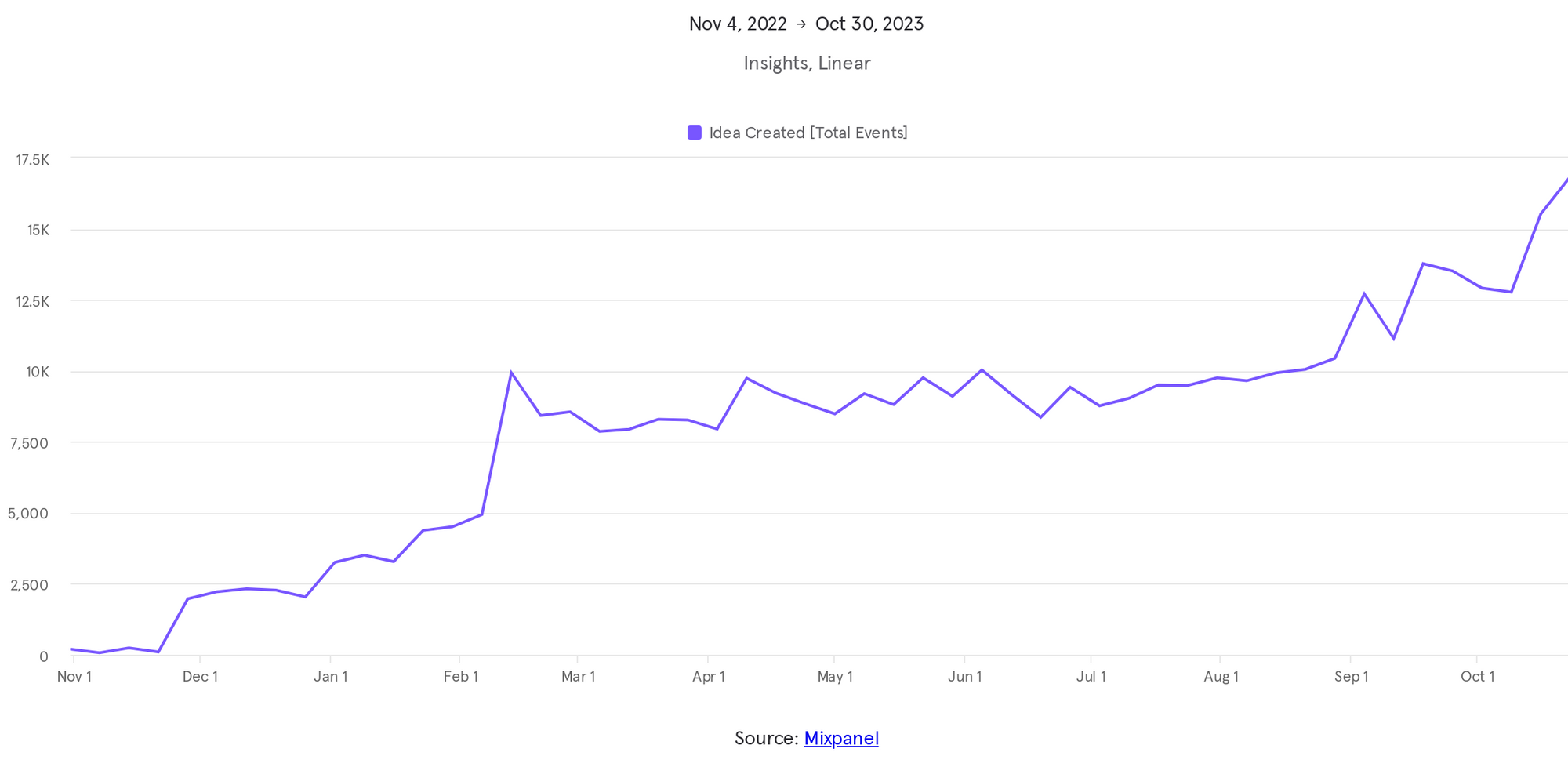
These are not just snippets or clever captions waiting to be unleashed; they are seeds of potential, each with the promise of becoming a blog post, a captivating podcast, an engaging YouTube video, a viral Reel, or perhaps even all of the above. With the influx of ideas flooding into Buffer, the need to keep them organized and accessible had never been more pressing.
Enter Tags, a new way to organize your content and manage your creative output.
Using Tags to organize your content
This is the new “Create” space in Buffer, and it’s where your content ideas live. 👇
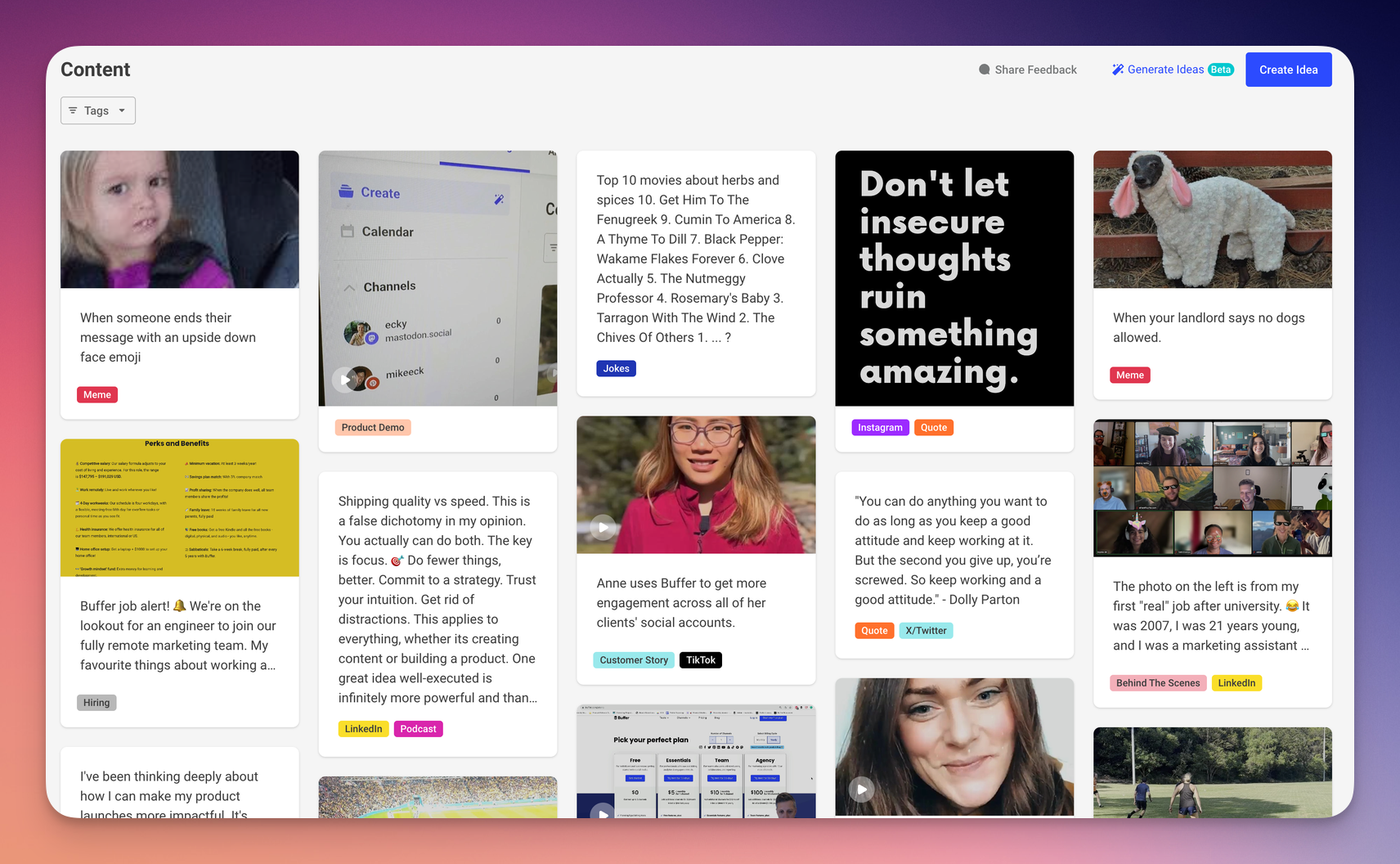
As you add more ideas to this space, it can become tricky to locate a specific post. This is where tags come in! See those colorful labels? You can search and filter all your ideas based on the tags you’ve created.

When you add a tag to content in Buffer, it sticks to the content throughout its lifecycle; from idea to draft, to scheduled post, to published post. You can also add tags to sent posts retroactively. This is helpful if you want to analyze the performance of your tagged content. For example, you might want to see how all of your posts that are tagged as “Videos” have performed.
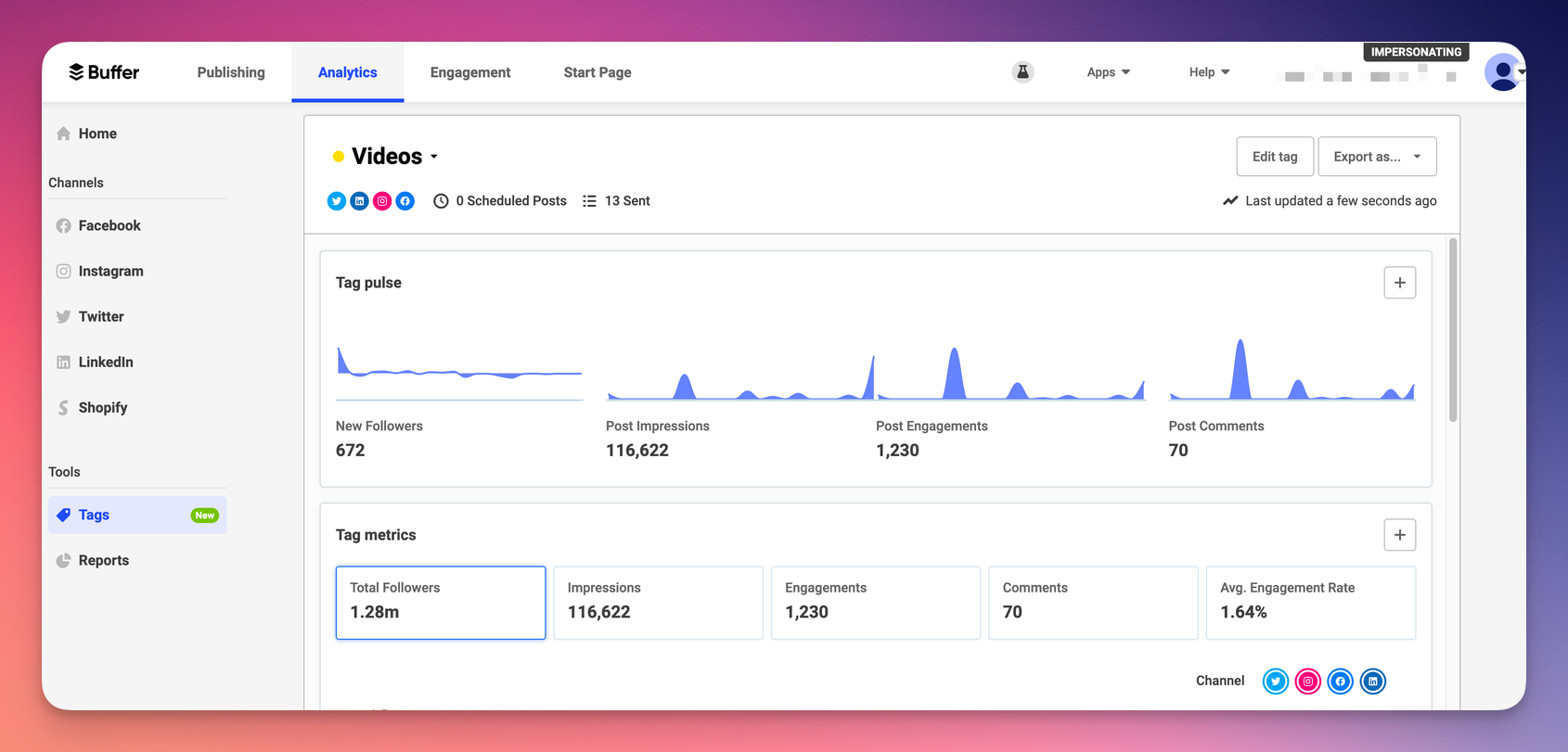
Or perhaps you’re curious to see the impact your memes are having!
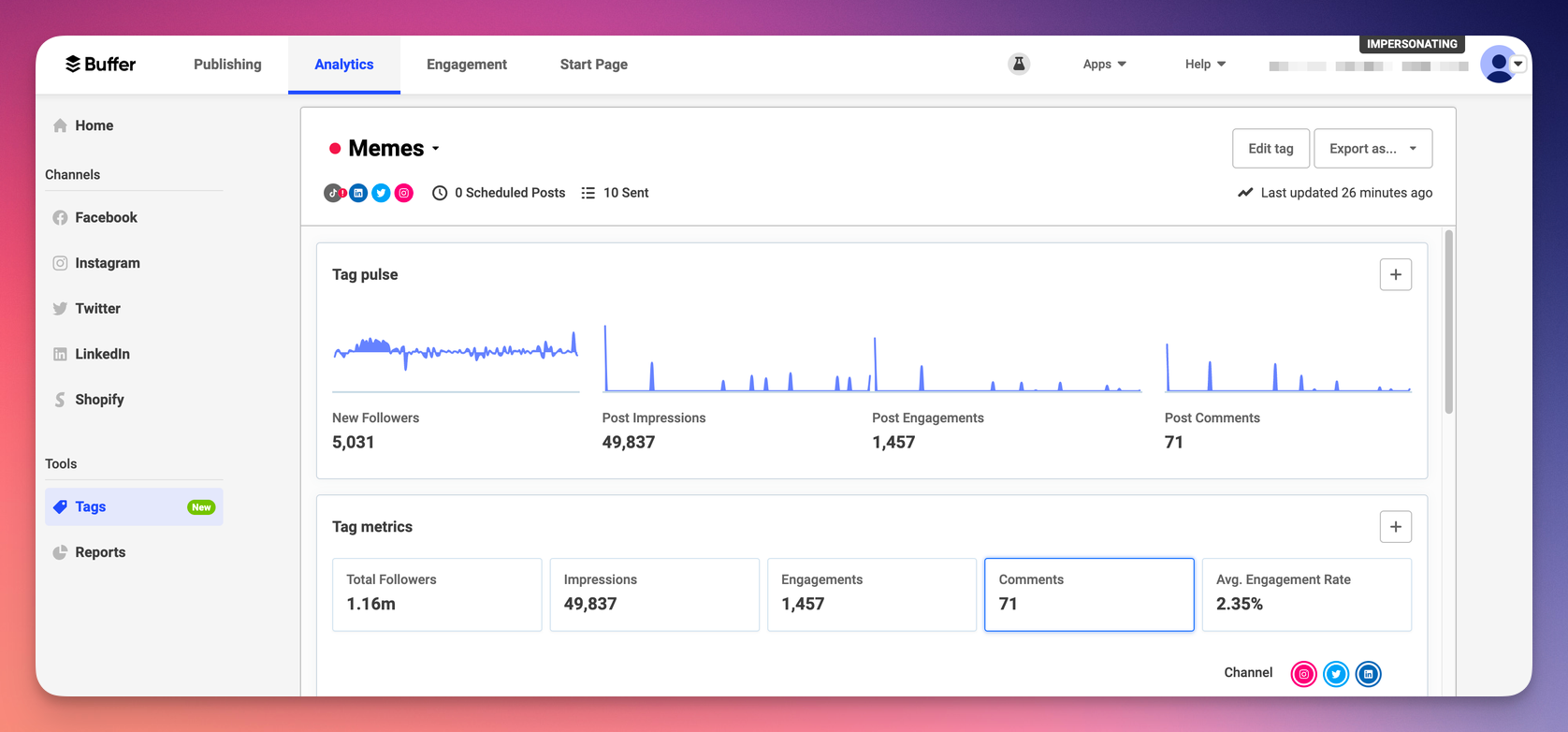
Wondering what other types of tags people are tracking? Here are some of the more popular ones we’ve seen in Buffer:
- Quotes
- Webinars
- Holiday
- Retweets
- News
- Blog
- Events
- Video
- Podcast
- Recruitment
- Webinars
- Fundraising
- Testimonials
- Community
- Evergreen
- Launch
- Memes
Tags can also help you plan out your content publishing schedule by quickly seeing if you are posting more or less of any one kind of tagged post and adjusting your social media strategy based on that visual reminder.
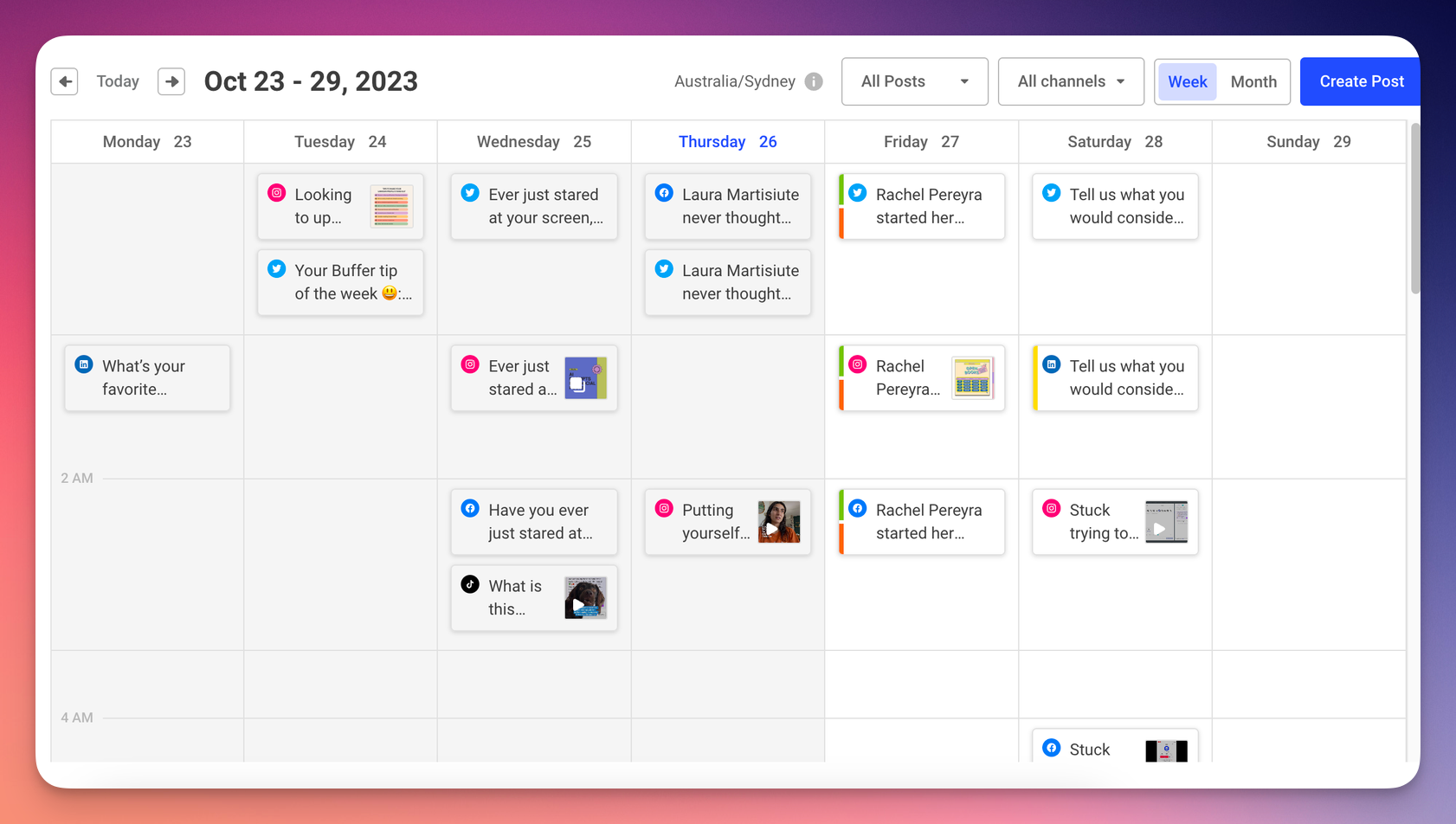
Personally, I like to post a mix of personal, work-related, and basketball content, and I don’t want to post too much on a single topic. By adding tags to my scheduled posts, I can keep an eye on whether I am posting too much or too little on a topic.
Available on all plans, web and mobile
Tags are included on all Buffer plans, with a limit of three tags on the Free plan. You can also manage your tags on the go with Buffer’s mobile apps.