Starting today, Tables and Interfaces are included in Free, Pro, and Team plans at no extra cost, along with Zapier MCP. Now, your Zapier plan includes everything you need to build complete AI systems.
|
Area |
Before |
After |
|---|---|---|
|
Tables and Interfaces |
Sold separately as paid add-ons |
Bundled in Free, Pro, and Team plans |
|
# of Tables and Interfaces |
Varied by plan |
Unlimited |
|
# of records/pages |
Limits by Table |
Limits by account |
|
Zapier MCP |
Limited # of free MCP calls |
1 call = 2 tasks |
What’s changing (and why now)
Zapier powers millions of workflows through Zaps. From simple two-step tasks to sophisticated workflows with conditional paths, filters, and delays, Zaps drive more than 3.4 million businesses across every industry.
But workflows alone aren’t enough anymore. Your teams need more than automation. They need complete systems with:
-
Databases that store and organize information
-
Interfaces where teams and customers can interact with data
-
And connections to every AI tool in your stack
And that’s what this change is about. Building on the workflows you already rely on, we’re now giving you Tables, Interfaces, and MCP to create even more robust, AI-orchestrated systems.
These aren’t add-ons, not extras. They’re essential components of the AI systems that will run your business. And now, they’re available on Free, Pro, and Team plans.
Zaps: Your automation engine
The logic layer you know and trust. Connect any of 8,000+ apps to build workflows that range from simple two-step automations to complex, multi-branch, multi-scenario processes.
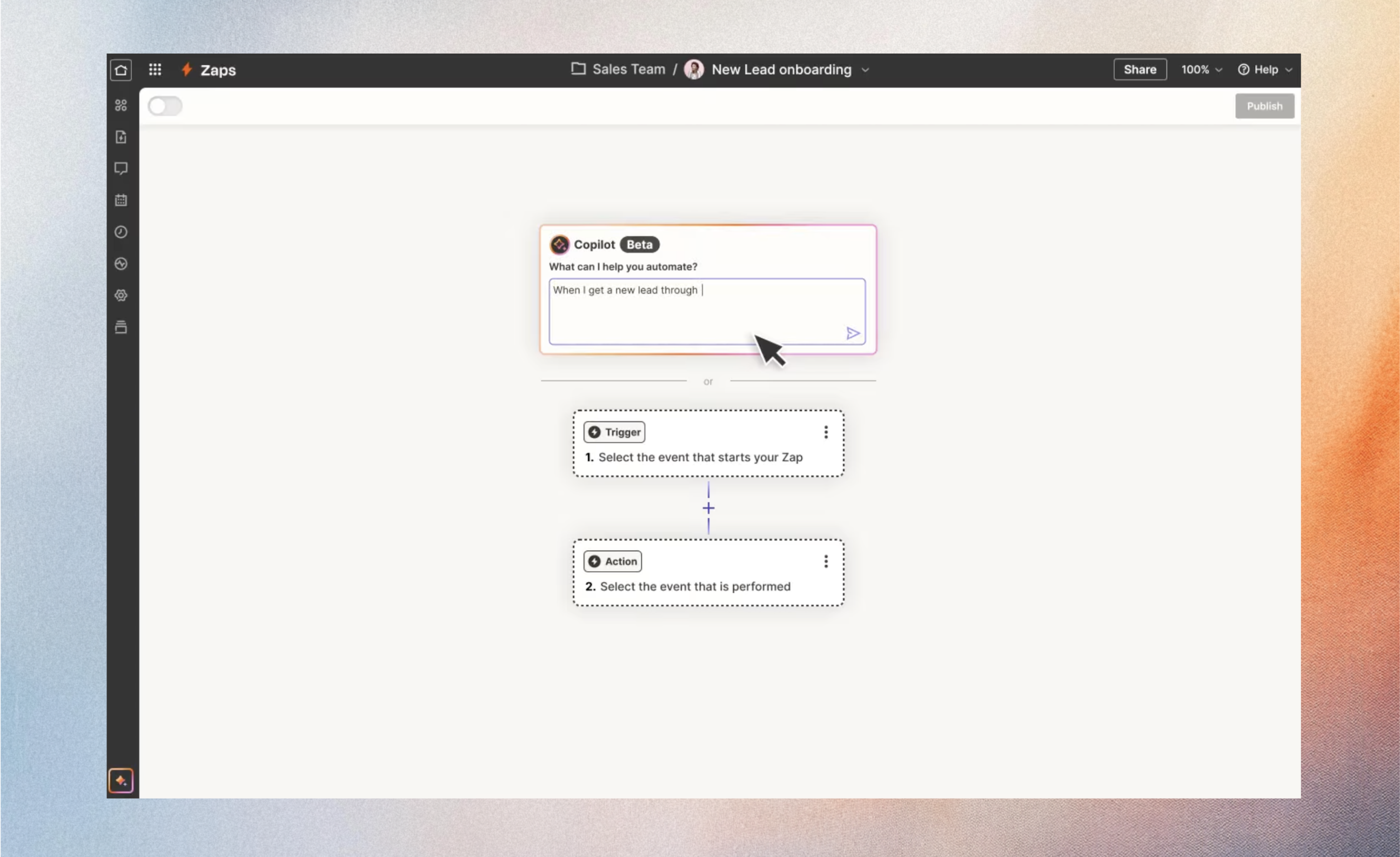
Tables: Your automation data center
Tables let you store and organize business data like leads, projects, or inventory while instantly triggering automations across workflows. Built for non-technical users yet powerful enough for complex operations, Tables offer custom fields, linked records, and built-in AI capabilities.
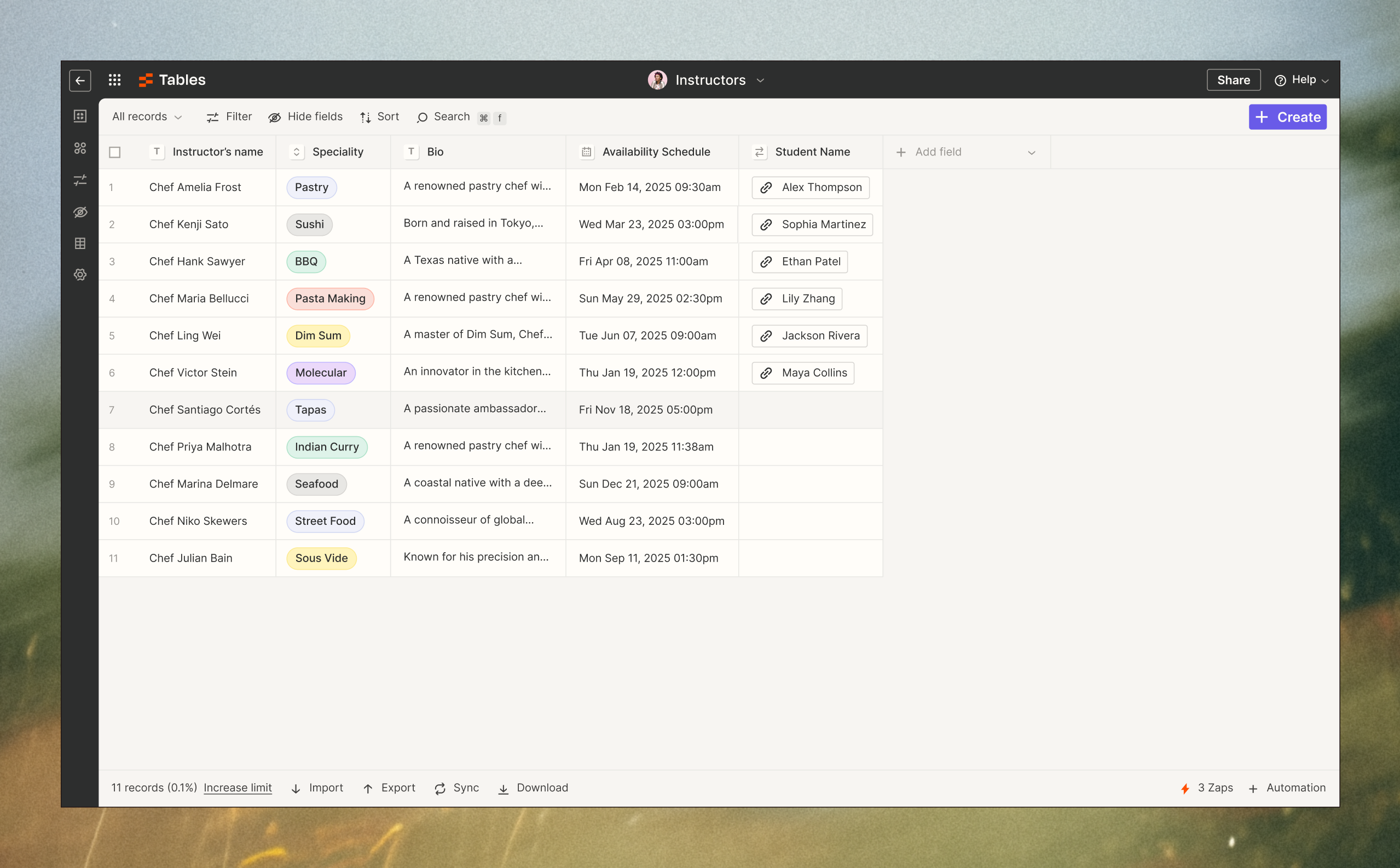
Interfaces: Your team’s front door
Interfaces let you build custom forms, tools, and client-facing apps with simple drag-and-drop, connecting human interactions directly to automated workflows. Unlike static forms, they adapt to user input, show real-time data from Tables, and trigger complex processes in the background.
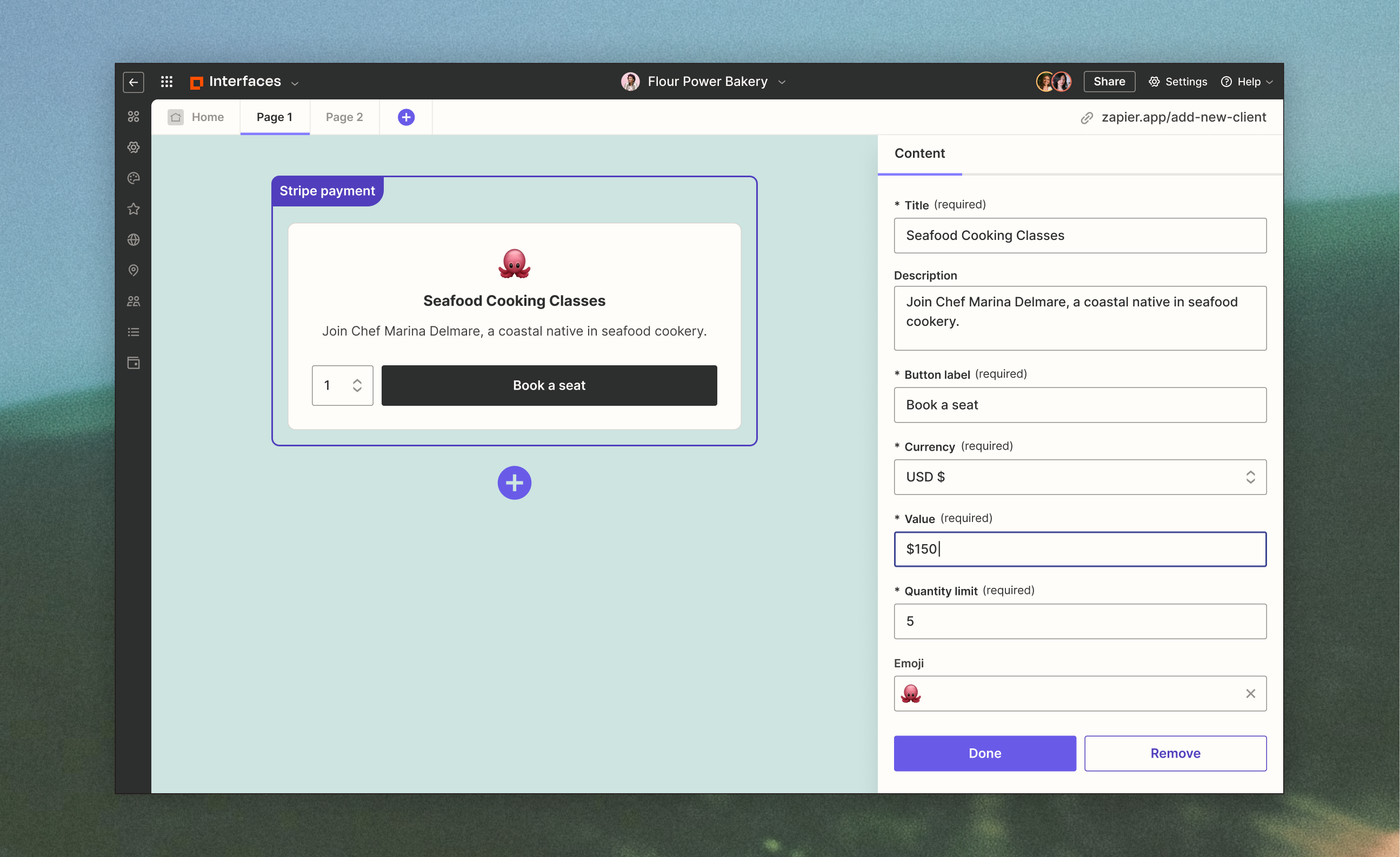
Zapier MCP: Turn AI chat tools into your business command center
Zapier MCP connects AI tools to 8,000+ app integrations, enabling them to go beyond analysis and take real action. With natural language commands, AI assistants can schedule meetings, update records, send communications, create tasks, process refunds, and more.
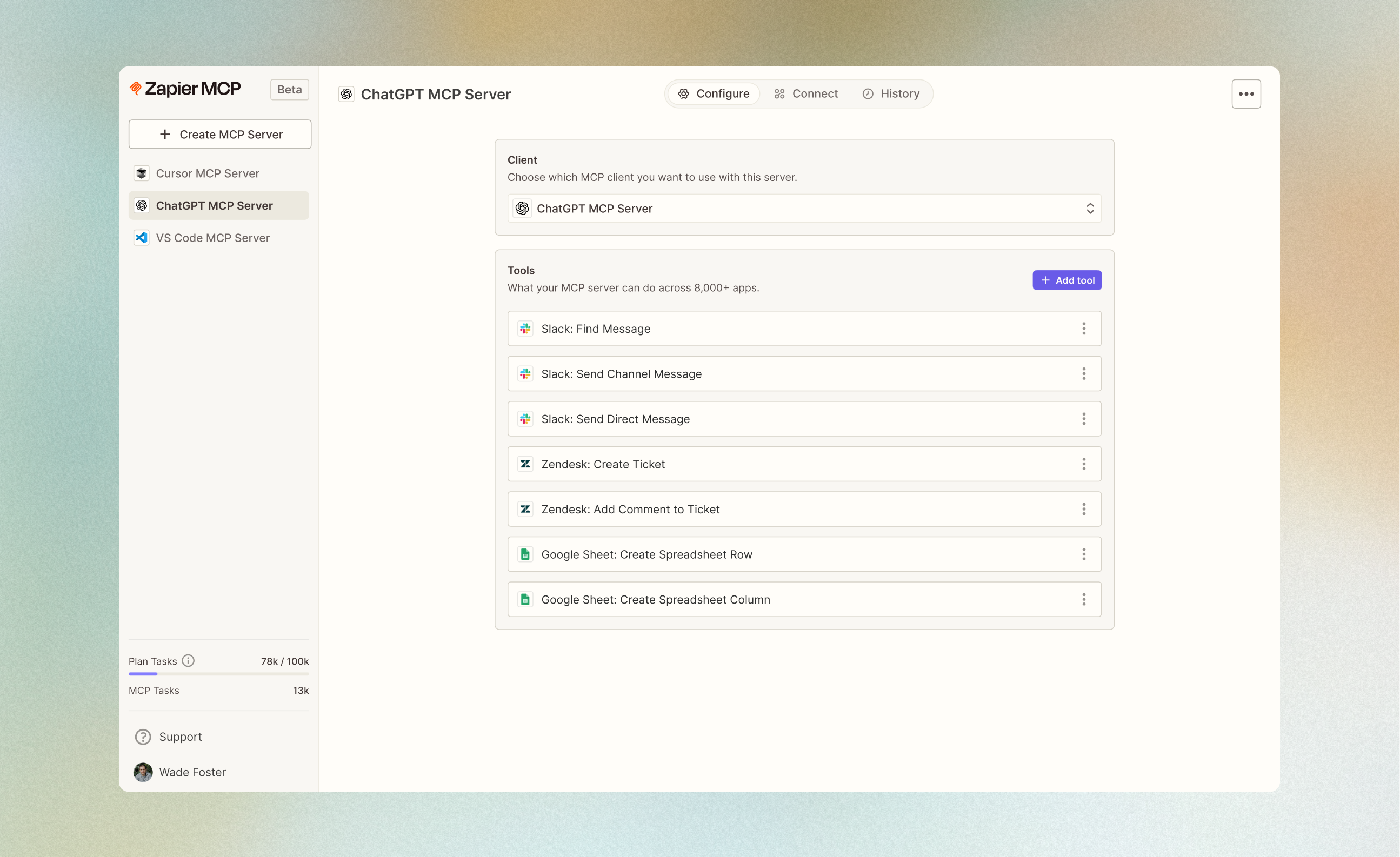
Putting it all together: Complete business systems
Here’s how successful teams are using these tools to leverage the full power of the Zapier platform:
Build an AI-powered IT help desk
Build an AI-powered system that resolves common questions automatically, prioritizes complex tickets, and continuously improves your knowledge base.
IT help desk
Improve your IT support with AI-powered responses, automatic ticket prioritization, and knowledge base updates.
Sell better with AI-powered insights
Create an AI-powered coaching system that analyzes sales calls, delivers personalized feedback, and alerts managers about lower-scoring conversations.
Gong call coach: AI-powered sales and success coaching
Automate personalized coaching for your sales team using this AI-powered call analysis template.
Enrich leads with AI
Channel leads from multiple sources into your CRM and use AI to act on them. Capture, enrich, and route prospects automatically to improve response times and conversion rates.
Unified lead capture
Easily channel leads from multiple sources into your CRM.
Why one platform beats ten tools
-
Start with what you know, build what you need: Your existing Zaps continue working exactly as they do today. Now you can extend them with Tables for data structure, Interfaces for team interaction, and MCP for AI-powered actions.
-
No vendor lock-in: Built on 8,000+ app integrations, so you’re never trapped in one ecosystem.
-
No technical debt: User-friendly building blocks mean anyone can build and maintain these systems, no coding or IT bottlenecks required.
-
AI that actually helps: Instead of AI tools that live in isolation, Zapier MCP lets AI work across your entire business infrastructure. Combine that with built-in AI capabilities across our products, and you have a complete suite of AI tools at your disposal.
Ready to build your first system?
The future of work isn’t just automated, it’s orchestrated. And with Zaps, Tables, Interfaces, and Zapier MCP now included in Free, Pro, Team plans, you have everything needed to build complete AI systems today.






