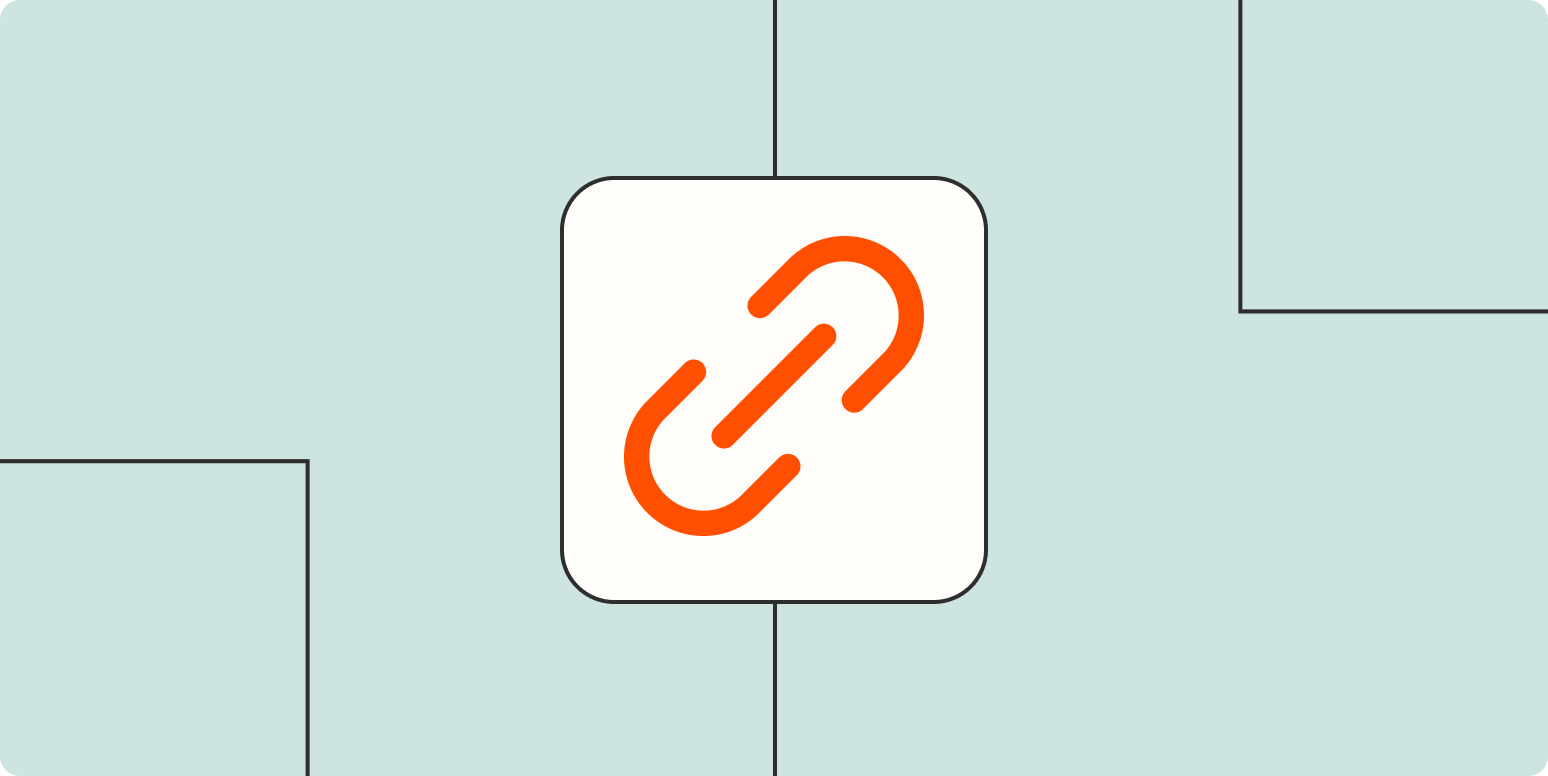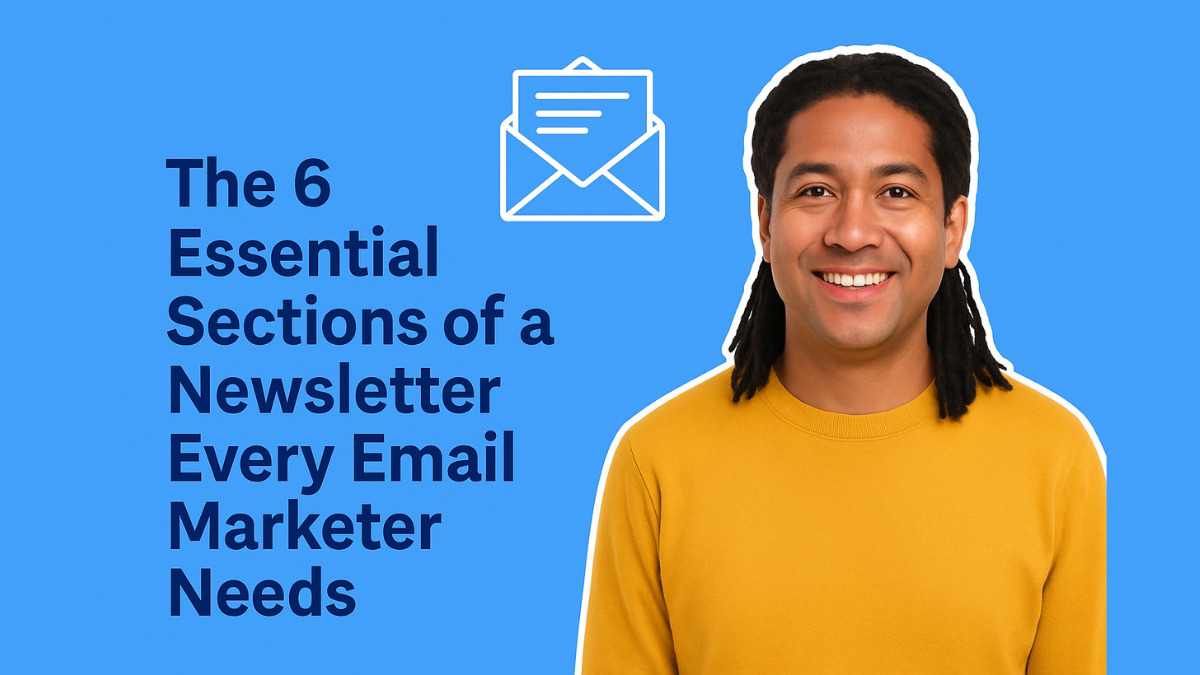
I don’t have a creative bone in my body. So when I first started creating newsletters, I would always second guess myself, which usually left me just giving up and going with a plain white background, black text newsletter.
I can’t tell you how many times I’ve tried to start writing only to quickly get discouraged that my newsletter doesn’t look all that great. It looks plain. It looks average. I am not afraid to admit – It would look boring and I wouldn’t read it myself.
So I made it my mission to find out what makes a great looking newsletter that people could not wait to read. After countless hours of research I’ve listed the sections that appear most often in the most popular newsletters.
The 6 Essential Sections of a Newsletter
Every high-performing newsletter contains six core sections that work together to maximize reader engagement and conversion rates. As shown in the newsletter anatomy diagram above, these essential sections include:
- Memorable banner – Establishes brand identity and purpose
- Primary story – Delivers your main content and value
- Image related to story – Provides visual context and emotional connection
- Promotions – Strategic offers that monetize reader trust
- Recent content – Re-engages readers with past material
- Questions & feedback – Builds community interaction and two-way communication
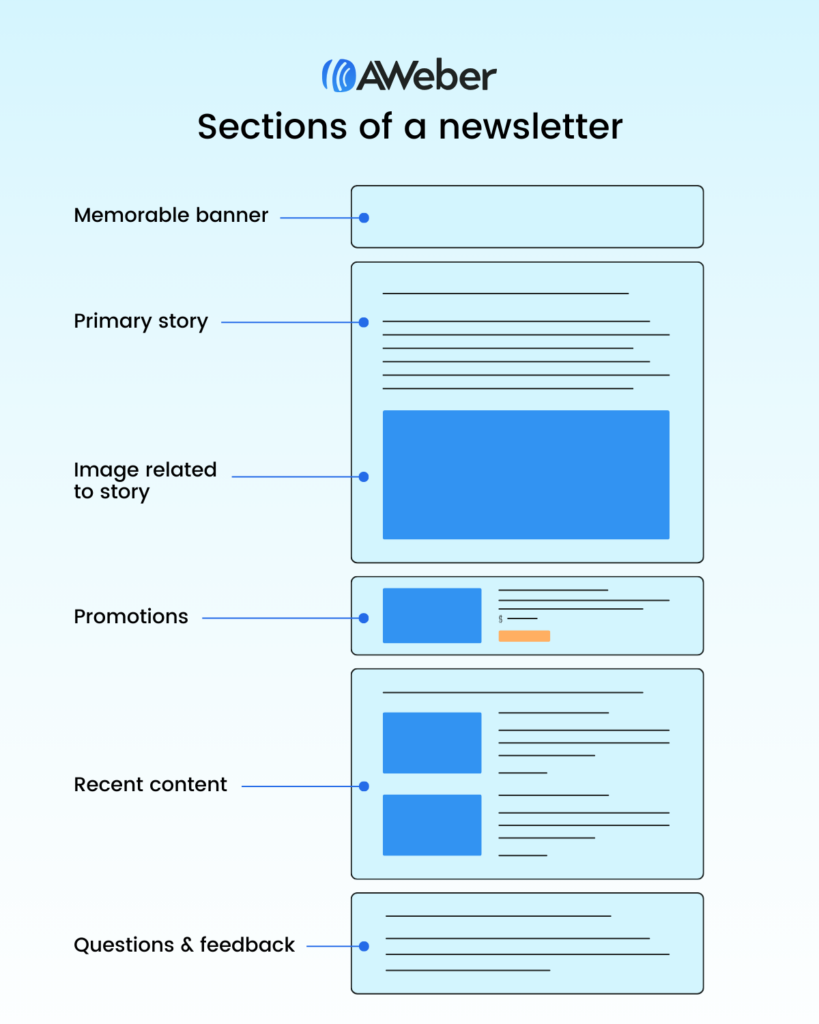
1: The Memorable Branded Banner
Why Newsletter Headers Matter
I’ve subscribed to so many newsletters that I often lose track of things. What I’ve started noticing is that some authors forget to remind me who they are, what they offer, and why I signed up in the first place.
Newsletter banners should re-establish your brand identity in every email because subscribers receive dozens of emails daily and may forget your specific value proposition.
Let’s not assume people remember us from our catchy email address. You need to begin every email by re-establishing your brand, identifying who you are and why it matters.
Essential Elements of Newsletter Banners
A memorable branded banner can be quite simple. Effective newsletter headers include three critical components:
- Logo or brand name for visual recognition
- Brand colors for consistent visual identity
- Value proposition statement explaining why the newsletter exists and matters to subscribers
Check out this banner created for the RuhRoh newsletter:
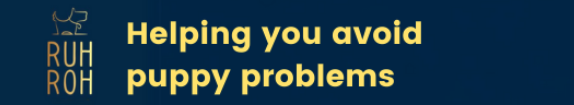
As you can see the brand header section is strong with a dark background. The logo and newsletter name are on the left. And the thing that catches the eye is a reminder that this newsletter is here to help people avoid common problems of owning a new puppy.
How to Create Newsletter Banners in Canva
Here’s a simple way you can design a branded newsletter header using Canva:
- Select “Create a design”
- Go to custom size and enter 1200 x 200 px (optimal newsletter banner dimensions), then select create new design
- Choose one of their pre-designed banner templates to get started
- Customize colors to match your brand palette
- Replace text with your newsletter name and value proposition
- Upload and insert your logo
The recommended newsletter banner size is 1200 x 200 pixels for optimal display across email clients.
2: The Primary Story Content
Delivering Your Main Value Proposition
Once your subscriber has opened the email and recognized your brand and purpose, it’s important to jump right into the topic of the day. Your subject line likely prompted the reader to open the message, so they’re looking for an immediate connection to the information you’ve promised. Let’s not make them hunt around to find what they’re looking for.
The primary story section should deliver on your subject line promise within the first 100 words to maintain reader engagement.
Key Components of Effective Newsletter Primary Stories
The primary story will be simply introduced by a title that helps the reader recognize it’s the story they’re looking for. Newsletter primary story sections perform best when they include:
- Clear, descriptive headline that matches reader expectations
- Scannable formatting with subheadings and bullet points
- Actionable takeaways readers can immediately implement
- Logical flow that guides readers to your main point
3: Images Related to Your Story
The Power of Visual Storytelling in Newsletters
Newsletter images should directly support and enhance your primary story content rather than serve as decorative elements. The most effective newsletter images create an emotional connection that helps readers visualize themselves benefiting from your content.
Best Practices for Newsletter Story Images
Newsletter images that drive engagement include:
- Hero images that illustrate the main topic emotionally
- Step-by-step screenshots for tutorial content
- Aspirational lifestyle photos that help readers imagine success
- Data visualizations that make complex information digestible
- Product demonstrations for promotional content
Check out the example below for the RuhRoh Newsletter, it explains how to have a successful trail walk with your dog. The image is aspirational in nature, helping the reader to imagine him or herself out on the trails with their pup.
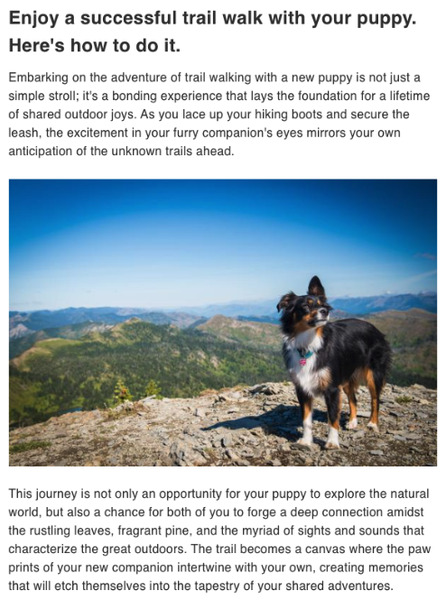
4: Strategic Promotional Content
Why Newsletter Promotions Drive Revenue
Let’s face it, your audience, large or small, trusts you. They read your newsletter for the information you provide and they see you as a valuable advisor on a topic they care about. Don’t miss the opportunity to share and promote offers, courses, and products to them.
Newsletter subscribers are 40% more likely to make purchases compared to other marketing channels because they’ve already opted into your content.
Buying decisions are made so much easier when an expert recommends the exact thing that works for them.
Types of Newsletter Promotional Content
In your newsletter design, make sure you promote other services you might offer. Effective newsletter promotions include:
- Digital courses and educational content
- One-on-one coaching or consultation services
- E-books and downloadable resources
- Affiliate product recommendations
- Partner collaborations and cross-promotions
- Upcoming webinars or live events
Try to include at least one thing to promote in each newsletter. Newsletter monetization strategies work best when promotional content comprises 20-30% of total newsletter real estate.
Here’s an example from the RohRoh Newsletter, since the content we shared above is writing about trail hiking with my dog. It’s a nice tie-in to promote a few essential products.
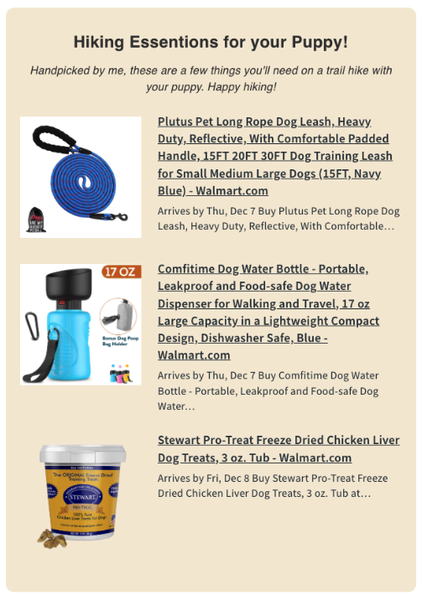
5: Recent Content and Archives
The Importance of Content Recirculation
As a newsletter author, it’s a trap to assume every reader opened each email you’ve sent let alone read everything. In reality, it helps to re-send links to content you shared in previous newsletters. Make sure you always have a spot to re-invite the user to click through and access that content.
Only 20-25% of newsletter subscribers open every email, making content recirculation essential for maximizing reach.
Implementing Recent Content Sections
The RuhRoh Newsletter does just that by sharing their four most recent blog posts.
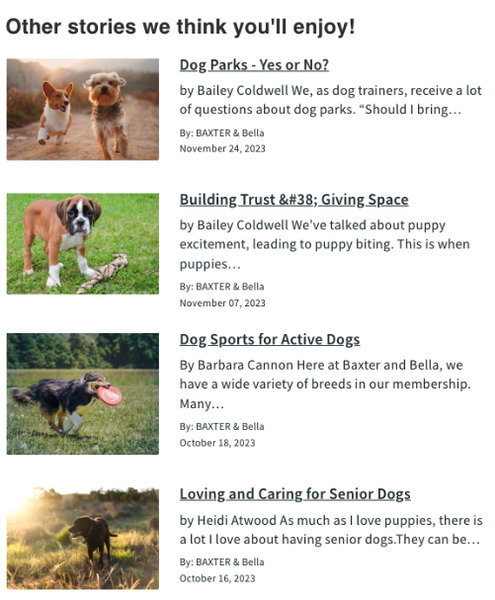
Newsletter content recirculation increases overall content consumption by 35-50% compared to single-send strategies.
You can manually add your most recent blog post in each newsletter or if you use an email provider, like AWeber, you can use an RSS feed element to have the image, title, description, and more automatically pulled into your newsletter.
Automating Content Feeds in Email Platforms
Here’s how easy it is if you have an AWeber account:
- Drag the Feed element into your email
- Enter the RSS feed URL into the “Feed URL” box
- Set your preferences such as the layout style, text color, and the number of items you want to appear
RSS feed integration saves newsletter creators 2-3 hours per issue by automatically pulling recent content.
6: Questions & Feedback for Community Building
Why Newsletter Questions & Feedback Sections Matter
An often overlooked part of a great newsletter design is asking for feedback.
Email newsletters often feel like a one-way street. You write. The audience reads. So consider having a relationship with your audience, instead. Two-way newsletter communication increases subscriber retention rates by up to 60%.
As shown in the newsletter sections diagram, the questions & feedback section appears at the bottom of your newsletter, making it the final opportunity to convert passive readers into active community members.
Effective Reader Engagement Strategies
Invite them to reply to your email, ask questions, and yes, have them recommend topics you should cover next. Newsletter engagement tactics that drive responses include:
- Direct questions about the main topic
- Topic suggestion requests for future issues
- Community group invitations (Facebook, Discord, etc.)
- Survey links for subscriber feedback
- Social media conversation starters
- User-generated content requests
Here’s an example of how to ask your readers to engage with your newsletter. You can prompt for replies by asking if anyone has more questions about your primary topic. You can also link to our Facebook group where people can join the community and get more involved.
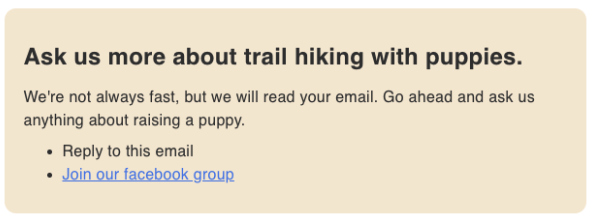
Newsletter Design Best Practices and Final Touches
Consistent Branding Across Newsletter Sections
Once you have your newsletter designed, it’s time to make some last minute tweaks to get it just right.
Newsletter design consistency increases brand recognition by 80% and improves click-through rates by 23%.
You want to make sure your newsletter design is using your brand colors for any call to actions, background colors, or text links. Also ensure you’re using consistent font styles for your headlines and paragraphs.
Technical Newsletter Design Requirements
Key newsletter design specifications include:
- Maximum width: 600-650 pixels for optimal mobile display
- Font size: Minimum 14px for body text, 18px+ for headlines
- Color contrast: 4.5:1 ratio minimum for accessibility compliance
- Image optimization: Under 1MB total file size per newsletter
- Mobile responsiveness: 60%+ of newsletters are opened on mobile devices
In most newsletter builders you’re going to need to update these in each section. But if you’re using AWeber to send your newsletters, this can be done using Theme Settings.
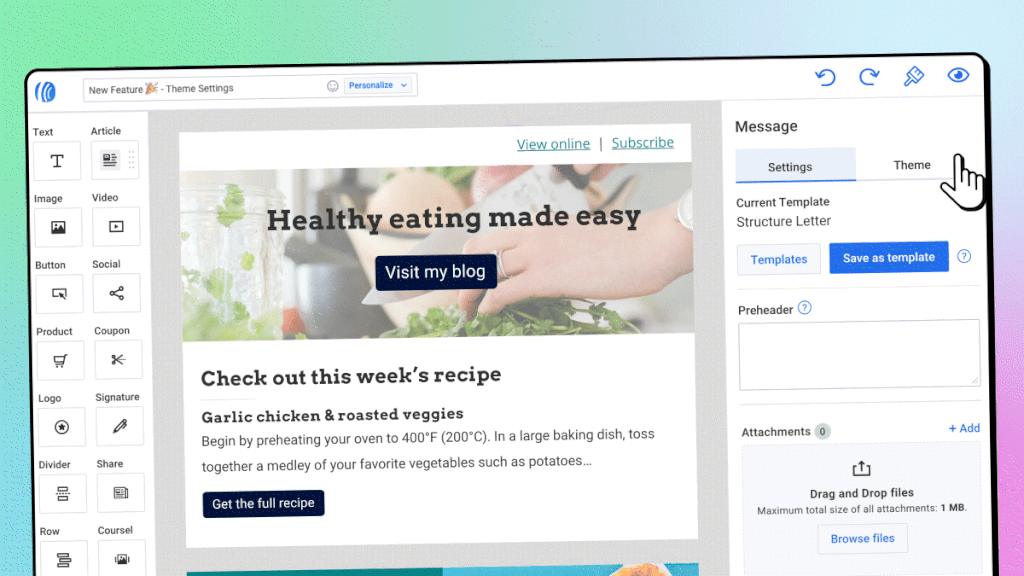
Frequently Asked Questions About Newsletter Sections
How many sections should a newsletter have?
Most successful newsletters contain 4-6 sections, with the 6 sections shown in the newsletter diagram being the optimal structure for balancing content variety and reader attention spans.
What’s the ideal length for newsletter sections?
Newsletter sections should be 50-150 words each, with the primary story section extending up to 300-500 words for in-depth topics.
Should every newsletter include all six sections?
While flexibility is important, newsletters that consistently include the core sections—memorable banner, primary story, story image, promotions, recent content, and questions & feedback—see 40% higher retention rates than inconsistent formats.
How do you measure newsletter section performance?
Track section-specific metrics including click-through rates, time spent reading, and conversion rates to optimize individual newsletter components.
Start Creating High-Converting Newsletter Sections Today
Designing a newsletter that looks like a work of art can be accomplished in no time with the right newsletter solution – like AWeber. Plus, once you’ve designed your new newsletter you can save it as a Template and use it over and over again.
The six essential newsletter sections—memorable banner, primary story, story-related image, promotional content, recent content, and questions & feedback—form the foundation of successful email marketing campaigns that drive both engagement and revenue.
Remember: Newsletter success comes from consistent execution of proven section structures, not complex designs or lengthy content.
The post The 6 Essential Sections of a Newsletter Every Email Marketer Needs appeared first on AWeber.
Source link