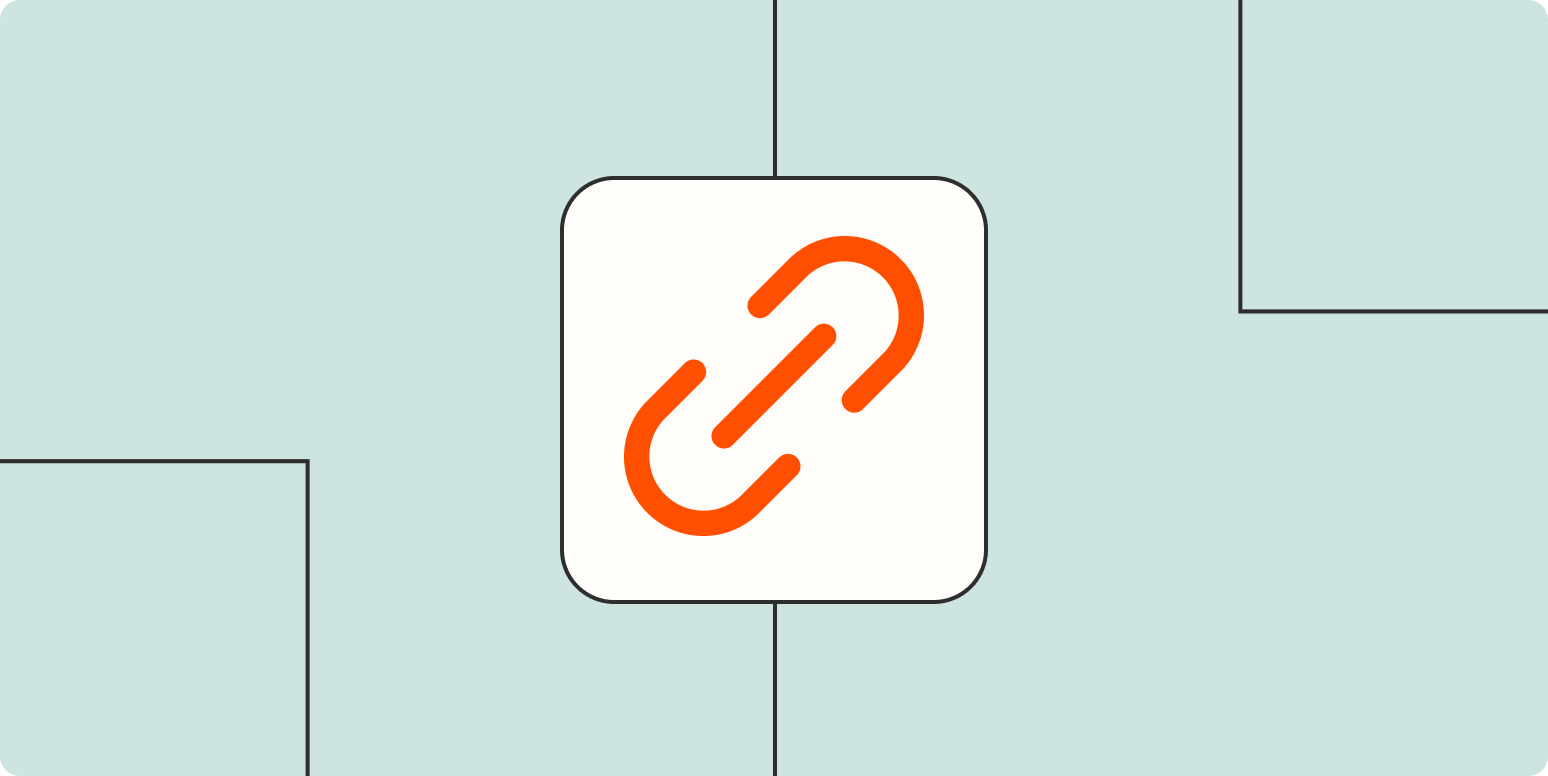To run a small business, you’ve got to be a real tactician. You always have your hands in multiple pies—chasing leads, closing sales, keeping projects on track, trying to make sense of your finances—and you’ve got to nail all of it.
And then there’s invoicing, one of those tasks that can quietly eat into your time if you let it. While Zoho Invoice helps streamline the process, it can only go so far. You still have to manually add new customers, generate invoices when deals close, and constantly check for payment or status updates.
That’s where automation comes in. By connecting Zoho Invoice to Zapier, you can automate workflows that handle your invoicing from start to finish. Here’s how.
Table of contents
Automatically generate invoices from other apps
Running a business means juggling multiple tools. You might use intake forms to collect client details, platforms like Stripe or Kajabi to process payments, and spreadsheets to track orders or internal records. These tools keep your operations running, but many of the actions they trigger still require follow-up in Zoho Invoice. If you’re manually copying information from one app to another to create an invoice, you’re risking delays, mistakes, or even missed payments.
Zapier’s automated workflows (called Zaps) can take that task off your plate. For example, when someone books your service through a form, you can use a Zap to instantly generate a new Zoho Invoice with their submitted info. If a payment comes through Stripe or Kajabi, the workflow can auto-record those earnings and create a matching invoice. You can even trigger invoice creation when a new row is added to a Google Sheet that you use to log client activity.
With automation handling the admin, your invoicing process runs smoothly in the background while you stay focused on growing your business.
Send customer records to your invoicing app
Customer data often lives in multiple places, like form tools and CRMs. But wherever that data comes from, it needs to show up in your invoicing tool and stay up to date—so every bill you send your clients actually reaches them and contains accurate information.
While you can manually move names, emails, and company info from your apps into Zoho, that workflow opens the door to typos and other avoidable errors that can make you look unprofessional and slow down your payments. Thankfully, Zapier can swipe that manual process off your hands by automatically connecting customer records to whichever app you use.
For instance, when someone submits a form through Jotform or Typeform, a Zap can instantly create a new contact in Zoho Invoice with all their details. And when an existing contact is updated in HubSpot or Zoho CRM, the latest record can be pushed into Zoho Invoice automatically.
With these workflows in place, your billing records stay clean, your invoicing stays accurate, and you don’t waste time fixing preventable mistakes.
Pro tip: Add a Delay by Zapier step to space out invoice creation when you’re working with bulk submissions. Some apps might not process requests if too many come in at once, so a short delay helps make sure everything goes smoothly. Read our guide to using Delay by Zapier.
Get notifications about invoice updates
Staying on top of invoice activity is key to keeping your business running smoothly. But without real-time notifications, it’s easy to miss when a bill becomes overdue or an invoice is updated. One way to stay informed is to check the Zoho Invoice app at intervals. But you’re human, and it’s easy to forget. A better approach is to automate those updates so they come to you, right when they happen.
The following Zaps can send an email via Gmail the moment an invoice status changes. They can also push reminders to Slack, or send SMS alerts via Twilio or ClickSend SMS when a new invoice is created or paid. This way, you can stay informed without the mental load, and your team can have full visibility into your invoicing workflow.
Pro tip: For low-volume texting workflows, consider using SMS by Zapier instead of other phone and SMS apps. It lets you send internal, customizable text alerts for invoice updates—without adding yet another app to your tech stack. Want more customization from built-in Zapier tools? Add a filter step that only sends texts for high-value invoices. Read our guides to using SMS by Zapier and Filter by Zapier.
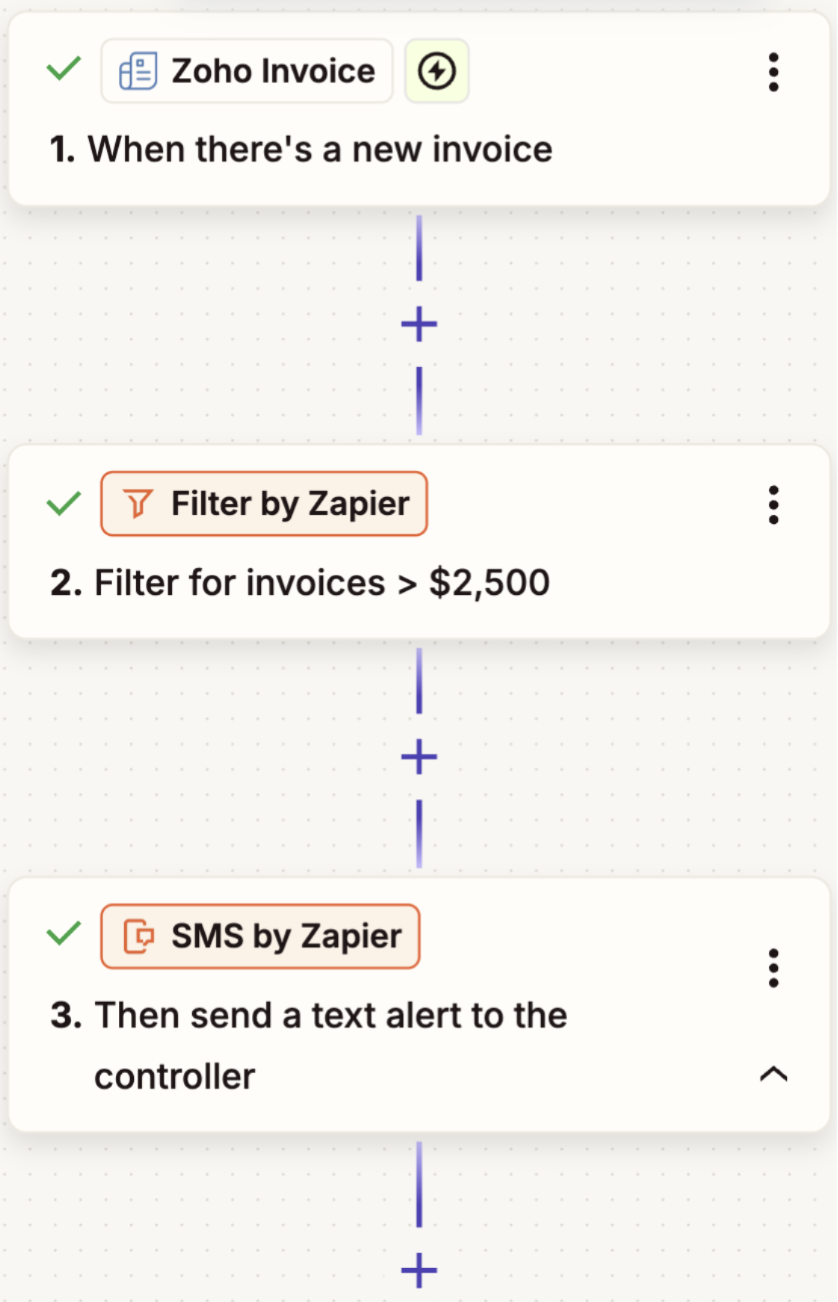
Back up your finances in a spreadsheet or database
I use Zoho Invoice to bill clients in my freelance business. But when it comes to tracking my finances year over year, I rely on Google Sheets. It gives me the flexibility to analyze income trends and compare performance across different years. Plus, it’s great for backing up my financial data in a place I can reference anytime.
The problem, though? Pulling that data from Zoho—invoice by invoice—just isn’t scalable. It’s easy to miss something or make a mistake, and (believe it or not) shuffling through invoices at the end of every quarter or financial year isn’t my idea of a swell time. If you’re like me and prefer all your numbers in one place, automation can take care of that for you.
Whenever a new invoice is generated in Zoho Invoice or its status is changed, these workflows can add a new record in Google Sheets, Airtable, or Notion—automatically. That means no more exporting, copy-pasting, or double-checking if your records match. With this setup, your finances stay organized, up to date, and accessible when you need them.
Simplify your invoicing with automation
Manual invoicing might get the job done. But it slows you down, increases the risk of mistakes, and pulls your attention away from what really matters: serving customers and growing your business.
By automating your Zoho Invoice workflows, you can eliminate repetitive tasks, reduce errors, and stay on top of your billing in real time. Whether it’s generating invoices from forms, backing up your financial records, or getting instant updates when something changes, automation gives you more control without any extra effort.
And this is just the start of what you can do with Zapier and Zoho Invoice. What will you automate first?