Professional impressions are made everywhere—on-screen, in-person, or asynchronously— and traditional business cards are no longer enough. Today’s teams need a way to consistently present themselves across digital and physical environments, ensuring every interaction is intentional, professional, and on-brand.
Blinq
Blinq is more than a digital business card platform—it’s a unified identity suite that equips teams to show up with impact, wherever business happens. Trusted by HubSpot, McKinsey, LVMH, OpenAI, and Stanford University teams, Blinq helps organizations modernize how they connect, communicate, and convert—with seamless brand control and enterprise-grade scalability.
Blinq offers a robust suite of tools that extend well beyond the digital business card to support this vision of unified, always-on identity. These solutions are designed to meet your team wherever work happens—on mobile, in email, during video calls, or even from a smartwatch—ensuring your brand is front and center in every interaction.
- Apple Wallet Support – Add your card to your iPhone wallet for quick access.
- Apple Watch Integration – Access and share your card from your wrist.
- Digital Business Cards – Share instantly with anyone, no app required.
- Email Signatures – Extend branding into every outbound email with dynamic signatures.
- NFC Cards – Tap-to-share physical cards that sync with your Blinq profile.
- Virtual Meeting Backgrounds – Add branded QR codes to video calls.
- Widgets – Place your card on your phone’s home screen for one-tap sharing.
These solutions work together to ensure your team is consistently represented across all channels—whether networking at events, emailing clients, or hopping onto a Zoom call.
Blinq Features Include
- Available everywhere: Blinq is accessible on iOS, Android, and the web.
- Centralized management: Admins can create, assign, and manage digital assets in bulk, with complete role-based access control. Here’s a walk-through:
- CRM Integrations: Sync contact data into Salesforce, HubSpot, or any CRM platform—or export to CSV.
- Create unlimited cards: No per-card cap—scale to match your team’s growth.
- Email Signatures: Design customizable, branded signatures with logos, links, and social icons.
- For global teams: Multi-language and regional support ensures global usability.
- Implementation support: Blinq’s support team assists with onboarding and scaling.
- QR code technology: Persistent QR codes that remain valid even if your card details change.
- Secure sharing: SOC 2 Type II certified, GDPR and CCPA compliant—enterprise-ready from day one.
- Single Sign-On (SSO): Simplify user access and authentication with SSO integration.
- Unlimited card sharing: Share without limits—perfect for events, online engagements, or daily operations.
- Virtual Meeting Backgrounds: Add a professional touch to video calls with embedded, scannable digital cards.
Together, these features form a complete identity ecosystem for businesses. Your team can control how they’re represented across platforms, track contacts, and ensure seamless data flow from introduction to CRM—streamlining sales, recruitment, and relationship building.
Getting started is frictionless. Blinq offers a free trial and implementation support to help you launch quickly. From Microsoft Entra ID integrations to Google Workspace sync, Blinq fits naturally into your existing stack—no paper, no hassle.
Take control of your team’s professional presence and never miss a connection again.
Start your free trial with Blinq[/blinq]


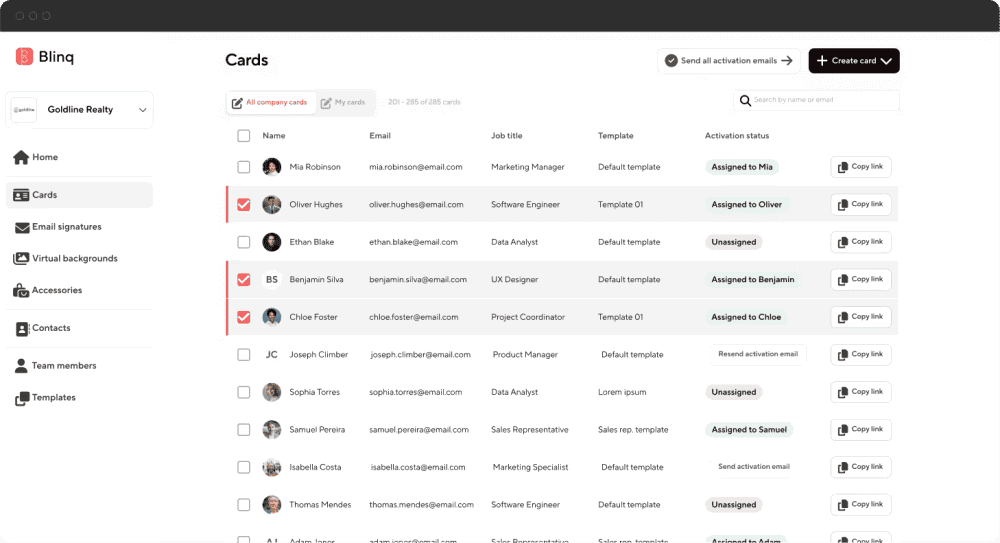


![Zapier vs. Gumloop: Which is best? [2025] Zapier vs. Gumloop: Which is best? [2025]](https://images.ctfassets.net/lzny33ho1g45/4EHyZ3k3rnEc8LT4JethnP/273017b3f682f53515d7fb934af6cef5/zapier-vs-gumloo-hero.jpg)

