Spreadsheet automation is the process of using technology to complete workflows that manage data stored in spreadsheets—without doing any manual work.
The first spreadsheet tool ever invented was such a compelling idea to the public that people often bought the computers it came installed on just to try it out. (And that was 1979, so computers weren’t exactly a widespread thing.)
Whether you hate them or love them, spreadsheets remain a cornerstone for most business operations. But manually moving information from your other apps to your spreadsheets doesn’t allow you to scale your processes and increase the impact of your team and company’s work. The solution? Connecting your spreadsheet tools to the rest of your tech stack.
With just a few Zaps—our word for Zapier’s automated workflows—you can automatically track new leads, streamline team communication, analyze information, and more. Here’s how.
Zapier is the most connected AI orchestration platform—integrating with thousands of apps from partners like Google, Salesforce, and Microsoft. Use interfaces, data tables, and logic to build secure, automated, AI-powered systems for your business-critical workflows across your organization’s technology stack. Learn more.
Table of contents
To get started with a Zap template—what we call our pre-made workflows—just click on the button. It only takes a few minutes to set up. You can read more about setting up Zaps here.
What is spreadsheet automation?
Spreadsheets help you do things like track expenses, manage inventory, monitor projects, or analyze data to make better decisions. But keeping spreadsheets updated manually is tedious and error-prone. A few missed updates or inconsistent entries, and suddenly the insights that you’re counting on aren’t there.
That’s where spreadsheet automation comes in. Connect your spreadsheet to the tools you already use, and rows get added, cells get updated, and reports generate themselves—all automatically. Build these workflows on Zapier, and you’re not just saving time or improving your accuracy. You’re also working with enterprise-grade security and tapping into our library of thousands of integrations, hundreds of them AI apps.
In addition to Zaps, you can also build AI assistants to carry out your spreadsheet-related workflows using Zapier Agents. For example, we have a template for a daily AI news tracker. It compiles a list of AI-related brands and companies covered in the news, then stores them in a sheet—so you can easily stay up to date on news in the AI sector.
Add leads to a spreadsheet
Do you use advertising tools like LinkedIn or Facebook Ads to generate new leads? While you probably use a CRM to manage those leads directly, it’s always a good idea to have a backup plan.
Maybe you want a way to store lead data in case your other systems fail. Or maybe you need a way to analyze that information without bugging your sales team for access to their tools.
Use these Zaps to automatically add incoming leads to a shared spreadsheet. That way, you can easily analyze and share data across teams, helping you improve the performance of your lead campaigns.
Use webhooks with your spreadsheets
Zapier connects with thousands of apps, but depending on which app or workflow you need to achieve your goals, there might not be a Zapier integration that does exactly what you need. That’s where webhooks come in.
Webhooks allow you to collect data from or push data to an app. With these Zaps, you can use webhooks to send information to or from your spreadsheets.
Add form responses to a spreadsheet
When you’re collecting customer feedback, selling a product, or just trying to get everyone’s lunch orders, using a form is a great way to make sure everyone gives you the information you need. But collecting information is usually just the first step.
By connecting your form app to a spreadsheet, you can automatically create a backup of your form responses so your important data is never lost, easily share your form data with other teams or apps, and more. Use the following Zaps to send form responses to a spreadsheet automatically, so it can be sorted, organized, and acted on efficiently.
Pro tip: Try categorizing form responses with AI before adding them to your spreadsheet with our built-in tool, AI by Zapier. You don’t need an API key to use it, and you get access to prompt templates and a prompt generator right inside the tool. Check out our AI by Zapier feature guide to learn more.
Create tasks from your spreadsheet
Whether it’s keeping yourself on track or organizing your team for the week, to-do lists are an essential part of getting things done. Using these Zaps, you can take advantage of the organizational power of spreadsheets, and turn rows into tasks in apps like Trello and Notion. Easily create cross-functional tasks for team members across your company or keep your day organized without the extra effort.
Keep your spreadsheets in sync
Do you love Google Sheets, but Marsha in Accounting insists on using Excel? End the spreadsheet debate once and for all by linking everything together with these Zaps.
You can also use Zapier to send information from one sheet to another, if you keep one sheet for personal or team use and then need to send specific information to a shared sheet for wider use.
Get notifications from your spreadsheets
One major benefit to collaborative office platforms like OneDrive or Google Suite is that you can collaborate on spreadsheets and documents with your team. If you need to know when changes happen or if it’s important to share updates with others at—or outside—your company, adding custom notifications with Zapier helps you keep an eye on what’s happening without sitting in the file all day.
Whether you want to send emails or receive team notifications in your favorite team chat app, these Zaps keep you posted on new and updated rows, so you’re never out of the loop.
The above workflows also work the other way around, too. Do you need to extract key information from incoming emails and attachments? Instead of manually checking your emails and sending that information to a spreadsheet, you can use AI tools to do the heavy lifting for you. These Zaps will monitor your emails, then parse key information or run numbers for you before delivering them to a spreadsheet.
Power your sales and marketing efforts
Your spreadsheet should be more than just a repository for data—it can be a central hub that powers your sales and marketing efforts. But manually moving information between your spreadsheets, CRM, and marketing tools can slow you down. That’s where automation comes in.
With Zapier, you can seamlessly connect your CRM and marketing apps to Google Sheets or Excel, ensuring your data flows where it needs to go. Whether you want to add leads to a CRM, create subscribers in your email newsletters and beyond, these Zaps have you covered:
Easy spreadsheet automation
Spreadsheets are powerful tools that help you organize and analyze information. Add automation (and AI) to make it easier to collect the data that matters for your business and keep you and your team informed about changes.
This article was originally published in March 2021, written by Tyler Robertson. It was most recently updated by Steph Spector in November 2025.


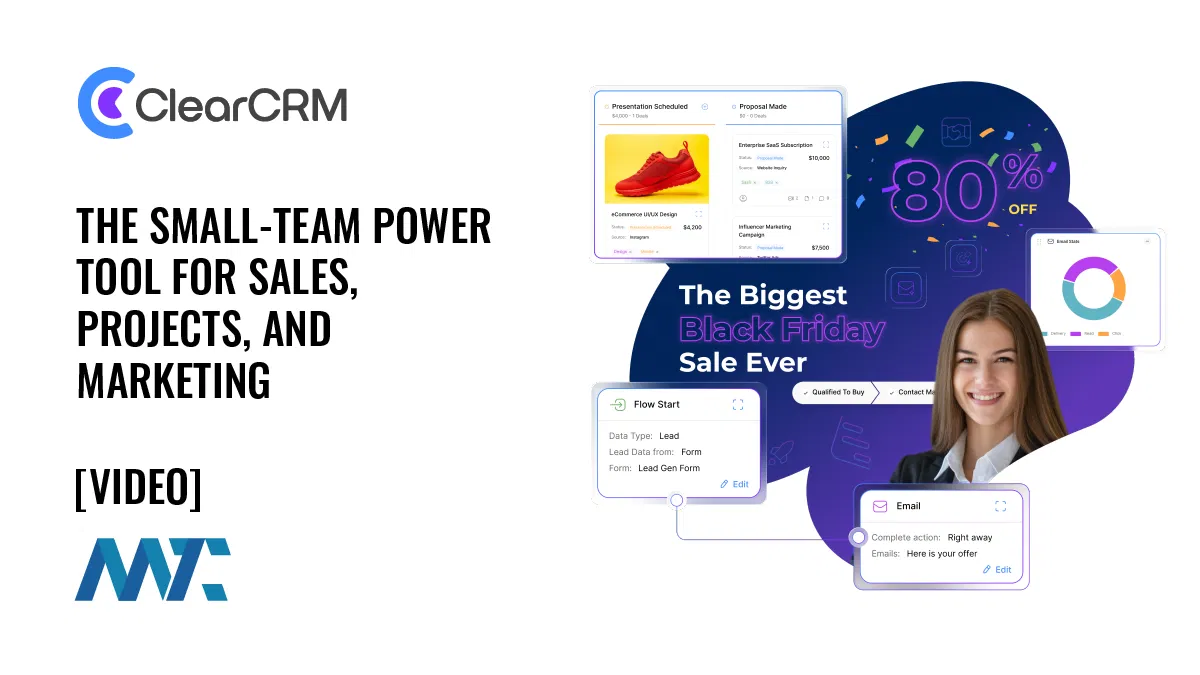
![AI email subject lines that drive 3x more revenue and actually convert [+ exclusive insights] AI email subject lines that drive 3x more revenue and actually convert [+ exclusive insights]](https://53.fs1.hubspotusercontent-na1.net/hubfs/53/ai-email-optimization-1-20251014-4500151-1.webp)

