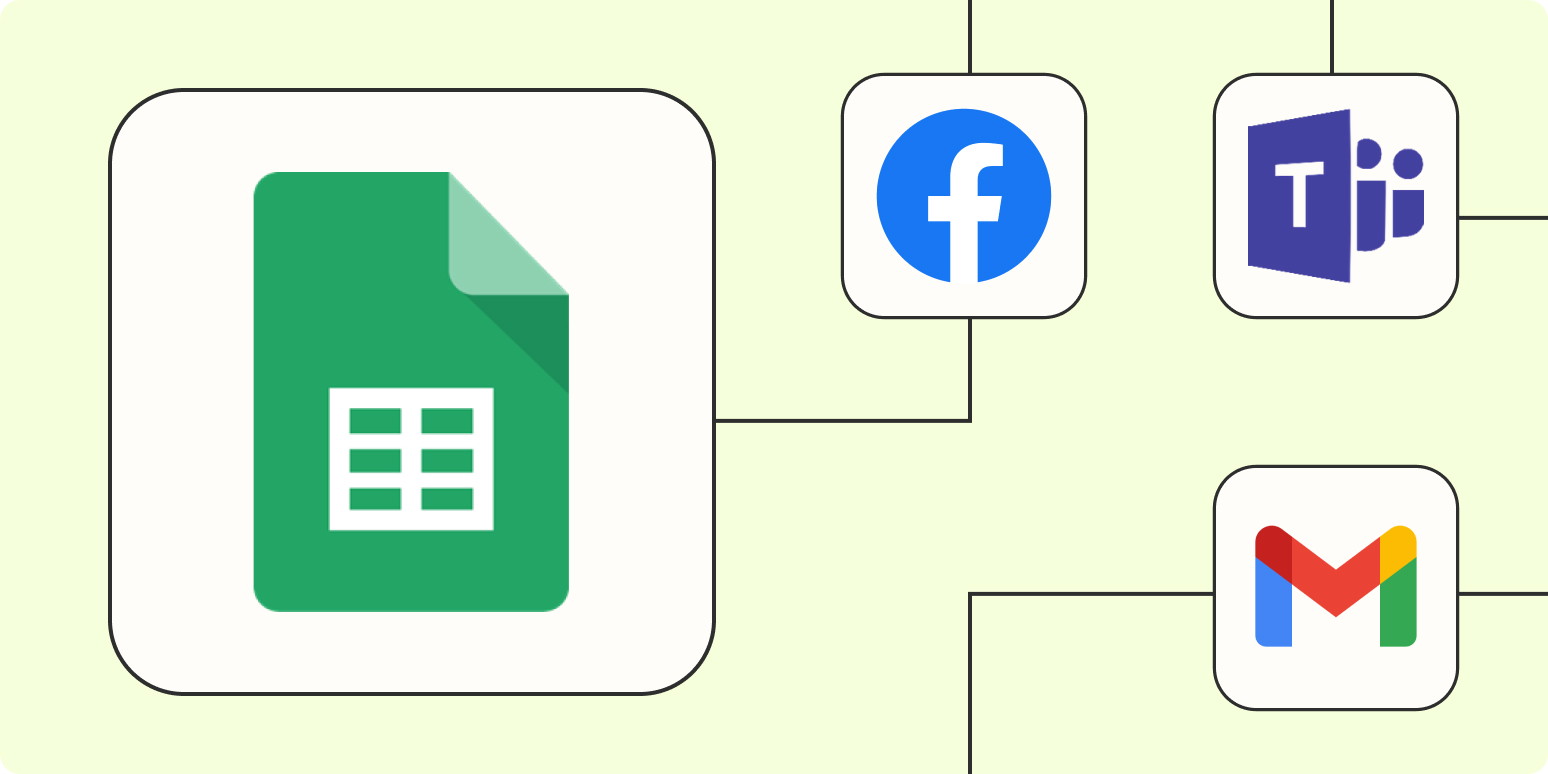Modern professionals rely heavily on email to close deals, manage projects, and nurture long-term relationships. Yet most inboxes lack the intelligence, structure, and automation needed to support that level of responsibility. The result is missed follow-ups, messages handled at the wrong time, and conversations that slip through the cracks. Teams struggle even more, since email wasn’t built for collaboration in the first place.
Mailbutler
Mailbutler addresses these challenges by enhancing the inboxes you already use. It’s an extension for Gmail, Outlook, and Apple Mail that adds powerful capabilities, including AI-driven writing, recipient-optimized send times, real-time tracking, and a shared collaboration layer for teams.
When you use Mailbutler, email becomes a strategic tool instead of a daily bottleneck. You communicate with better timing, gain clarity on recipient engagement, create consistent branding through professional signatures, and unlock team efficiencies that traditional email clients weren’t designed for. Everything works inside the familiar inbox environment, so you can improve your workflow without learning a new platform.
Mailbutler Features
Below is a list of features to make it easy to explore what’s possible, and to see how each tool contributes to more transparent communication, smoother collaboration, and a more intelligent inbox.
- AI-Powered Smart Assistant: Provides help while composing emails by generating responses, improving your writing, summarizing long messages, and detecting tasks or contact information inside email threads.
- Collaborators: Let teams share contacts, notes, tasks, signatures, templates, and more, so everyone stays aligned, eliminating redundant work and ensuring consistent communication.
- Contacts: Offers deeper insights into the people you interact with, helping you maintain better customer communication and understand relationship history at a glance.
- Email Tags: Categorize emails, contacts, templates, signatures, notes, and tasks to keep your inbox organized across Gmail, Outlook, and Apple Mail.
- Email Tracking: Shows when, where, and how often your email or link was opened, providing essential visibility into engagement and helping you prioritize follow-up.
- Inbox Collaboration: Turns your team inbox into a coordinated workspace with live status indicators, assignments, and real-time updates, reducing confusion and preventing duplication.
- Notes: Lets you attach detailed notes to emails and contacts, ensuring you never lose context or forget information that may matter in future exchanges.
- Recipient Optimized Scheduling: Recommends the ideal time to send an email based on your recipient’s typical engagement patterns, improving open and response rates.
- Signature Marketing: Gives you complete creative control to design professional signatures and include banners, CTAs, and marketing messages that reinforce your brand.
- Smart Send Later: Provides intelligent scheduling so you can write now and send at the most effective time, whether for global communication or strategic follow-up.
- Tasks: Allows you to convert emails into actionable to-dos and sync tasks with other productivity tools, ensuring nothing gets overlooked.
- Templates: Enables you to create message templates for common responses or outreach sequences, saving time and ensuring consistent communication quality.
Together, these features create an integrated productivity layer that improves how quickly you work, how clearly you communicate, and how effectively you collaborate. Mailbutler becomes a natural part of your workflow, adding structure and intelligence to your email habits.
With Email Tracking I can focus my energy on serving clients instead of chasing emails.
Charlene Brown, Owner of Bklyn Custom Designs
Getting Started with Mailbutler
Getting started takes less than a minute. Install the extension for your preferred email client, create your account, and activate the tools you need: tracking, signatures, templates, scheduling, AI assistance or team collaboration. Everything appears directly within your inbox, so your setup feels seamless and immediate.
If you’re ready to make your inbox smarter, faster, and more collaborative, take the next step below.


![The buyer persona gap that’s costing you customers and making your marketing less authentic [+ the fix] The buyer persona gap that’s costing you customers and making your marketing less authentic [+ the fix]](https://53.fs1.hubspotusercontent-na1.net/hubfs/53/inclusive-personas-1-20251006-3949132.webp)