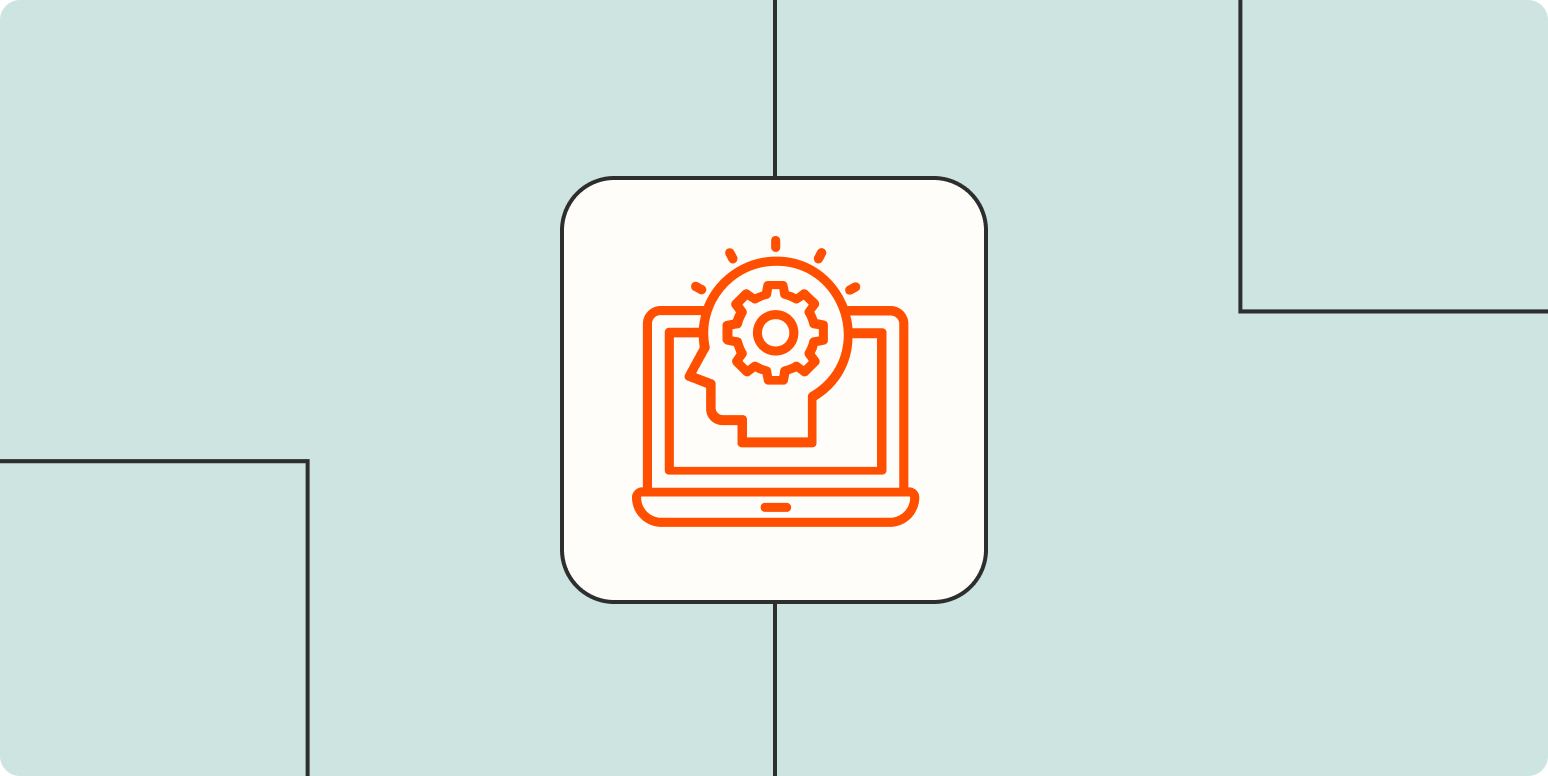Clarity and speed are everything. Whether you’re managing complex systems, building software pipelines, or mapping out marketing automation workflows, visual documentation plays a critical role. However, traditional diagramming tools often slow teams down because they require manual design work.
This is where Mermaid has gained widespread adoption. It provides a way to create dynamic, text-based diagrams directly in your documentation or repositories, helping developers, marketers, and sales teams visualize processes effortlessly.
What Is Mermaid?
Mermaid is an open-source JavaScript-based diagramming and charting tool that lets users generate diagrams and flowcharts using a simple, Markdown-like syntax. Instead of dragging and dropping boxes, you write plain text that describes the structure of your diagram. Mermaid then renders it automatically, allowing diagrams to live inside your documentation, GitHub repositories, Markdown files, or knowledge bases like Notion and Confluence.
It supports a wide range of diagram types, including flowcharts, sequence diagrams, class diagrams, Gantt charts, pie charts, journey maps, and more. Because the syntax is version-controlled as text, it integrates perfectly with developer workflows, enabling teams to treat documentation as code.
Why Mermaid Has Become Widely Adopted
Mermaid’s popularity stems from its simplicity and compatibility. Teams that previously spent hours building static diagrams can now generate visual documentation in minutes. It aligns perfectly with the DevOps philosophy of automation, consistency, and traceability. Every change to a workflow or system can be committed alongside the code that implements it, keeping documentation always up to date.
GitHub’s native support for Mermaid further accelerated its adoption. Developers can now embed Mermaid diagrams directly within README files or pull request descriptions, making architectural discussions and workflow visualization part of everyday collaboration. Beyond code, marketing and sales teams have also adopted it to visualize funnels, customer journeys, and campaign automations without needing design software.
Common Use Cases for Mermaid
Development Workflows
Developers use Mermaid to model system architectures, API interactions, CI/CD pipelines, and data flows. The syntax is concise, readable, and easily modifiable.
Code
flowchart TD
A[Developer Commit] --> B[CI Pipeline]
B --> C{Build Success?}
C -->|Yes| D[Deploy to Staging]
C -->|No| E[Notify Developer]
D --> F{QA Approved?}
F -->|Yes| G[Deploy to Production]
F -->|No| H[Fix Issues]Diagram
flowchart TD
A[Developer Commit] --> B[CI Pipeline]
B --> C{Build Success?}
C -->|Yes| D[Deploy to Staging]
C -->|No| E[Notify Developer]
D --> F{QA Approved?}
F -->|Yes| G[Deploy to Production]
F -->|No| H[Fix Issues]
This diagram might live inside a project’s README to visually communicate the deployment process. When updates occur in the pipeline, developers edit the text instead of recreating an image.
Marketing Automation
Marketing teams can use Mermaid to describe customer journeys, email campaigns, and behavioral flows. This improves collaboration between marketing and development when integrating CRM systems or automation platforms.
Code
journey
title Customer Journey - Lead to Purchase
section Awareness
Social Ads: 5: Marketing
Organic Search: 4: Marketing
section Engagement
Website Visit: 5: Customer
Email Subscription: 4: Customer
Lead Nurturing: 3: Marketing
section Conversion
Demo Request: 4: Customer
Sales Call: 3: Sales
Purchase: 5: CustomerDiagram
journey
title Customer Journey - Lead to Purchase
section Awareness
Social Ads: 5: Marketing
Organic Search: 4: Marketing
section Engagement
Website Visit: 5: Customer
Email Subscription: 4: Customer
Lead Nurturing: 3: Marketing
section Conversion
Demo Request: 4: Customer
Sales Call: 3: Sales
Purchase: 5: Customer
This “journey map” shows how users interact with different touchpoints, including marketing and sales responsibilities.
Sales Funnels
Sales operations can visualize pipelines and opportunity progression stages in Mermaid. This helps define clear handoffs and visualize bottlenecks between teams.
Code
flowchart LR
A[Lead Captured] --> B[Qualified Lead]
B --> C[Opportunity]
C --> D[Proposal Sent]
D --> E{Decision}
E -->|Won| F[Closed Won]
E -->|Lost| G[Closed Lost]Diagram
flowchart LR
A[Lead Captured] --> B[Qualified Lead]
B --> C[Opportunity]
C --> D[Proposal Sent]
D --> E{Decision}
E -->|Won| F[Closed Won]
E -->|Lost| G[Closed Lost]
Sales leaders can version-control this diagram in a shared playbook to keep teams aligned as funnel definitions evolve.
Software Architecture Diagrams
For developers and DevOps engineers, Mermaid provides a lightweight way to document system architecture, microservices, or data interactions.
Code
graph LR
subgraph Frontend
A[React App]
end
subgraph Backend
B[API Gateway] --> C[Microservice 1]
B --> D[Microservice 2]
end
subgraph Database
E[(PostgreSQL)]
F[(Redis Cache)]
end
A --> B
C --> E
D --> FDiagram
graph LR
subgraph Frontend
A[React App]
end
subgraph Backend
B[API Gateway] --> C[Microservice 1]
B --> D[Microservice 2]
end
subgraph Database
E[(PostgreSQL)]
F[(Redis Cache)]
end
A --> B
C --> E
D --> F
Such diagrams are especially valuable for onboarding new developers, ensuring they understand how the system’s components interact.
Project Management with Gantt Charts
Mermaid’s Gantt chart syntax enables simple visualization of project timelines directly within documentation or wikis.
Code
%%{init: {"gantt": { "tickInterval": 7, "axisFormat": "%b %d" }}}%%
gantt
title Website Redesign Timeline
dateFormat YYYY-MM-DD
section Design
Wireframes :done, des1, 2025-10-01,2025-10-05
Mockups :active, des2, 2025-10-06, 5d
section Development
Frontend Build : dev1, after des2, 10d
Backend Integration : dev2, after dev1, 8d
section Launch
QA Testing : test1, after dev2, 5d
Go Live :milestone, 2025-11-01, 0dDiagram
%%{init: {"gantt": { "tickInterval": 7, "axisFormat": "%d" }}}%%
gantt
title Website Redesign Timeline
dateFormat YYYY-MM-DD
section Design
Wireframes :done, des1, 2025-10-01,2025-10-05
Mockups :active, des2, 2025-10-06, 5d
section Development
Frontend Build : dev1, after des2, 10d
Backend Integration : dev2, after dev1, 8d
section Launch
QA Testing : test1, after dev2, 5d
Go Live :milestone, 2025-11-01, 0d
These charts provide transparency into progress tracking and resource planning without requiring third-party project management visualization tools.
Mermaid integrates seamlessly with many tools and platforms, including:
- GitHub and GitLab: Direct rendering in Markdown and wikis.
- Notion and Obsidian: Dynamic documentation with live diagrams.
- MkDocs, Docusaurus, and Hugo: Technical documentation frameworks that embed Mermaid natively.
- Jupyter Notebooks and VS Code Extensions: Useful for developers documenting workflows inline with code.
The biggest advantage is its plain-text nature. Every diagram can be updated via pull requests or documentation edits, eliminating the need to maintain static image versions.
Best Practices for Using Mermaid
- Keep diagrams modular: Focus on clarity. Split complex systems into smaller, linked diagrams.
- Leverage labels and relationships: Use node labels, directions (TD, LR), and conditional elements to make flow meaning clear.
- Version diagrams with code: Include them in version control for traceability.
- Standardize styling: Apply consistent themes or classes for readability across team diagrams.
- Collaborate cross-functionally: Encourage marketing, sales, and engineering to share workflows in the same syntax for unified documentation.
Conclusion
Mermaid is redefining how teams visualize and document processes. Its text-based approach aligns perfectly with modern collaboration models, where everything from infrastructure to marketing automation is version-controlled. By merging simplicity with technical depth, Mermaid has become the preferred language for visual thinking in development and business workflows alike.
If you’re using WordPress, there’s a great plugin for this ready to go: