
Building with Vercel v0 is fast—you describe what you want, and AI generates a working site in minutes. But once visitors land on your page, what happens next? Without email marketing, you’re watching potential customers disappear without any way to follow up.
Adding email collection turns one-time visitors into long-term relationships you can nurture into paying customers.
Why Add Email Marketing to Vercel v0
Your v0 site might look great, but traffic without follow-up is just noise. Email dramatically outperforms social media or paid ads where you’re competing with algorithms and rising costs.
With email, you own the connection. When someone joins your list, you can reach them directly without worrying about platform changes or ad costs. Whether you’re launching a SaaS product, building a community, or selling digital products, email gives you a direct line to people who raised their hand and said “yes, I want to hear from you.”
For v0 sites specifically, email collection helps you:
- Capture leads before they leave your landing page
- Build an audience while you’re still developing your full product
- Test messaging and offers with real people who showed interest
- Create a launch list for your next feature or product
Step-by-Step Integration Guide
Step 1: Create Your Form in AWeber
First, you need somewhere for your email signups to go. Using AWeber’s Sign Up Form Builder, you can create different types of forms including inline forms for embedding or pop-up forms for grabbing attention.
Log into your AWeber account and navigate to the Sign Up Forms section. Choose “inline” if you want the form embedded directly on your page, or “pop-up” if you prefer forms that appear based on visitor behavior.
Customize your form with:
- A clear headline that tells visitors exactly what they’ll get
- Minimal fields (just email works great—you can always collect more later)
- A strong call-to-action button with benefit-focused text like “Send Me the Guide” instead of generic “Submit”
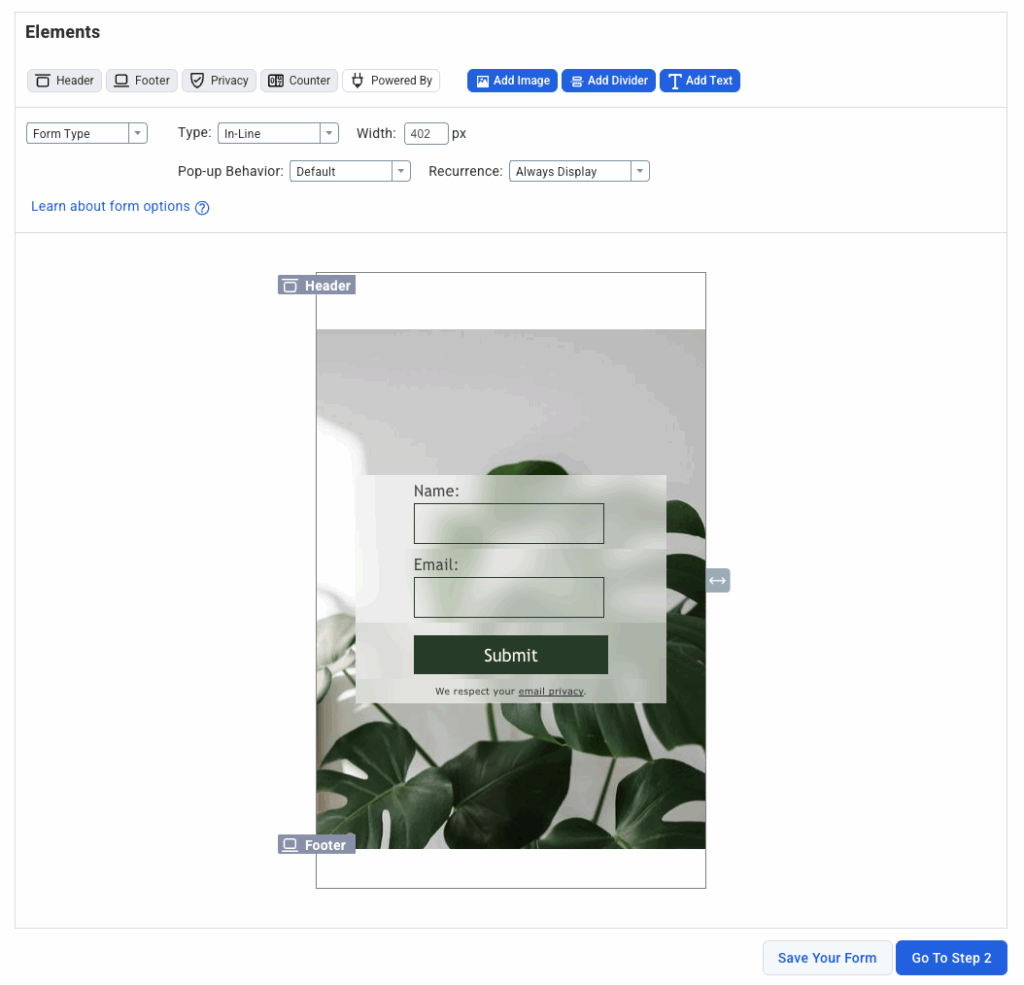
Step 2: Get Your Embed Code
Once your form looks right, AWeber generates the embed code automatically. Click the “Publish” button, then select “JavaScript” as your embed method.
Copy the entire code snippet—it’ll look something like a


