Buffer for iOS 26 is the biggest update we’ve ever shipped to our mobile app.
The update includes:
- ✨ Fresh new design with Apple’s Liquid Glass system
- 💡 New Ideas Shortcut + Action Button for saving ideas on the go
- ⌚ Brand-new Apple Watch app (queues, goals, streaks, ideas)
- 📅 New calendar day view showing all channels in one place
- 🎯 Posting Goals with progress rings on your channel avatars
- + Dozens more improvements that make Buffer smoother and more flexible for creators on the go.
This update also feels like a full-circle moment. Back in 2012, we launched our very first iPhone app, built by Andy, who’s still at Buffer today leading the engineering work on iOS. That first app introduced a Safari bookmarklet so you could “Add to Buffer” while reading an article. Twelve years later, Andy is still building the same app with additional support from Daniel, our designer based in Malta, who has been leading the design vision for iOS 26.
A modern experience with Liquid Glass
Buffer’s app now uses Apple’s new Liquid Glass design system in iOS 26. Navigation feels cleaner, widgets are smarter, and the app remembers where you left off.
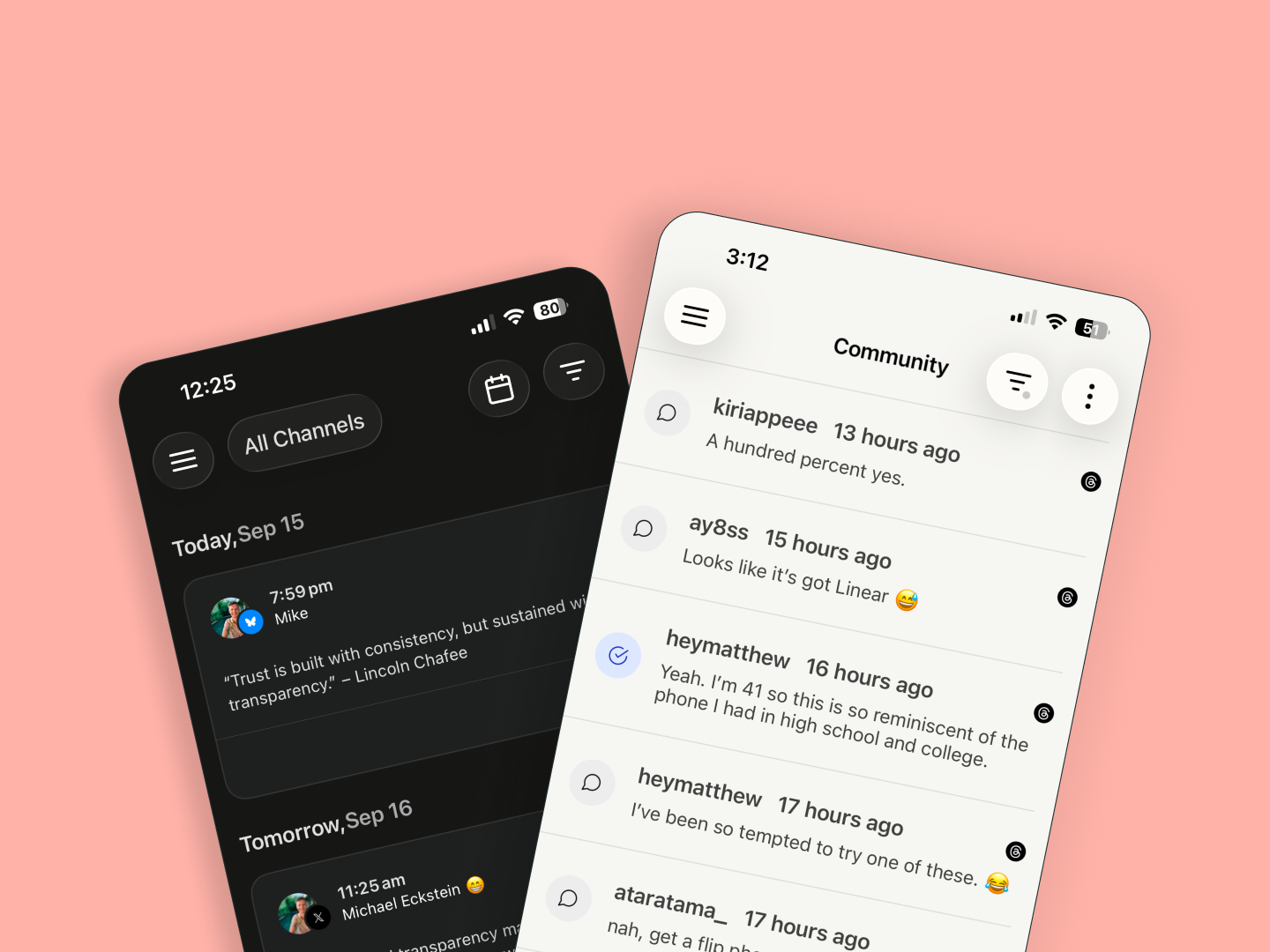
Highlights:
- Fresh new design with Liquid Glass
- Smarter widgets and onboarding
- Return to your last spot in the app
- Easier channel switching with fewer modals
- A playful new startup animation and smoother image loading
Easily capture content ideas on your phone or watch
Ideas rarely wait until you’re sitting at your desk. With iOS 26, you can capture them the moment they come to you.
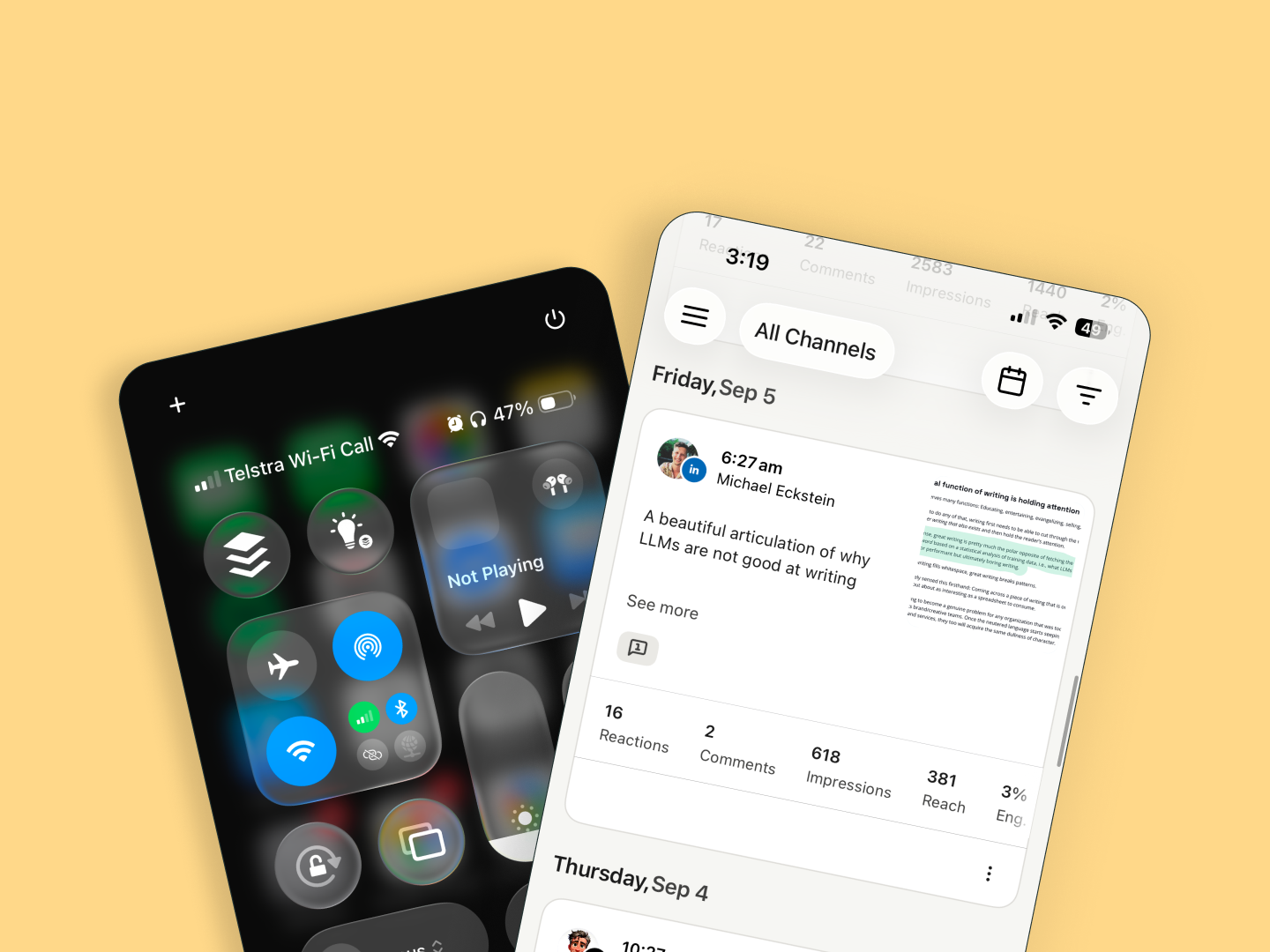
Highlights:
- A new Ideas Shortcut in Control Center or the iPhone Action Button
- Idea Composer on Apple Watch
- Buffer now available in the Shortcuts app
Stay on top of your social media posting goals
Consistency is easier when you can see your progress. This update makes it simple to keep an eye on queues, goals, and streaks from your phone or your wrist.

Highlights:
- Queue counts across organizations
- Posting Goal settings for each channel
- Progress rings around avatars to track goals
- A new day view in the calendar
- Apple Watch complications for streaks, goals, and queues
Buffer on your wrist via an Apple Watch app
For the first time, Buffer is on Apple Watch. You can check your queue, track your streak, or capture an idea without reaching for your phone.

I use the iOS app almost every day. Most of the time it’s jotting down post ideas when something pops into my head, or checking how many posts I’ve got lined up before a busy week. Other times I’ll flick through the calendar just to see everything at a glance. Those little check-ins that keep me on track.
This update makes those moments smoother for me. Saving an idea is now one tap from the lock screen. The calendar is clearer and easier to work with. And if I want to keep an eye on my streaks or posting goals, I can do it straight from my watch.
None of this would exist without Andy, who has been with the app since day one, and Daniel, who has led the design system work that underpins the whole release. Andy’s built on more than a decade of history with the app, while Daniel’s brought a fresh perspective and craft to the design. Together they’ve made the app faster, easier to navigate, and ready for whatever comes next.
Give the new app a try and let us know what you think. Your feedback has always shaped Buffer, and I’m looking forward to hearing how this update fits into your workflow.






