What if your AI agents could collaborate like your human team does? Now they can.
While other AI tools create individual assistants that work in silos, Zapier Agents now work together like specialized teammates. Your Enterprise Lead Qualification Agent can automatically hand off promising leads to your Lead Enrichment Agent, who notifies your Sales team in Slack for follow-up—all without you having to step in.
This is AI orchestration in action: specialized agents working together to complete entire business processes.
Jump ahead
What’s new in Zapier Agents
Agent-to-agent calling: Your AI team collaboration
Connect multiple agents in a single workflow where each agent handles what they do best—just like human teammates collaborating on a project.
Build specialized agent teams like:
Each agent maintains its specific expertise while contributing to larger workflows. The setup is simple: call agents from your prompt, just like adding any other tool.
Copilot: Your AI assistant for building workflows
Describe what you want in a basic prompt, and Zapier Copilot builds the entire agent workflow for you.
Transform simple requests like “qualify incoming leads and route them to the right sales rep” into fully configured agents in minutes. Copilot handles automatic field mapping, tool selection, and can even help refine your prompt when test runs don’t meet expectations.
No more guessing which actions to use or how to structure prompts—Copilot handles the technical details so you can focus on the business logic.
New advanced knowledge sources with Box, Dropbox and Google Drive
Your agents now stay current with live access to your business documents through Box, Dropbox and Google Drive integrations.
No more copying and pasting information or worrying about outdated agent responses. Agents can intelligently search across your documents—ask “What’s our latest pricing strategy?” and your agent will find the right information, even if it’s not clearly labeled. They pull information directly from your file systems, ensuring they’re always working with your latest business data while respecting your existing file permissions.
Box agent templates:
-
IT Helpdesk Auto-Responder: Instantly respond to IT questions in Slack by searching your knowledge base in Box and providing accurate answers, then escalate complex issues to human support when needed.
-
IT Knowledge Base Updater: Automatically capture solved IT issues from Slack and create searchable documentation, turning team problem-solving into a growing knowledge base.
Dropbox agent templates:
Google Drive agent templates:
-
Brand Guidelines Agent: Reference your latest brand guidelines to ensure all marketing content in Google Drive follows current standards and voice.
-
Project Status Agent: Pull from project documentation in Drive to update Asana tasks with the latest status.
Coming soon: Team sharing with granular permissions
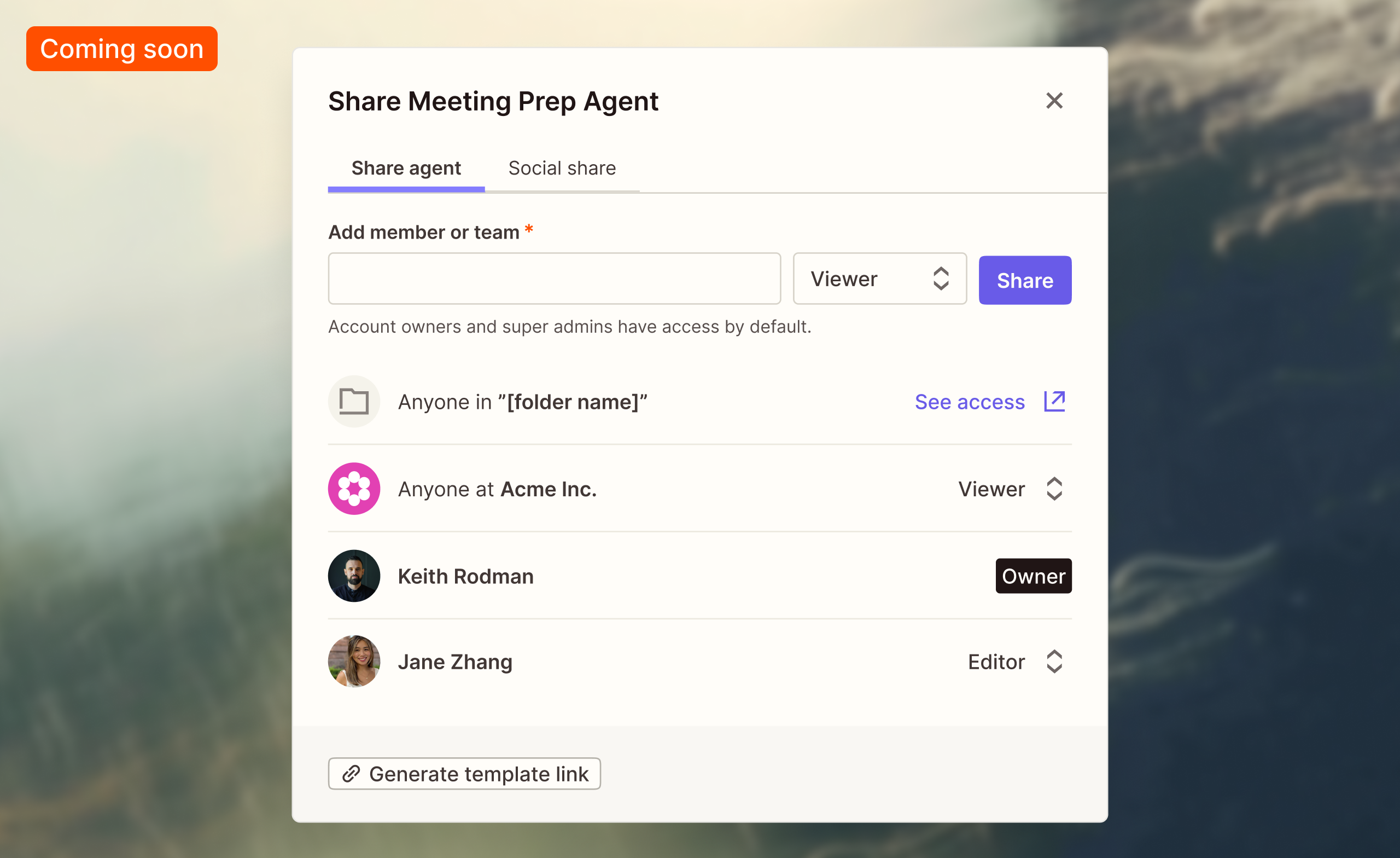
Next month at ZapConnect, we’ll introduce agent sharing that enables entire teams to work with Zapier Agents. Instead of building agents just for yourself, you’ll be able to roll out proven agents across your entire sales team, have marketing collaborators refine content agents together, or let your support team collectively improve customer service workflows. All with secure sharing that works with your existing team structure, while giving admins full visibility into all agents across the workspace.
You’ll be able to share any of your agents with your team members, with the right level of access:
-
Viewer: Monitor activity, test agent, interact with agent
-
Editor: Viewer access plus modify settings
-
Owner: Full control over agent configuration
Join us at ZapConnect on September 25 to learn more. It’s the AI event of the year—all online, and free to attend.
Featured creator templates and community library
These leading AI creators are sharing their most powerful agents—now you can steal them for your own workflows:
Now, you too can turn your successful agents into public templates for the Zapier community and help other businesses solve similar challenges. Simply submit your template, and someone on our team will review it. If it gets approved, we’ll email you with your public link to share.
The future is orchestrated
AI can’t reach its full potential working in isolation. To scale AI across your business, you need autonomous agents that work together like human teams—each contributing their expertise to complete complex processes.
Start building agent teams that handle entire workflows, and share your best creations with the Zapier community.





