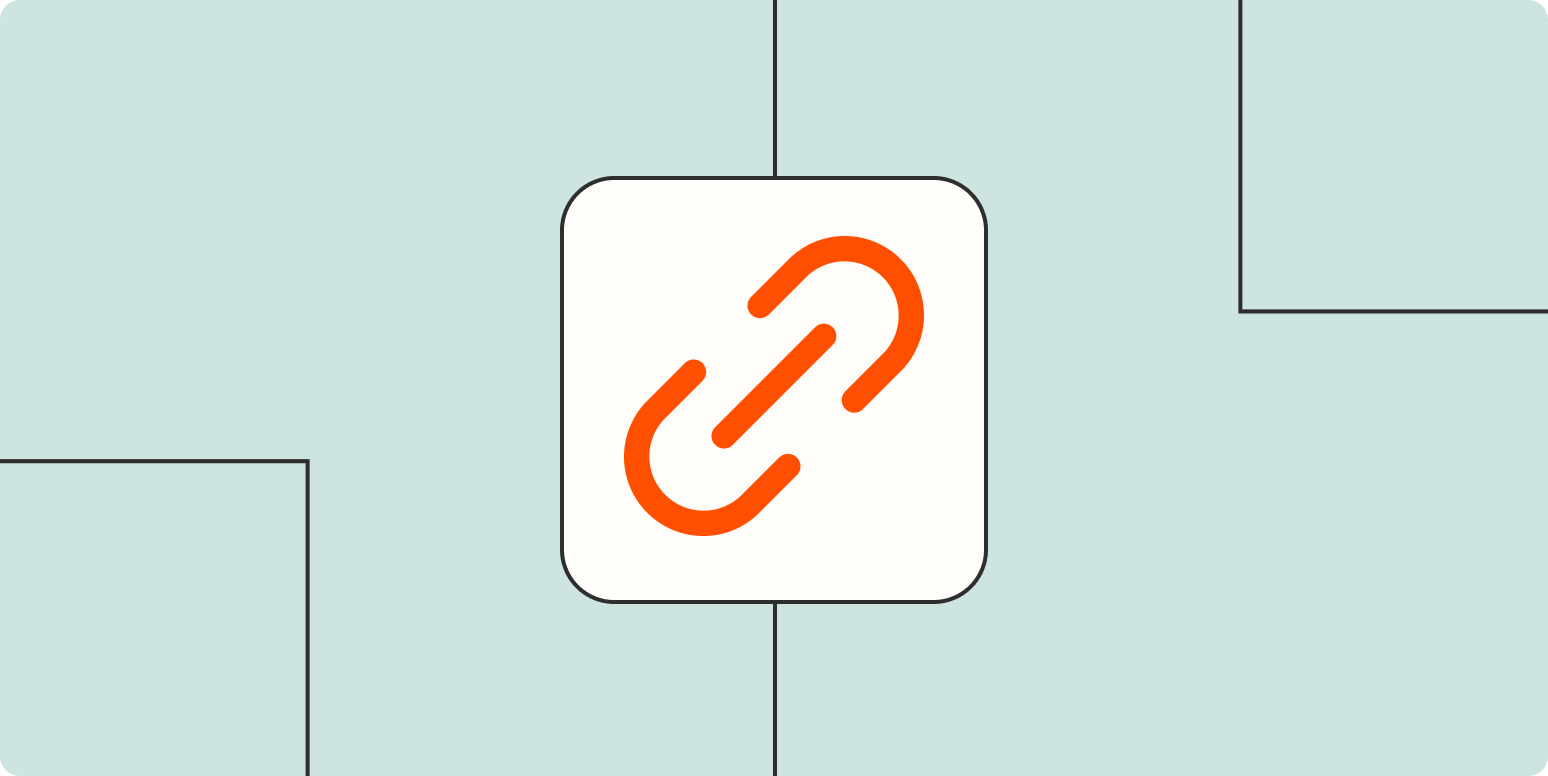My Discord friends are scattered around the country, which means that we all operate in different time zones. So whenever we try to plan a movie night or gaming session, there’s always some confusion about what “7 p.m.” actually means.
That’s why Discord timestamps exist. They’re dynamic timestamps that let everyone view the date and time in their local timezone—no mental math required.
Here’s how to do timestamps on Discord.
Table of contents:
What are Discord timestamps?
A Discord timestamp is a code that allows you to post a date and time and have it automatically adjust to each user’s local time zone. For example, if you make a timestamp for an event at 3 p.m. Eastern Standard Time, it automatically appears as 12 p.m. for someone using Pacific Standard Time.
Behind the scenes, Discord uses Unix timestamps—it counts the number of seconds that have passed since January 1, 1970, at 00:00:00 UTC (the Unix epoch)—to make this happen. For example, to represent January 2, 1970, at 00:00:00 UTC, the Unix timestamp would be 86400.
How to do timestamps on Discord
Here’s how to create and share Discord timestamps.
-
Use a tool to generate a Discord timestamp code. For one-off timestamps, you can ask an AI chatbot like ChatGPT to generate a Discord timestamp. Just tell ChatGPT what date, time, and format you want, and it’ll take care of the rest.
You can also use a dedicated Discord timestamp generator. Here are two of the best ones you can use for free:
-
sesh.fyi: This generator offers a good variety of timestamp formats and shows what the code looks like in advance.
-
HammerTime: This one works similarly to sesh.fyi, but it also lets you change your reference time zone and use its source code for your own Discord bot.
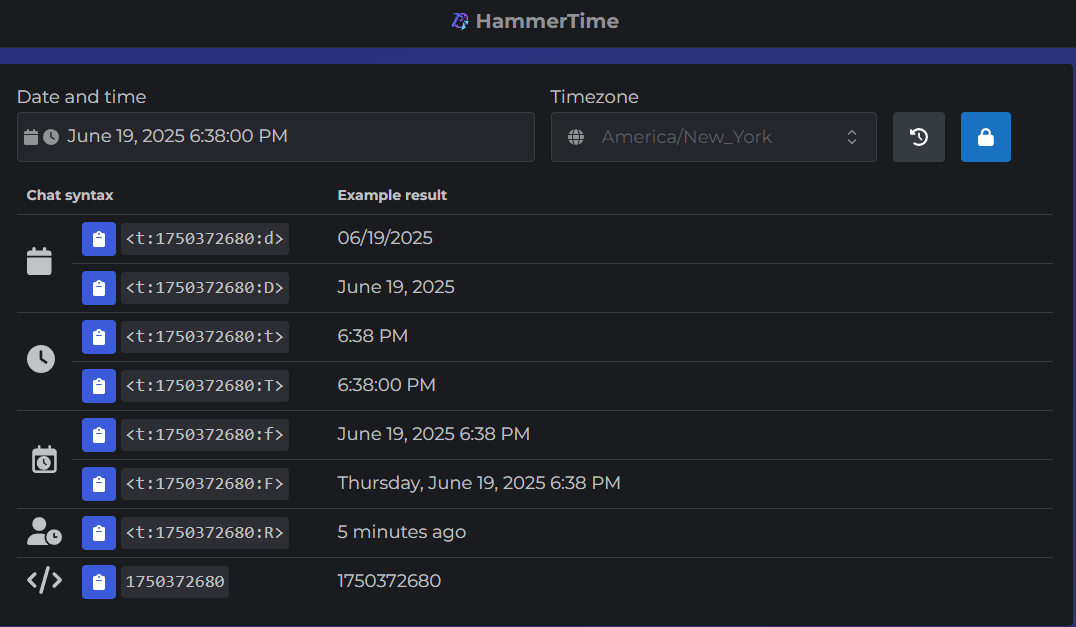
-
-
Copy and paste the timestamp into your Discord message. It looks something like this:
Note: The format indicator refers to how the date and time are displayed in the output. For example, F will display the day, month, date, year, and time, whereas f will display everything but the day.
Automatically create events with Discord timestamps using Zapier
If you regularly host hangouts or meetups for Discord members, you can connect Discord with your go-to calendar app using Zapier. This way, when you create an event, Zapier will automatically format the time into Unix code and notify Discord members about the event in their local time zone.
You’ll pick a trigger, like a Google Calendar event, then add a Formatter step to transform the event start time into X (this is Unix).
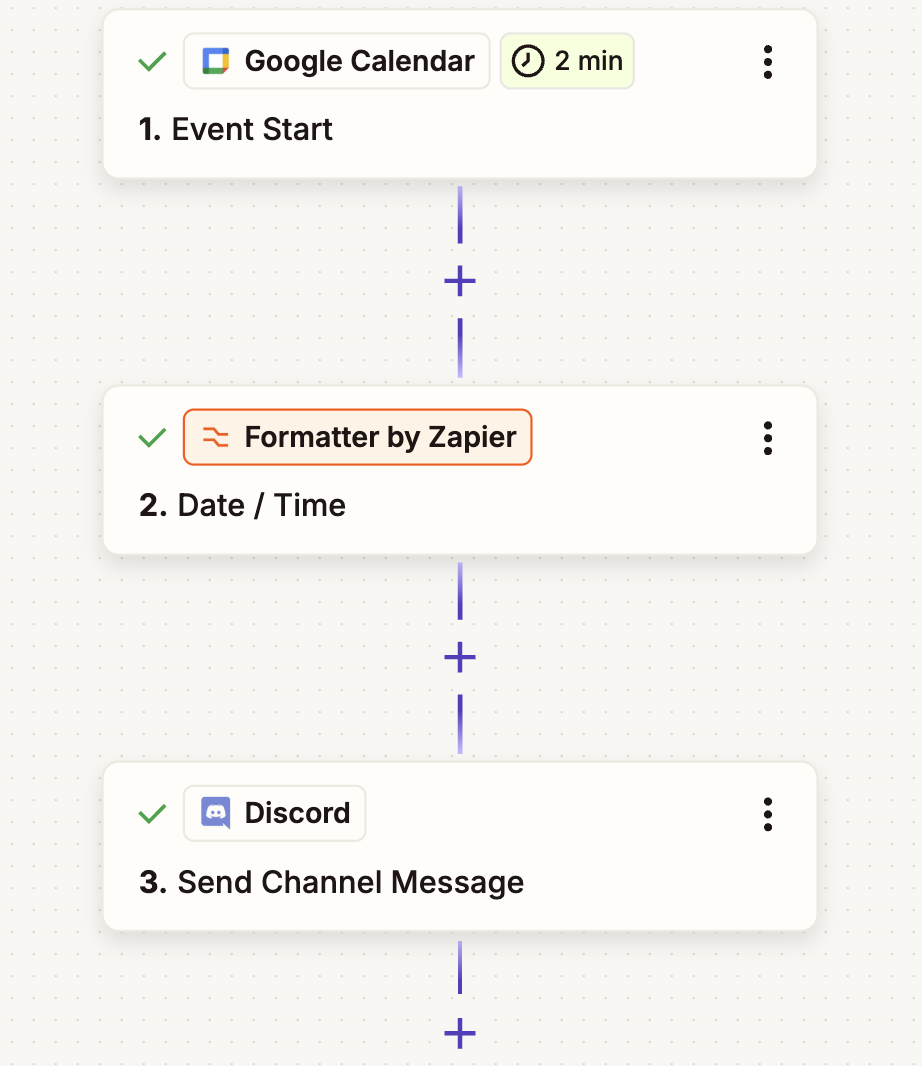
Then you’ll add a Discord action step where you customize your message, include that Formatter output and bookend it with :[format indicator]>.
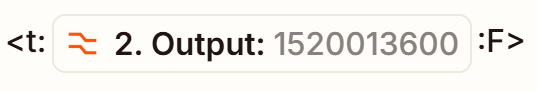
And this is what it'll look like in Discord.
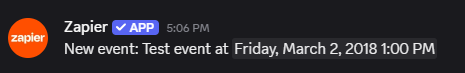
You can trigger these kinds of messages from your calendar, spreadsheets, form, or any other app. Learn more about how to automate Discord, or get started with one of these templates and tweak it using my instructions above.
Zapier is the most connected AI orchestration platform—integrating with thousands of apps from partners like Google, Salesforce, and Microsoft. Use interfaces, data tables, and logic to build secure, automated, AI-powered systems for your business-critical workflows across your organization's technology stack. Learn more.
Related reading: