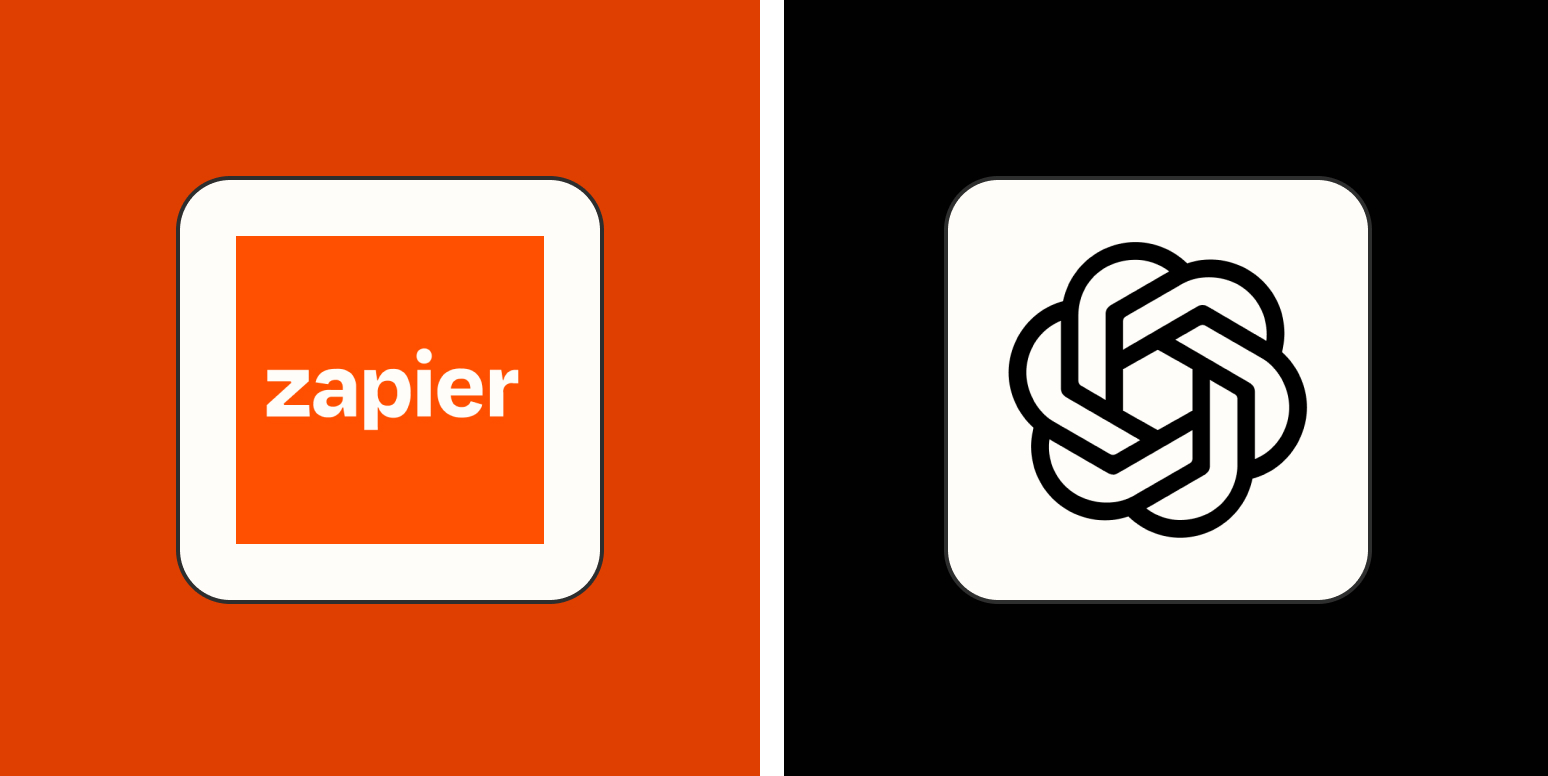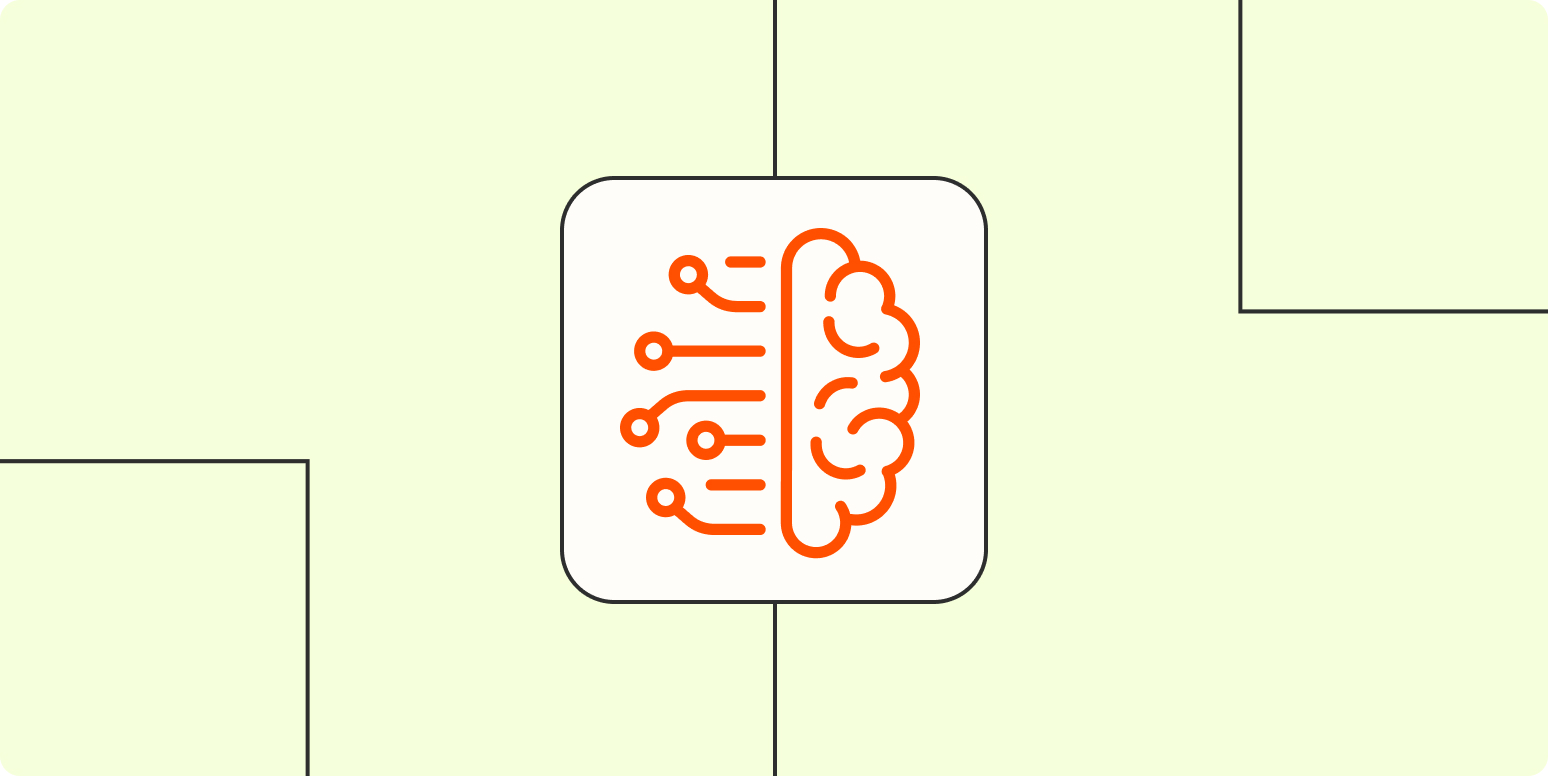Asking for feedback doesn’t have to feel awkward — especially when your emails are personalized based on what users actually do and where they are in their journey.
The best survey emails respect people’s time. They explain why the feedback matters, how long it’ll take, and what you’ll do with it — all in just a few lines.
In this post, you’ll find 17 SaaS survey email examples — a mix of real messages and templates you can copy. Use them to collect better insights and show your users you’re actually listening.
Let’s take a look.
Why Send Survey Emails for Your SaaS?
Survey emails help you understand your users—what they like, what’s missing, and what’s keeping them from getting the most out of your product. They’re quick to send, easy to scale, and give you direct feedback that shapes your roadmap, marketing, and retention strategy.
- Learn what’s working and what’s not straight from your users
- Spot churn risks early by identifying user frustrations
- Validate product ideas before you build
- Improve onboarding or support based on real feedback
- Show customers you care and are listening
- Gather testimonials, use cases, or NPS responses
Surveys aren’t just for data—they’re a relationship tool. When users see that you actually act on their input, they’re more likely to stay loyal and engaged.
When Should You Send Survey Emails for Your SaaS?
The best time to send survey emails is when users have had enough experience to give meaningful feedback — or right before key moments when their input can guide your next move.
- After onboarding is complete or the first session is finished
- A few weeks into a free trial or paid plan
- After a support interaction or feature use
- When a user downgrades or cancels their plan
- Before launching a new feature or making pricing changes
- As part of a quarterly or annual customer check-in
The key is to keep it timely and relevant. Ask questions when the experience is fresh — or when their opinion could directly shape what you do next.
Listed: Top 17 SaaS Survey Email Examples
1. Payoneer – Ask for product feedback with a human touch
This email from Payoneer is short, colorful, and focused. It opens with appreciation, making users feel valued, then immediately transitions into a call for feedback. The layout is clean, the headline is bold, and the request feels friendly — not pushy. This is a classic post-usage feedback request done right.

Why it works: It puts gratitude first, keeps the ask simple, and makes it easy to respond in seconds.
2. Shopify – Targeted survey to developer partners
Shopify addresses a specific audience here — their developer partners — which makes the message feel personal and intentional. They reinforce how important this segment is to Shopify’s mission and explain why their feedback matters. The CTA is strong, and the design is elegant and trustworthy.

Why it works: It’s tailored, respectful, and positioned as a meaningful opportunity to shape the platform’s future.
3. Slack – Personal tone with a small ask
Slack keeps it casual and polite, making the user feel handpicked. By mentioning the survey length (7 minutes) and using a conversational tone, it lowers the barrier to entry. There’s no pressure — just a gentle ask that feels like it came from a friend on the product team.

Why it works: It’s conversational, respectful of time, and comes across as a genuine request for insight.
4. Dropbox – Visual CSAT score after support interaction
This is a transactional follow-up, asking users to rate a support experience. It uses a simple 1–5 scale with color-coded buttons, minimizing friction. No need to over-explain — just a straight-to-the-point satisfaction check.

Why it works: It’s lightning fast and visual, perfect for post-support feedback when attention is limited.
5. Figma – Paid research invitation for deeper feedback
This email from Figma invites users to participate in a detailed research survey focused on how they use tools beyond the Figma platform. It’s not just a simple form — it’s a paid survey ($15 compensation) that reflects how much Figma values their users’ time and perspective. The email is short, clean, and professional, but also respectful and clear about confidentiality. This type of email is ideal for getting richer data from active, qualified users.

Why it works: It positions the user as a valuable expert, offers a fair incentive, and keeps the tone straightforward. By explaining why the feedback matters and how it will be used, Figma makes it feel like a true collaboration — not just a transactional request.
6. Miro – Feedback survey with raffle incentive
Miro makes it personal. They explain that they’re trying to improve a specific part of the product, and the CTA is framed as a favor to both Miro and the user community. To sweeten the deal, they offer a raffle with clear prize options. Transparent and generous.

Why it works: It combines clear intent, a fast survey, and a solid reward — making it hard to ignore.
7. Notion – Feedback for a cause
This Notion email asks for feedback — not just to improve the product, but to plant trees. The eco angle adds emotional weight to the request. It’s a smart blend of social impact and product research.

Why it works: It’s short, meaningful, and gives users a bigger reason to participate than just product improvement.
8. Template: Quick Survey Request – Simple & polite
This type of survey email is for when you want to keep things short, sweet, and low-pressure.
Hey {firstName},
We’re always looking to improve {productName}, and your feedback means a lot.
If you have a minute, we’d love to hear what’s working (and what’s not) 👉 {ctaLink}
Thanks for helping us build a better experience.
– {yourName}
Subject line ideas:
- Got 1 minute?
- Help us improve {productName}
- Your feedback = a better {productName}
- Tell us what you think
- We’re all ears 👂
Why it works: It’s super fast to read, easy to act on, and respectful of your time.

9. Template: Post-Feature Survey – After launching something new
Use this after a new release to get specific product insights.
Hey {firstName},
We recently rolled out {featureName}, and we’d love to know what you think!
Your feedback helps us improve faster and build what really matters to you.
👉 Take the short survey here: {ctaLink}
Thanks so much for being part of the journey 💛
– {yourName}
Subject line ideas:
- What do you think of {featureName}?
- You tried it — now tell us how it went
- Help us make {featureName} even better
- Got 2 minutes?
- Your thoughts = big impact
Why it works: It’s targeted to a moment when the feature is fresh in the user’s mind.
10. Template: Feature Prioritization – Let users shape the roadmap
This email invites users to weigh in on upcoming features or product direction. It’s all about making them feel like co-creators, not just customers. You’re asking for insight before building — which shows respect, builds loyalty, and makes future adoption smoother. Bonus: people love to give opinions when they know it’ll shape what comes next.
Hey {firstName},
We’re working on some exciting updates inside {productName}, and we want your input.
What features matter most to you? What should we prioritize next?
Take 2 minutes to help us shape the future 👉 {ctaLink}
Your voice means everything to us. Thanks for being part of it!
– {yourName}
Subject line ideas:
- What should we build next?
- Help us shape the roadmap
- Have your say 🗣️
- Quick poll: What matters most?
- The future of {productName} = your voice
Why it works: People love feeling heard — especially when it comes to shaping a product they care about.
11. Template: CSAT Follow-up – Simple service rating
This is your go-to when you want a quick pulse on how support or service went. Ideal for post-ticket or chat interactions. It doesn’t try too hard. It’s visual, clean, and requires zero effort from the user. Click a number and move on.
Hey {firstName},
Thanks for reaching out to {productName} Support.
We’d love to hear how we did — it’ll only take a second. Just click the rating below that best matches your experience 👉 {ctaLink}
Thanks again for being with us.
– {yourName}
Subject line ideas:
- Rate your experience in 1 click
- Quick question: how’d we do?
- Help us improve your support experience
- Your feedback = better support
- Did we get it right?
Why it works: It’s short, visual, and doesn’t ask for a typed response. Perfect for busy users.
12. Template: Churn Feedback – Exit survey with empathy
This email is sent when a user cancels their plan or account. Instead of begging them to come back, it respectfully asks for a bit of insight. The tone is empathetic, not desperate. You’re collecting feedback to improve — not trying to guilt-trip anyone.
Hey {firstName},
We noticed you cancelled your account — and we’re really sorry to see you go.
If you have a moment, we’d love to understand why {productName} didn’t work out for you. It’ll help us improve and (hopefully) serve you better in the future.
👉 Share your thoughts here: {ctaLink}
Thank you for giving us a shot.
– {yourName}
Subject line ideas:
- Mind sharing before you go?
- Help us understand
- We’d really value your feedback
- Tell us what didn’t click
- Exit survey — 1 minute max
Why it works: It’s gentle, humble, and focused on learning — not saving.
13. Template: NPS Survey – Measure loyalty
This is the classic Net Promoter Score ask. It’s usually framed around a single question — “How likely are you to recommend us?” — but you can add a bit more personality and context to boost response rates.
Hey {firstName},
We’re running a quick pulse survey to see how {productName} is doing in your eyes.
It’s just one question and takes less than 30 seconds.
👉 Click here to share your rating: {ctaLink}
Your feedback helps us build a better product for you (and everyone else).
– {yourName}
Subject line ideas:
- Quick question: would you recommend us?
- 1 click = huge help
- NPS survey: We’d love your input
- Tell us how we’re doing
- Your opinion = our roadmap
Why it works: Everyone’s familiar with NPS. This version just gives it a bit more warmth and humanity.
14. Template: Beta Tester Feedback – Post-beta follow-up
If you’ve recently run a beta program or early access launch, this is the email you send after the dust settles. You’re inviting feedback on what worked, what didn’t, and what they’d love to see next.
Hey {firstName},
Thanks so much for joining the {featureName} beta — we really appreciate you taking the time to test things out.
Now that you’ve had some hands-on experience, we’d love your thoughts. What worked? What was clunky? Anything missing?
👉 Share your feedback here: {ctaLink}
You’re helping shape the future of {productName}. Thank you again 🙌
– {yourName}
Subject line ideas:
- Beta testers — we want your thoughts!
- Thanks for testing — now what’d you think?
- Share your beta experience
- Help us fine-tune things
- Your feedback = better features
Why it works: It taps into the tester’s sense of contribution and lets them feel like an insider.
15. Template: Post-Trial Feedback – Learn from leavers
When someone ends a free trial without converting, don’t just let them go — ask why. This email helps you understand where the value didn’t land, what was missing, or if timing just wasn’t right.
Hey {firstName},
We noticed your {productName} trial ended, and we’d love your honest feedback.
What stopped you from upgrading? Was anything unclear, missing, or not useful?
👉 Click here to share your thoughts: {ctaLink}
It takes less than 1 minute — and it’ll help us build something better.
– {yourName}
Subject line ideas:
- Trial over — now what?
- What held you back?
- Be honest with us?
- Quick feedback request 🙏
- What didn’t work for you?
Why it works: It’s direct, shows humility, and frames the user as a teacher — not a lost lead.
16. Template: Rewards for Feedback – Incentivized ask
Sometimes, a little reward helps. This email offers an incentive — a gift card, raffle entry, or freebie — in exchange for thoughtful feedback. It’s especially good when you need higher completion rates or deeper responses.
Hey {firstName},
We’re running a short survey to learn more about your experience with {productName}.
As a thank-you, you’ll be entered to win a {rewardName} — or choose from a few other prizes.
👉 Take the survey here: {ctaLink} (it’s under 3 minutes!)
Your insights help us grow — and we’re grateful for your time.
– {yourName}
Subject line ideas:
- Your thoughts = reward inside 🎁
- Take our survey, win something great
- Tell us what you think (and get a thank-you)
- Help us improve + enter the raffle
- A small reward for your feedback
Why it works: People love incentives — but the key is keeping the ask easy and the reward believable.
17. Template: Re-engagement Survey – Wake up inactive users
This one targets users who haven’t logged in or interacted in a while. Rather than pitching again, ask why they drifted away. It’s honest, helpful, and a great chance to learn.
Hey {firstName},
We noticed you haven’t been using {productName} lately — and we totally get it. Life gets busy.
But if you’re willing, we’d love to know what pulled you away. Was something missing? Did another tool take its place?
👉 Take this short survey: {ctaLink}
Your feedback means a lot. No pressure, just learning.
– {yourName}
Subject line ideas:
- Missed us? Let’s chat
- Tell us what went wrong
- Help us do better
- Be honest with us
- What made you leave?
Why it works: It’s not about begging users back — it’s about showing you care enough to ask why.
How to Improve Your SaaS Survey Emails
Explain why their feedback matters
People don’t want to fill out a form just to help you — they want to know what’s in it for them. Make it clear how their input will shape future updates, features, or the product experience overall.
Keep it short and easy to answer
Nobody wants to spend 10 minutes on a survey. The shorter it feels, the more likely they’ll complete it. Use simple language, quick multiple-choice questions, and mention how long it’ll take right up front.
Personalize based on what they’ve used
If a user has never touched a certain feature, don’t ask them 5 questions about it. Use smart segmentation or in-product behavior to tailor the survey. That way, every question feels relevant.
Use a friendly, human tone
Ditch the corporate speak. A message that sounds like “Hey, can we ask you something real quick?” will outperform one that sounds like it came from legal. Make it conversational.
Give a clear CTA with zero friction
Whether it’s “Take the 30-second survey” or “Click here to share your thoughts,” the action should be obvious. The fewer clicks it takes, the better your response rate will be.
Want better survey replies?
→ Encharge sends them at the perfect moment — automatically.
Most survey emails go ignored because they’re sent at the wrong time. Encharge helps you trigger feedback requests when users are most engaged — or right after a key action — so you get real answers from the right people.

- Trigger survey emails based on feature use, plan type, or lifecycle stage
- Personalize your message to match the user’s journey
- Run NPS, feedback, and onboarding surveys automatically
- Sync responses to your CRM or trigger follow-up flows
- Trusted by 1,000+ SaaS teams to collect feedback that actually helps
The timing of your survey matters just as much as the questions. Encharge helps you nail both — without doing it manually.

FAQ for SaaS survey email examples
1. How do you ask SaaS users to complete a survey?
To get SaaS users to complete a survey, keep the email short, explain why their feedback matters, and make the CTA crystal clear. Timing also helps—ask after key moments like onboarding or feature use. With Encharge, you can trigger survey emails based on user behavior or milestones.
How to do it:
- Write a simple message with a direct ask.
- Explain how their input will be used.
- Use Encharge to send the email at just the right time.
2. What should I include in a SaaS survey email?
A survey email should include a quick intro, one strong reason to participate, and a single-click link to the survey. Optional: add an incentive if you want to boost responses. With Encharge, you can personalize this email based on user type or plan.
What to include:
- A short, personal greeting.
- One sentence on why the feedback matters.
- A bold CTA button that links to the survey.
3. Should I offer incentives for completing SaaS surveys?
Offering an incentive can boost your response rate, especially for longer surveys or lower-engaged segments. Just make sure it doesn’t skew the quality of responses. With Encharge, you can create automated reward follow-ups for users who complete your survey.
How to offer an incentive:
- Keep it simple—credits, discounts, or gift cards work well.
- Mention the reward clearly in the email.
- Use Encharge to send a follow-up with the reward after survey completion.
4. Can survey emails help improve product decisions?
Yes—survey responses can give you direct insight into what’s working, what’s missing, and how to prioritize improvements. They’re especially useful before launching new features or pricing changes. With Encharge, you can track survey engagement and use it to drive product strategy.
How to use survey feedback:
- Ask targeted questions tied to recent activity.
- Analyze the results for trends and user needs.
- Use Encharge to segment users based on survey answers for future campaigns.