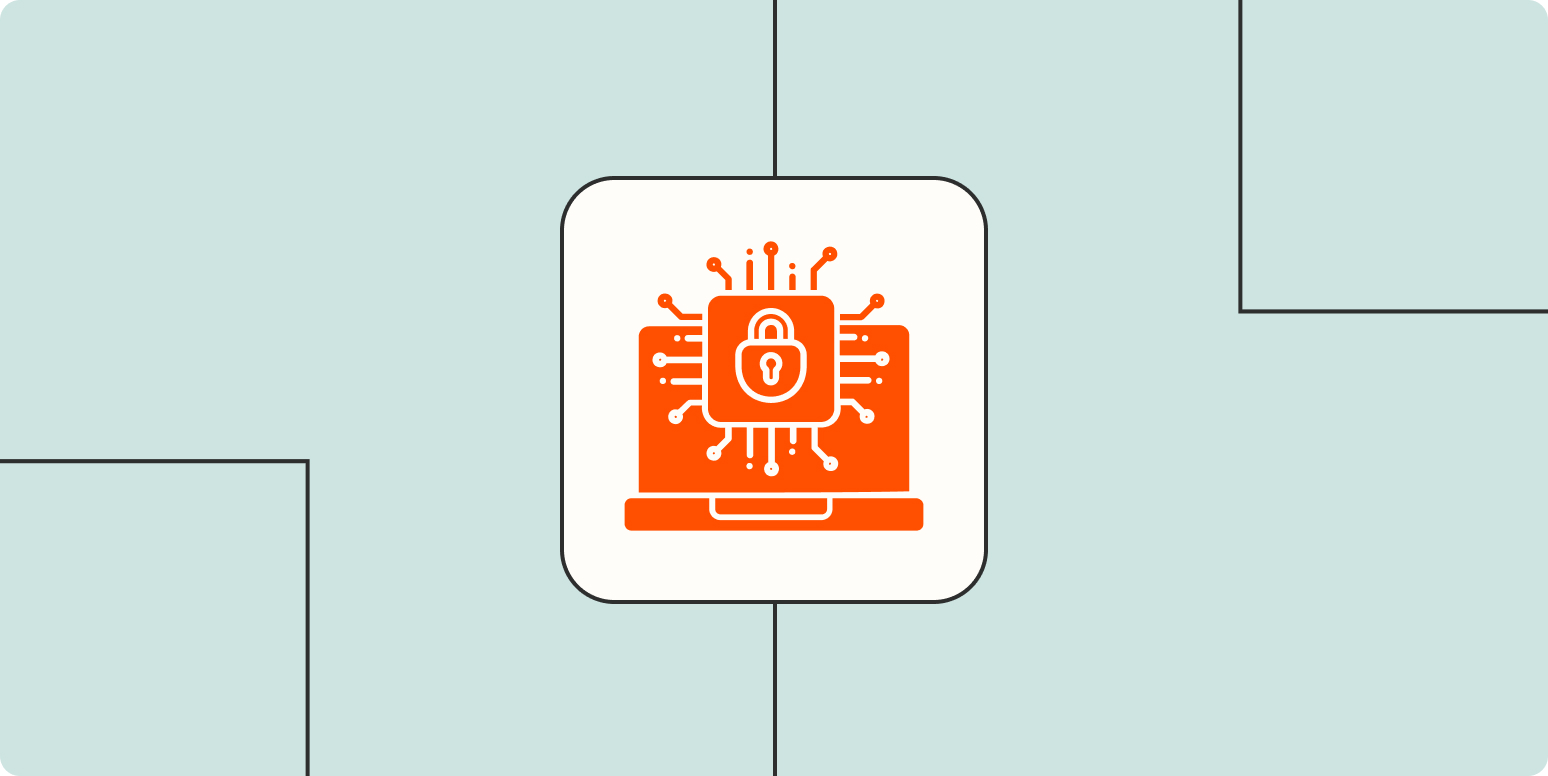If you’re here, you’ve probably hit that point where ActiveCampaign’s pricing is starting to feel out of reach — even if your business hasn’t changed much.
You’re not alone. Between:
- Contact-based pricing
- Limited emails
- And the removal of older grandfathered plans…
More users are looking for ways to cut their ActiveCampaign bill.
This guide gives you the most effective ways to save — based on real user feedback and first-hand experience.
And if you’re already tired of doing workarounds just to avoid extra fees?
We’ll also show you a more stable alternative that skips the guesswork.
Why is ActiveCampaign so Expensive?
Answer: ActiveCampaign is so expensive because it charges based on contact count, limits email sends on most plans, and has removed grandfathered pricing, forcing users into higher tiers with little notice.
All while bundling advanced features that many users don’t need. But:
- ActiveCampaign didn’t always feel overpriced.
- But lately? For a lot of users, it’s become hard to justify.
If you’re asking this, here’s what’s actually going on — and how to save money (or switch to something smarter).
1. It’s an all-in-one you might not need
ActiveCampaign bundles email, CRM, automations, SMS, landing pages, forms, and more into one platform.
That sounds great until you realize you’re paying for features you don’t even use.

A lot of users just want simple email automation and broadcasts.
But you’re stuck paying for CRM seats and tools built for sales teams. Which brings us to…
2. You’re charged by contact count
The more contacts you have, the higher your price — even if you’re not emailing most of them.
That means:
- You’re billed for unsubscribes
- Cold leads you forgot about still cost you
- Cleanup = savings, but it’s manual and tedious
This alone pushes most users into higher tiers way faster than expected.
3. No free plan, and a short trial
Unlike tools like MailerLite or Brevo, ActiveCampaign doesn’t offer a free plan.
The trial is just 14 days — and if you don’t upgrade, you’re locked out.

You don’t really get time to test the platform.
Once you’re in, it’s hard to leave without disruption.
4. Prices grow with your business
Here’s where it gets frustrating:
- Some users reported going from $588/year to $1,800/year — without upgrading
- Grandfathered plans have been silently removed
- You’re often forced to upgrade just to keep sending the same emails
5. Price increases without warnings
ActiveCampaign has started rolling users off legacy plans into new, more expensive tiers.
- This isn’t a bug.
- It’s their new pricing model.

And support will usually confirm: there’s no way to go back.
How to Save Money on ActiveCampaign
To save money on ActiveCampaign, clean your contact list regularly and downgrade any unused features or plan tiers.
You can also ask for a discount, remove inactive users, and switch to a platform like Encharge for flat, transparent pricing.
But this is just the short answer. Join me for the full story!
1. Clean Up Your Contact List
ActiveCampaign charges based on the number of contacts in your account — even cold leads, unsubscribes, and people you haven’t emailed in years.
You could be paying hundreds extra for contacts that will never convert.
How to fix it:
- Delete unsubscribes and bounced addresses
- Run a re-engagement campaign, then remove non-clickers
- Archive contacts who haven’t opened in 6–12 months
- Review lead sources and block low-quality submissions

Cleaning your list can drop you into a lower pricing tier instantly.
Encharge, on the other hand, gives you unlimited emails — no stress about list size.
So if contact pruning feels like a never-ending chore, there’s a better way.
2. Pay Annually (If You’re Committed)
Switching to annual billing saves around 20% compared to monthly pricing.
But here’s the catch — once you switch, you’re locked in.
No refunds if you change your mind or if your plan gets auto-upgraded again (which has happened to many users recently).

Only go annual if:
- You’re 100% sure you’re staying another year
- You’ve stabilized your contact list
- You’ve reviewed your current feature usage
If any of that’s shaky, you’re better off staying monthly — or looking at a platform with pricing you don’t have to second-guess every time your list grows.
Like Encharge.
3. Downgrade Your Plan If You’re Not Using Everything
ActiveCampaign plans can balloon in price because of features you don’t actually need — like the built-in CRM, sales scoring, predictive content, or SMS.
Audit your account:
- If you’re not using CRM or SMS, Starter might be enough
- If you don’t use lead scoring or site tracking, downgrade from Pro
- If you’re only using email automations and broadcasts, you’re likely overpaying
You might save $50–$200/month just by cutting features you didn’t even know were active.
With Encharge, essential features like automation flows, tagging, segmentation, and broadcasts are included from the start.
No need to upgrade for things you should’ve had on day one.
4. Remove Add-Ons You’re Not Using
Go to your billing page and take inventory of paid extras. ActiveCampaign often charges for:
- Extra users
- SMS credits
- Advanced reporting
- Page builders and templates
- Site messages
If you’re not using these weekly — or at all — cancel them.
Many users save $25–$100/month just by cleaning up dormant features.
Encharge keeps it simple: most of the stuff above is already included in your plan, no extra billing surprises.
5. Ask for a Discount (It Still Works)
If your price jumped or you’ve been a customer for years, reach out to support and ask for a loyalty or startup discount.
You’ll have the most leverage near:
- End of month
- End of quarter
- End of year
Some users report 10–30% savings just from a quick chat.
But if they say no — and your usage hasn’t changed?
That’s when most people start seriously looking at switching to Encharge.
6. Limit Paid Users
You don’t need to pay for every team member.
- Audit who’s actually logging in
- Remove users who only check reports
- Consolidate roles where possible
If you’re a small team, this can save a few hundred bucks a year.
Encharge gives you unlimited team members on every plan — no extra fees for collaboration.
7. Use Free Tools Instead of Built-In Upgrades
Landing pages, forms, and lead tracking often cost more in ActiveCampaign — especially if you’re not on Pro or Enterprise.
Instead:
- Use Tally or Carrd for lead capture
- Use Notion or Framer for landing pages
- Connect everything with Zapier or Make

But let’s be honest: if you’re duct-taping your stack just to avoid another $50/month fee, that’s a sign.
Encharge includes core features like forms, tagging, automations, and integrations from the start — no DIY workarounds required.
8. Or Just Switch to Encharge and Stop the Bleeding
You can keep trimming contacts, downgrading plans, and removing seats — or you can just stop playing the pricing game altogether.
Encharge is what most users wish ActiveCampaign still was:
- Transparent, flat pricing
- Unlimited email sends
- No limits on flows or features
- Support that actually helps
- Free migration if you’re switching from AC

We’ve helped tons of ActiveCampaign users move over without losing data, flows, or time.
No stress. No pressure.
Just a clean break and a smarter way forward.

The $2,460 Mistake: Staying on ActiveCampaign Too Long
This isn’t about trying to scare you. It’s just the reality of how the numbers stack up.
Most users on ActiveCampaign’s Pro plan with 5,000 contacts are paying around $2,460 per year.
For many, that price crept up over time — without major changes to how they use the tool.
Compare that to Encharge, where the same usage costs $1,548/year, with unlimited emails and no hidden upgrades.
That’s a $912 difference — for doing the exact same thing.
If your plan hasn’t changed yet, great. But if it has, or might soon, this is what staying could be costing you.
Let’s do the math.
Simulation: Pro Plan at 5,000 Contacts
If you’re on the Pro plan with 5,000 contacts, you’re paying:
$205/month × 12 months =
$2,460/year
For what?
- Limited email sends.
- Surprise upgrades.
- A support team that only answers fast if you’re on the highest tier.
Now compare that to Encharge:
$129/month × 12 months =
$1,548/year(Premium plan)Unlimited emails. Full automation builder. All the features — no games.
That’s $912/year saved, doing the exact same job — without watching your contact count, email limits, or surprise charges.
Let’s go further:
| Contacts | ActiveCampaign (Pro) | Encharge (Premium) | You Save |
|---|---|---|---|
| 2,500 | $149/mo = $1,788/year | $129/mo = $1,548/year | $240/year |
| 5,000 | $205/mo = $2,460/year | $129/mo = $1,548/year | $912/year |
| 10,000 | $375/mo = $4,500/year | Custom pricing | 30–40% less |
And that’s just for one year. If you’ve been on AC for 3+ years, you’ve probably overspent thousands.
So, switching might feel like work, but staying is what’s actually costing you.
And if switching is what’s stopping you, we’ve made that easy too:
- Encharge offers free migration for anyone moving from ActiveCampaign.
- Your contacts, flows, tags, and automations — we’ll help bring them over.

Further Documentation: Why ActiveCampaign Pricing Is Unstable
The most frustrating thing about ActiveCampaign isn’t just the price — it’s the unpredictability. You never know when your plan might change, when your email sends will hit a limit, or when you’ll get bumped into a more expensive tier.
Even loyal users are saying the same thing:
“It’s not the price itself — it’s that I can’t trust what it’ll be next month.”
Here’s why it feels so unstable lately:
- Grandfathered plans are being removed → Long-time users are getting moved off old pricing without warning — and can’t go back.
- Prices are rising without added features → Many users report paying 2x more while using the exact same tools they’ve used for years.
- Email send limits have been introduced → Older plans had unlimited emails. Now, even high tiers have caps unless you pay extra.
- Plan tiers keep changing → The Starter/Plus/Pro/Enterprise structure looks simple, but features shift often, and pricing varies by contact count.
- Support is harder to reach without paying more → Live chat and proper support are gated behind higher tiers — making cheaper plans feel riskier.
This kind of pricing instability makes it hard to plan ahead or scale confidently.
If you’re running a lean business or startup, uncertainty like this kills momentum fast.
When to Keep ActiveCampaign vs. When to Switch
| Keep ActiveCampaign | Switch to Encharge | |
|---|---|---|
| Feature Usage | Using CRM, lead scoring, or sales tools daily | Only using email marketing and automation |
| Integrations | Deeply tied to built-in CRM integrations | OK using tools like Stripe, HubSpot, Zapier |
| Cost Fit | Pricing feels fair based on ROI | Recent price hikes feel hard to justify |
| Plan Stability | Still on a grandfathered plan | Got moved to a more expensive plan |
| Workflow Setup | Relying on complex, long-built flows | Easy to rebuild or simplify automation flows |
| Team Size | Small team using few features | Team growing fast and hitting usage limits |
1. When to Keep ActiveCampaign
ActiveCampaign can still be a solid option — if you’re using it to its full potential.
If your business relies heavily on built-in CRM tools, lead scoring, pipeline management, and deep automation logic, it may still be worth the price. The platform shines when you need marketing and sales tools tightly connected in one place.
It’s also worth keeping if:
- You’re still on a grandfathered plan that hasn’t changed
- You’ve invested years building complex flows you don’t want to rebuild
- You’re not hitting email caps or contact-based price hikes yet
If it’s working and your costs feel justified, there’s no pressure to switch just for the sake of it.
2. When to Switch to Encharge
The tipping point for most users comes when the cost keeps climbing, but their actual usage stays the same (or even drops).
You should seriously consider switching if:
- You’re only using ActiveCampaign for emails, automations, and segmentation
- You recently got bumped to a more expensive plan with no warning
- You’re tired of worrying about email send caps or contact limits
- You want predictable pricing and unlimited emails
- You need more flexibility — like easier migration, no user limits, and better support
Encharge gives you full visual automation, tagging, segmentation, and broadcasts — without charging more for every feature, contact, or team member.
If you’re spending time cutting corners just to stay on ActiveCampaign, it might be time to stop patching the problem… and just switch to a tool that actually fits how you work.
Encharge Migrates for You (100% Free)
Some people are sold… but scared of the migration headache.
This section removes that fear and shows you’re not just another tool — you’re hands-on.
What gets moved when you switch to Encharge:
- ✅ Contacts, tags, and segments
- ✅ Email sequences and automations
- ✅ Custom fields and data
- ✅ Active campaigns (rebuilt if needed)
- ✅ Help reviewing and optimizing flows
- ✅ Zapier and integration setups (on request)
No CSV headaches. No rebuild-from-zero stress. We’ve got you.
If you’ve made it this far, you probably already know what to do.
Whether it’s about saving money, getting predictable pricing, or just working with a platform that respects your time — switching is the move.
And we’ll help you every step of the way.
No pressure. No sales pitch.
Just a cleaner way forward.

TL;DR – Saving Up on ActiveCampaign
| Tip | Potential Savings | Easy to Do? |
|---|---|---|
| Clean inactive contacts | High | ✅ ✅ ✅ |
| Downgrade your plan | High | ✅ ✅ |
| Ask for a discount | Medium | ✅ ✅ ✅ |
| Remove unused features | Medium | ✅ ✅ |
| Limit paid seats | Low | ✅ |
| Pay annually | Medium | ✅ ✅ |
| Use free tools instead | Medium | ✅ ✅ ✅ |
| Switch to Encharge | Highest | ✅ ✅ ✅ ✅ |
Switching might be the biggest saver of all — especially if you’re doing half this list just to stay under budget.
Have a look at this article with the best ActiveCampaign alternatives.
FAQ: Cutting ActiveCampaign Costs
1. Is ActiveCampaign still worth the cost?
That depends on how much of the platform you’re actually using. If you’re fully invested in their CRM + sales tools, maybe.
But if you’re just using email marketing and automation — you’re probably overpaying.
2. What’s a good alternative to ActiveCampaign?
Encharge is the most obvious pick if you want powerful automation, unlimited email sends, and predictable pricing — without giving up core features or worrying about upgrades.
3. How much does ActiveCampaign cost per month?
Answer: ActiveCampaign pricing starts at $19/month, with costs increasing based on features and contact volume.
Here’s a quick breakdown for 1,000 contacts:
| Plan | Price/Mo | Key Features |
|---|---|---|
| Starter | $19 | Email marketing, basic automation, segmentation, A/B testing |
| Plus | $59 | Landing pages, CRM, SMS (add-on), advanced reporting |
| Professional | $99 | Predictive sending, split automation, site messaging |
| Enterprise | $179 | Custom reporting, HIPAA, dedicated rep, custom domain |
Prices scale with contact count.
Annual billing offers discounts, and also, a 14-day free trial is available.
Thank you so much for reading this,
David Ch
Head of Marketing at Encharge