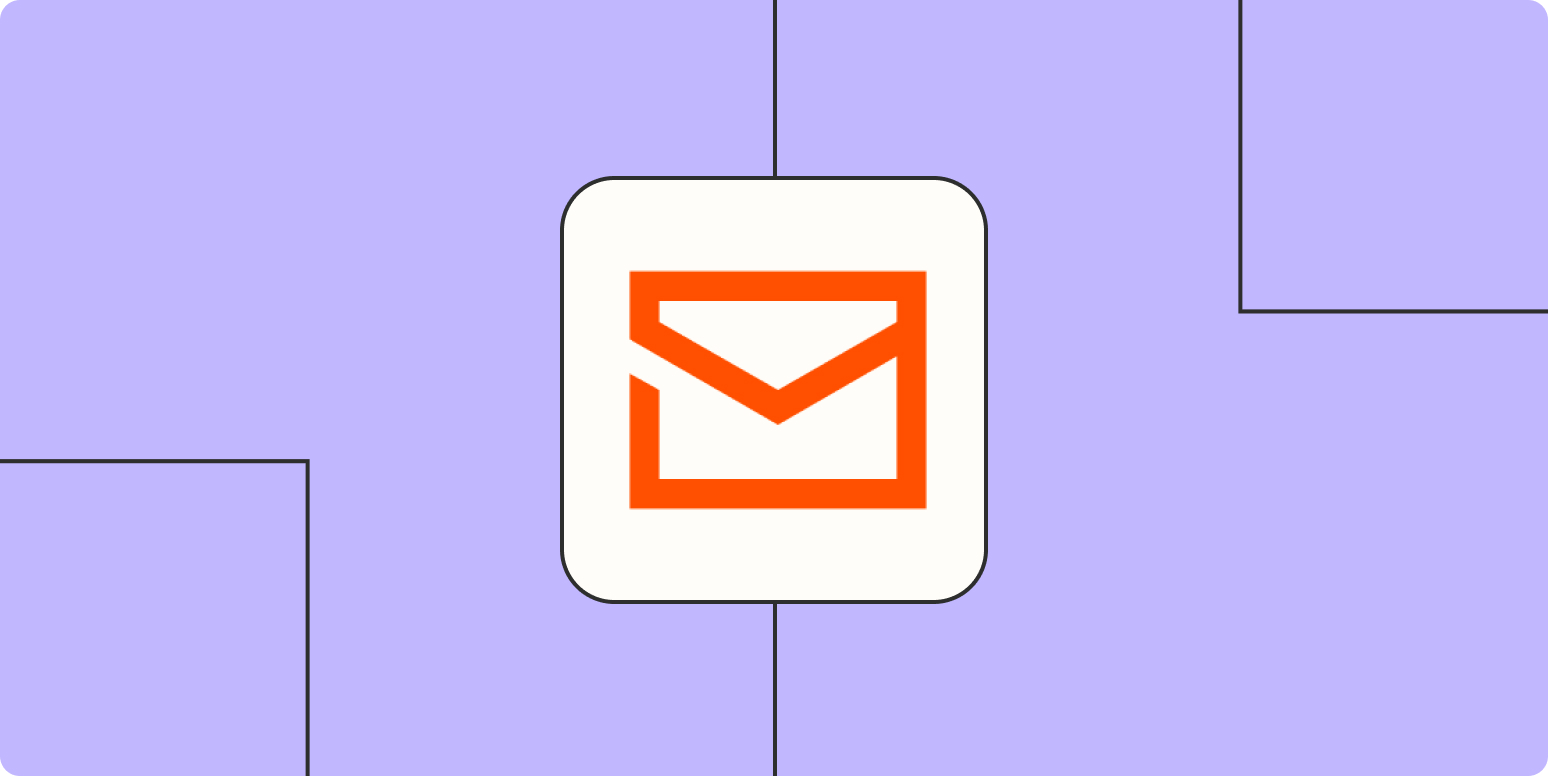Key takeaways ✨
|
There’s a misconception that implementing email accessibility is hard. Many marketers think you need a coding background to make your emails more inclusive.
The code behind emails plays an important role in accessibility, but it’s not the only factor. A lot of the time, revisiting email copy can greatly improve the experience for subscribers.
Ensuring your copy is readable and easy to understand goes a long way in making your email campaigns more accessible. With these nine tips, you can make it happen!
Table of contents:
What is writing with accessible language?
Accessible language is a form of communication using words that reach a diverse audience, including those with disabilities, non-native speakers, or limited literacy. For example, it’s inclusive of people with disabilities—like visual impairments—and populations with different language needs or reading abilities.
When it comes to writing with accessible language, it means writing in a way that is easy to understand for all audiences, regardless of their ability, background, or education level. At its core, it removes barriers to ensure a wide audience can understand what is being communicated, no matter their ability or circumstance.
Techniques for writing with accessible language
There are several approaches to help with inclusive writing, many of which share overlap. These include:
This brings us to our next topic: best practices for accessible writing.
Accessibility made simple
Creating accessible emails is no longer optional—it’s required. Learn about accessibility’s impact on brands from two industry experts.
9 best practices for writing with accessible language
1. Keep your copy concise.
It’s tempting to cram as much copy and content in an email as possible. But there are many reasons why shorter, more concise copy is desirable.
Our research found that on average, a subscriber spends only 8.97 seconds reading an email. If an adult can read around 238 words per minute, then the ideal length of copy in an email is just 36 words.
But it’s not just attention spans, either. Many people suffer from cognitive disabilities that make reading difficult. Everything from traumatic brain injuries and dementia to dyslexia can affect a person’s ability to read. Longer texts often make the matter worse.
2. Use shorter sentences.
Long, complex sentences can make your email copy difficult to read. Short sentences are easier to understand, allowing your audience to focus on the content.
Aim for 20 words or less per sentence, and whenever possible, split longer sentences into two.

3. Limit your use of jargon and difficult words.
What’s true for sentences is true for individual words, too: shorter is better. Longer words are harder to absorb and require more concentration from your readers. If you can, replace complex words with simpler, shorter synonyms.
4. Define complex terms, abbreviations, and acronyms.
Sometimes, using specialized terms is necessary. Consider writing out the definition in your email or linking to a glossary for clarity. The same goes for abbreviations and acronyms.
For example, at Litmus, we write emails about email marketing—a field that’s full of acronyms. We host an email personalization glossary and email deliverability glossary on our site that can easily be referenced in case we use industry-specific terms in our emails.
5. Create a strong content hierarchy.
Which is easier to read: a block of continuous text, or a block of text separated by sections?
Many people find it difficult to read long, uniform blocks of text—and that’s especially true for people who live with cognitive and situational disabilities. That’s where hierarchy comes in: it’s creating visual differences that reinforce importance. This helps readers quickly consume and understand the content of your email.
Visual hierarchy may be part of email design, but it starts with your content and copywriting. Strong headlines and well-structured paragraphs create a clear content hierarchy, making it easier for subscribers to scan and engage with your message.