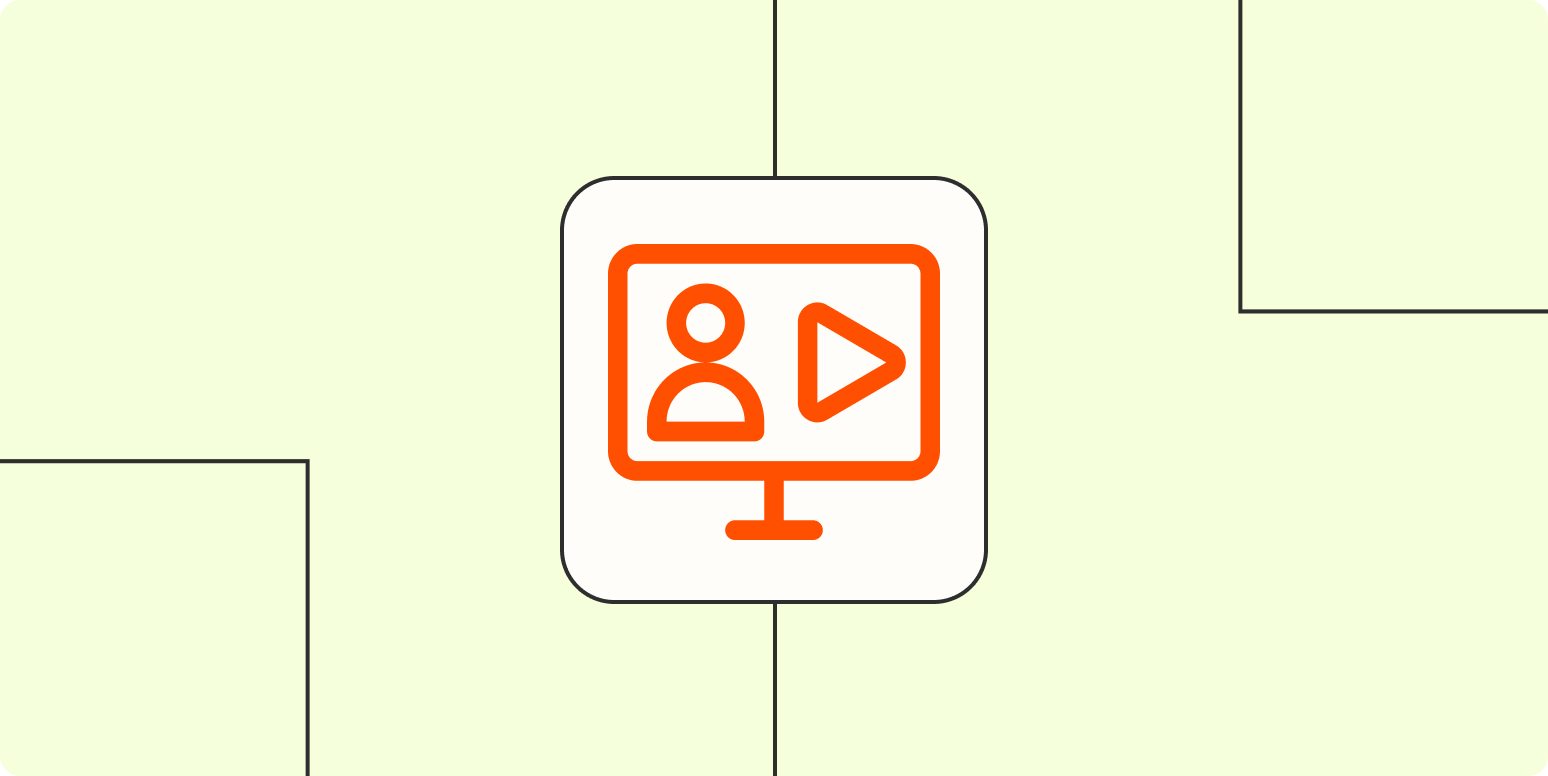Many email marketers fall into the trap of knowing when to send emails but not how to send them. Sure, they can create a campaign, send it out to the masses, and field the results, but there is far more to email marketing than just following the steps to create and send a campaign. Here are the steps we recommend when sending emails.
Step 1: Define a Goal and Plan
What do you want to accomplish with your email? What are your long-term goals as well as short term ones? What type of message do you want to send or template do you want to lose? These highly legitimate questions must be asked before you send your HTML email or newsletter.
Here are some common email marketing goals to consider:
- Increase open rate
- Increase conversions
- Increase sales
- Increase subscriber engagement
- Move leads further down the funnel
Step 2: Choose a Template and Graphics
What email templates will you use when sending campaigns? It’s a good question. Go over your options and choose one or more based on what you’ll use them for. Choose one template for your sales emails, one for your how-to tips, etc. Once you’ve made these decisions, stick with them to build a sense of uniformity with customers.
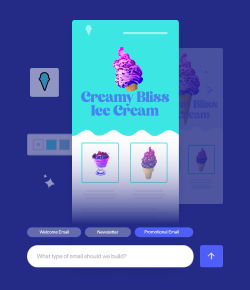
Build custom-branded emails effortlessly.
Step 3: Get Your Contact List in Order
Go through your email list and strike out the hard and soft bounces that seem never to go anywhere. Segment your email list for better targeting. Once your contact lists are in order, you can easily set up your campaigns to go out with optimal results.

Step 4: Create Your Copy and Subject Line
Your copy must appeal to your recipients and give them a reason to absorb what you say. Putting together email copy isn’t always easy. You want to be concise and compelling, but for those of us who aren’t copywriters, how do you pull it off? We created Smart Content to help solve this issue for our users. All they have to do is input direction, and Smart Content generates engaging and specific email copy.
But just as important as your copy – perhaps more so – is your subject line. Your subject line is the most critical information for customers to open your emails. Spend extra time crafting it.
Need some additional help putting together impactful email subject lines? Use our free Email Subject Line Generator.
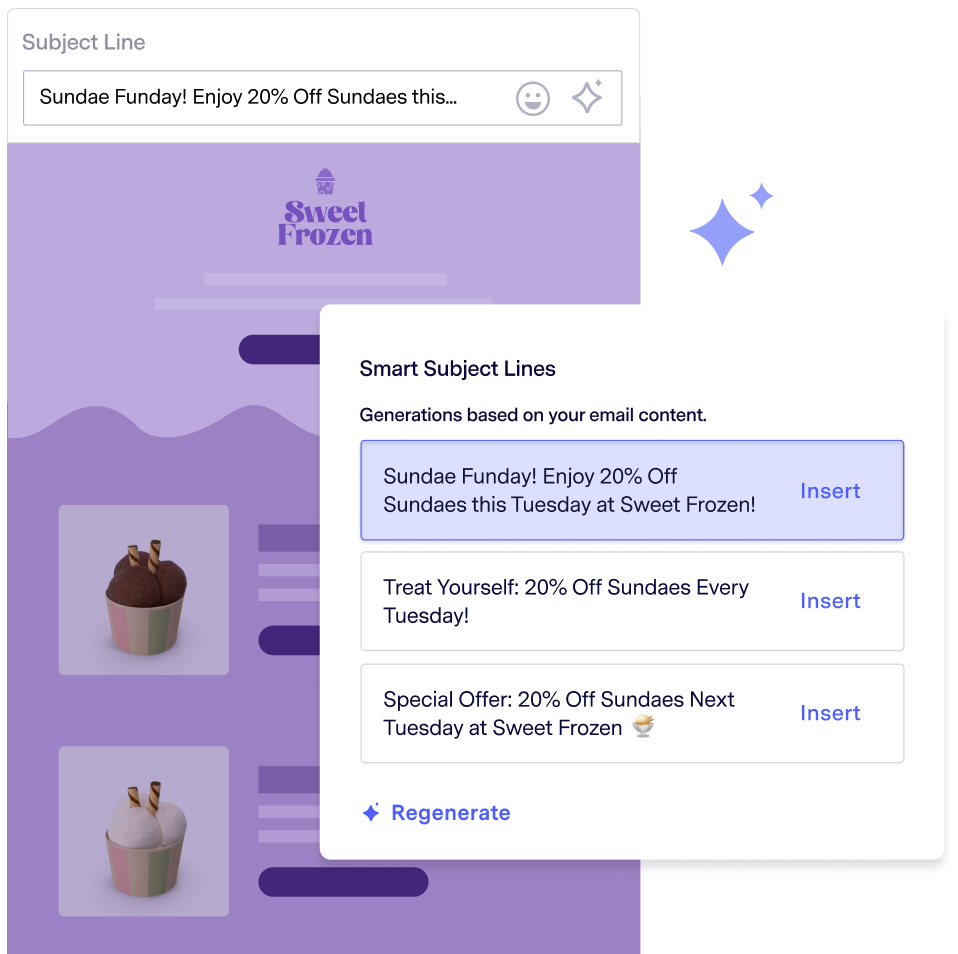
Smart Subject Lines generates engaging email subject lines every time.
Step 5: Send Test Emails
You must send test emails before you send out any email campaign. The main reason for this is to catch mistakes, but you’ll also need to see how your layout will look in significant email service providers like Yahoo!, Gmail, and more.
Step 6: Schedule and Send
Pick out a good day to send your emails. Data has previously shown that Tuesday through Thursday are good days. Whatever day you choose, schedule your campaign in advance, so you have time to make changes if something changes.
Step 7: Review Your Reports
Review your tracking and reports a week or so after your campaign is sent to see how well it did. Compare your email campaigns side-by-side to see if there was any difference in open rates. Create graphs and print out your data to give it a more detailed look. Once your data is in your hands, you can adjust future campaigns based on your findings.
Don’t let the thought of sending emails overwhelm you. Take it step-by-step, and you’ll be able to send emails that keep you top of mind with your subscribers and maintain engagement. If you need any extra help, check out Benchmark Email’s free plan today.
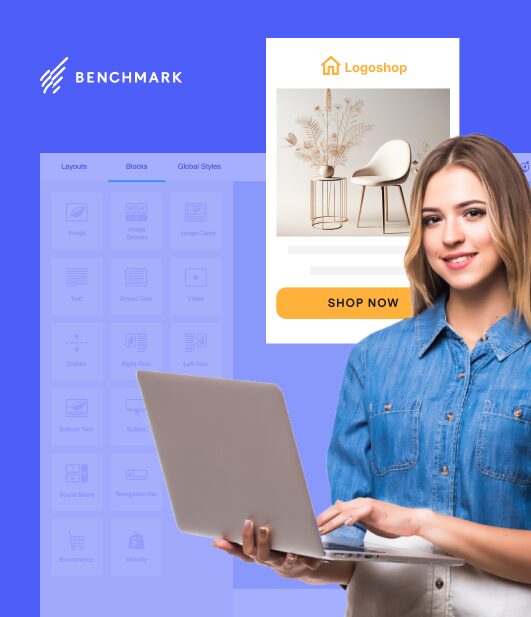
Sign up for a free Benchmark Email account today!





-Oct-23-2025-06-26-28-6723-PM.webp)