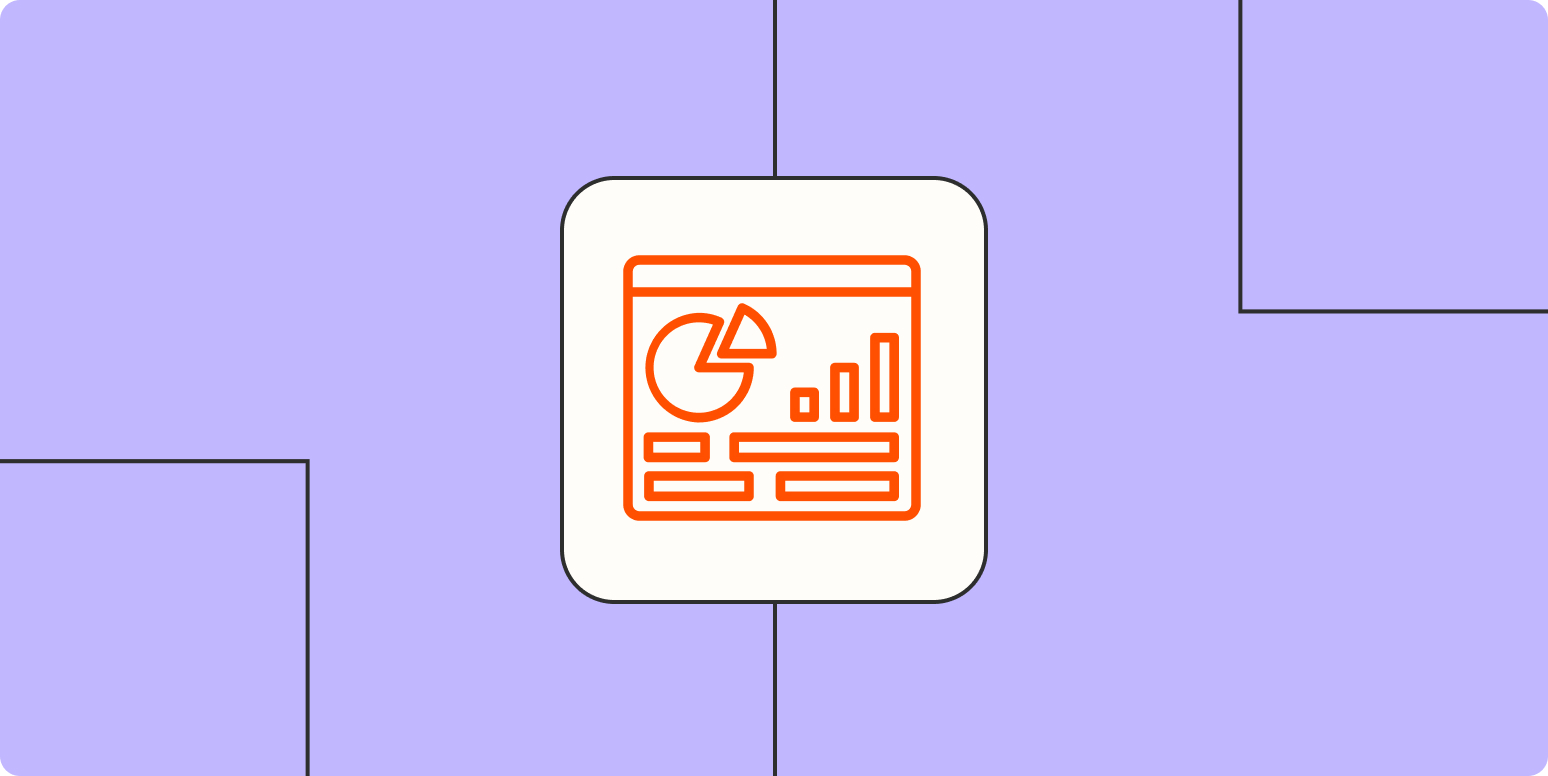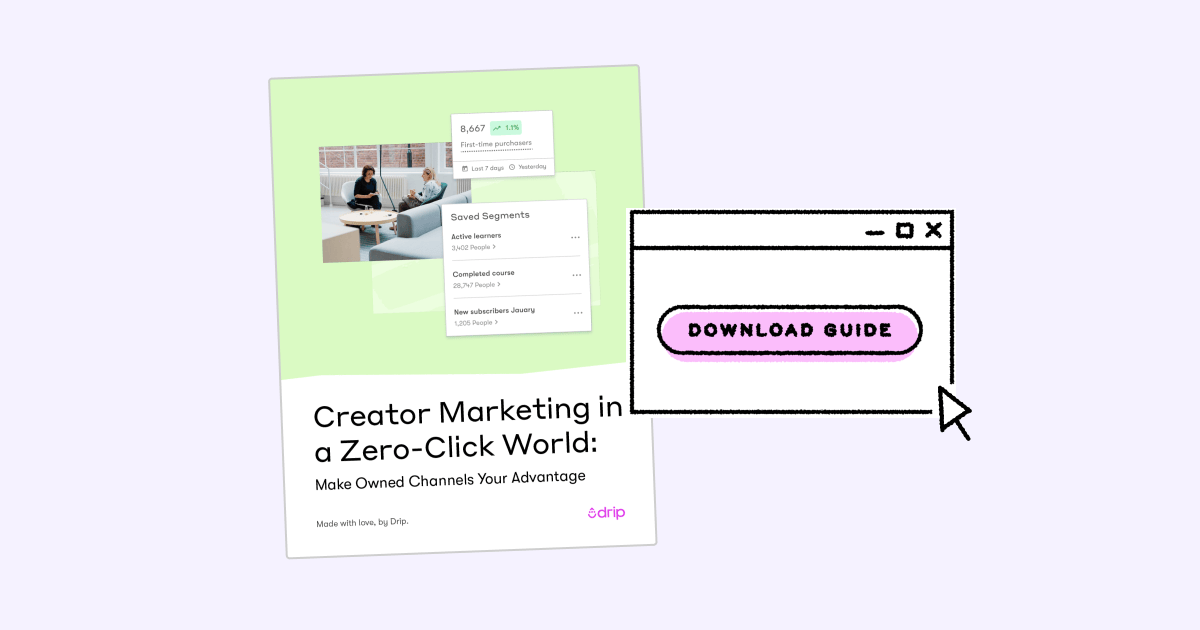Professionals often struggle to create engaging and visually appealing presentations. The process can be time-consuming, requiring hours to organize content, design slides, and ensure a cohesive message. Many individuals lack the design skills to produce high-quality presentations, leading to subpar results that fail to capture their audience’s attention. This challenge is particularly acute for those who frequently need to create presentations but have limited time and resources.
SlidesAI
SlidesAI is an innovative generative AI (GenAI) tool transforming the presentation creation process. This platform integrates seamlessly with Google Slides, allowing users to generate professional, engaging slides from any text in seconds.
The platform’s AI technology analyzes input text and automatically generates well-structured slides with appropriate formatting and design elements. This allows professionals to focus on their content rather than spending hours on slide design. SlidesAI’s ability to work with over 100 languages makes it a versatile tool for global teams and multilingual presentations.
The platform also offers customization options, enabling users to tailor the look and feel of their presentations to match their brand or personal style. With SlidesAI, even those without design skills can produce polished, professional-looking presentations that effectively communicate their message.
Using SlidesAI, users can dramatically reduce the time and effort required to create presentations. SlidesAI already has over 10 million downloads. Features include:
- AI Image Generation: Describe your vision, choose a style, and the AI creates custom images in seconds.
- Citation Search: Utilize AI to find and include citations for your slide content.
- Customizable Icons: Search and customize hundreds of icons to enhance your slides.
- Language Support: Create presentations in over 100 languages, with the app interface available in English, Spanish, French, Italian, Japanese, and Russian.
- Paraphrasing Tool: Rewrite sentences to make them unique and engaging.
- Premium Stock Images: Access a library of 1.5 million high-quality stock images.
- Text-to-Presentation: Paste your text, and SlidesAI automatically creates a presentation.
- Topic-to-Presentation: Provide a topic and let SlidesAI generate a complete presentation (limited availability).
- Video Export: Turn presentations into videos in seconds (coming soon).
To begin using SlidesAI, install the extension from the Google Workspace Marketplace. Once installed, open Google Slides and click on
Extensions > SlidesAI.io > Generate Slides. From there, you can paste your text or enter a topic, customize the look and feel of your presentation, and watch as SlidesAI brings your slides to life in minutes.
SlidesAI.io is a great product that I could integrate seamlessly into Google Slides. The function of summarising the slide content into easily digestible bites of information is very useful. It makes formatting slides much easier than doing it manually. I had a question whilst learning to use the app and received a videocall directly from the designer of the app himself, who was able to help me troubleshoot effectively.
Jackie Wildish
Transform your presentation creation process today!