Google Alerts make it easy to keep up with headlines on any subject, but there’s one big downside: headlines are delivered via email. What if you’d rather keep up to date without keeping your inbox open?
Turns out you can. Here’s how to get an RSS feed for any Google Alert, and how to use that RSS feed to send Google Alerts to Slack, SMS, a Google Sheet, or basically any app you can imagine.
New to Zapier? It’s workflow automation software that lets you focus on what matters. Combine user interfaces, data tables, and logic with 6,000+ apps to build and automate anything you can imagine. Sign up for free.
How to create a Google Alerts RSS feed
It’s a little buried, but Google Alerts actually offers an RSS option. This is great if you just want to keep track of Google Alerts using Feedly or any other RSS reader, but we’ll also be using this feed to send information over to other applications.
Let’s set up the RSS feed first. Go to Google Alerts. While setting up or editing a Google Alert click Show options.
Next, under Deliver to, choose RSS feed.
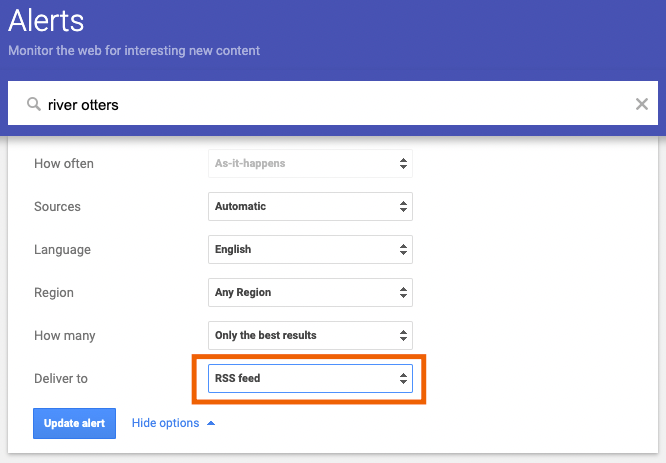
Update your alert and you will see an RSS icon next to your alert. Right-click this and copy the URL.
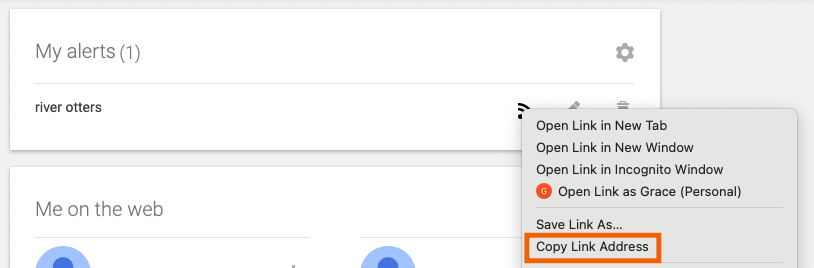
You now have an RSS feed for your Google Alert. You can use this with any RSS reader, or you can continue reading to send Google Alerts to other apps.
Get Google Alerts in any app with Zapier
Don’t want to set up an RSS reader? You don’t have to. Zapier is a service that connects applications to each other with custom automations, and our RSS integration allows you to send Google Alerts to thousands of apps.
For example, you could get Google Alert notifications in Slack or via a text message. Here are some quick templates to get started:
You will be asked for the RSS feed URL, which you copied earlier. You will also be asked to set up your Slack account or phone number.
If you’d rather collect your Alerts on a spreadsheet, Trello board, or in a note-taking app, you can. Here’s a few templates for that:
These are just some examples. You can set up your own Zap that sends Google Alerts to just about any app you can imagine. Get started here.
This article was originally published in September 2019. It was most recently updated in June 2024.




![HubSpot’s 2025 State of Newsletters Report [data from 400+ newsletter pros] HubSpot’s 2025 State of Newsletters Report [data from 400+ newsletter pros]](https://53.fs1.hubspotusercontent-na1.net/hubfs/53/state-of-newsletters-1-20251030-4170182.webp)

