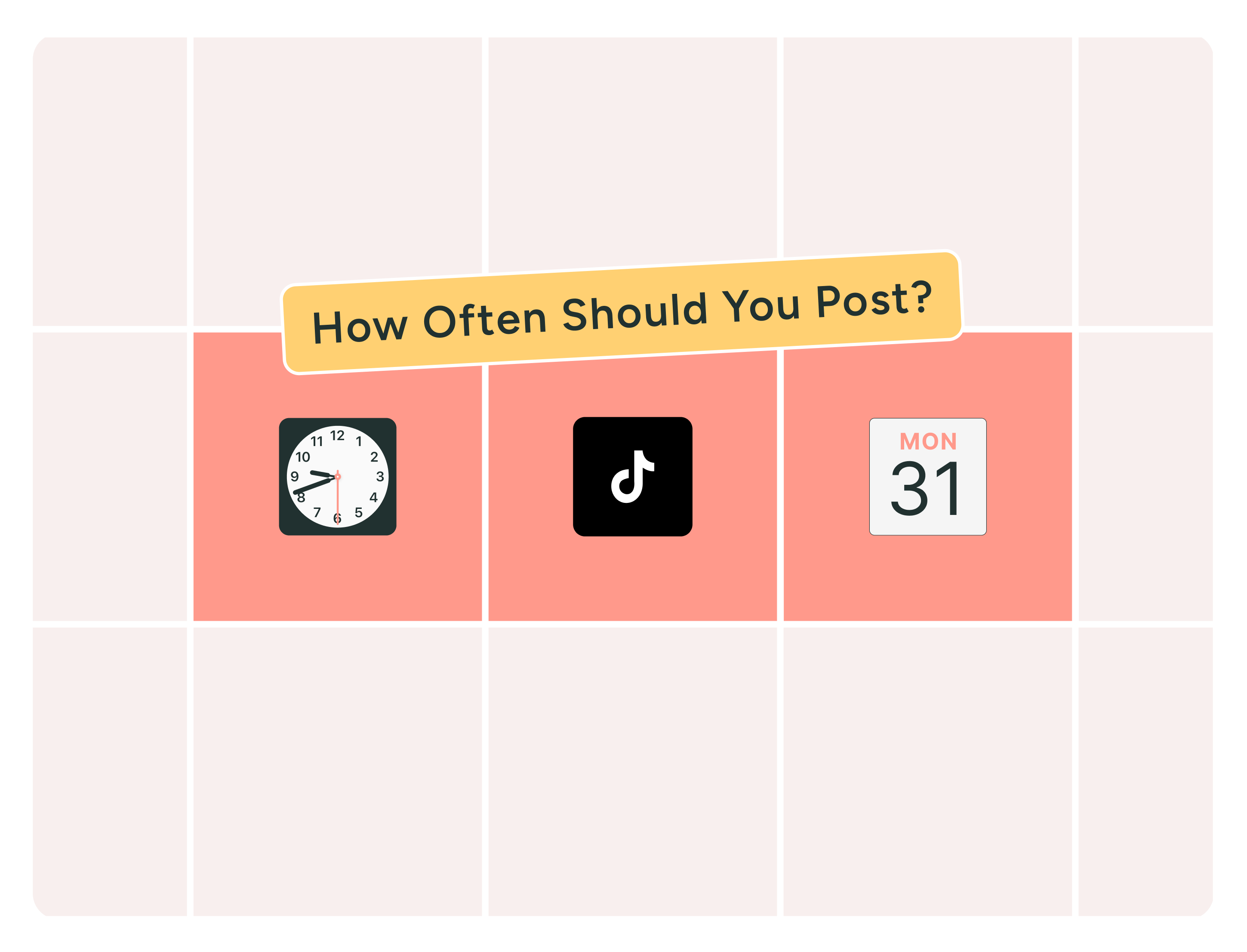Meta, the parent company of Facebook, recently announced the phasing out of the Facebook Groups API, effective April 22, 2024. The Facebook Groups API was what social media management tools, including Buffer, used to schedule posts to Facebook Groups.
While automatic scheduling to Facebook Groups will no longer be possible, Buffer will continue to support publishing to Facebook Groups using mobile notifications.
This new publishing workflow has several added benefits, which I’ll share more about at the end of this blog post. But first, let’s look at how it works.
How does notification publishing work?
Instead of posting automatically on your behalf, Buffer will send you a mobile notification via the Buffer app when it’s time to post, with everything you need to finish the post yourself.
This comes in handy when automatic scheduling isn’t available because of API limitations or when you’d prefer to finish a post yourself, natively.
📲
Notification publishing is very simple to use:
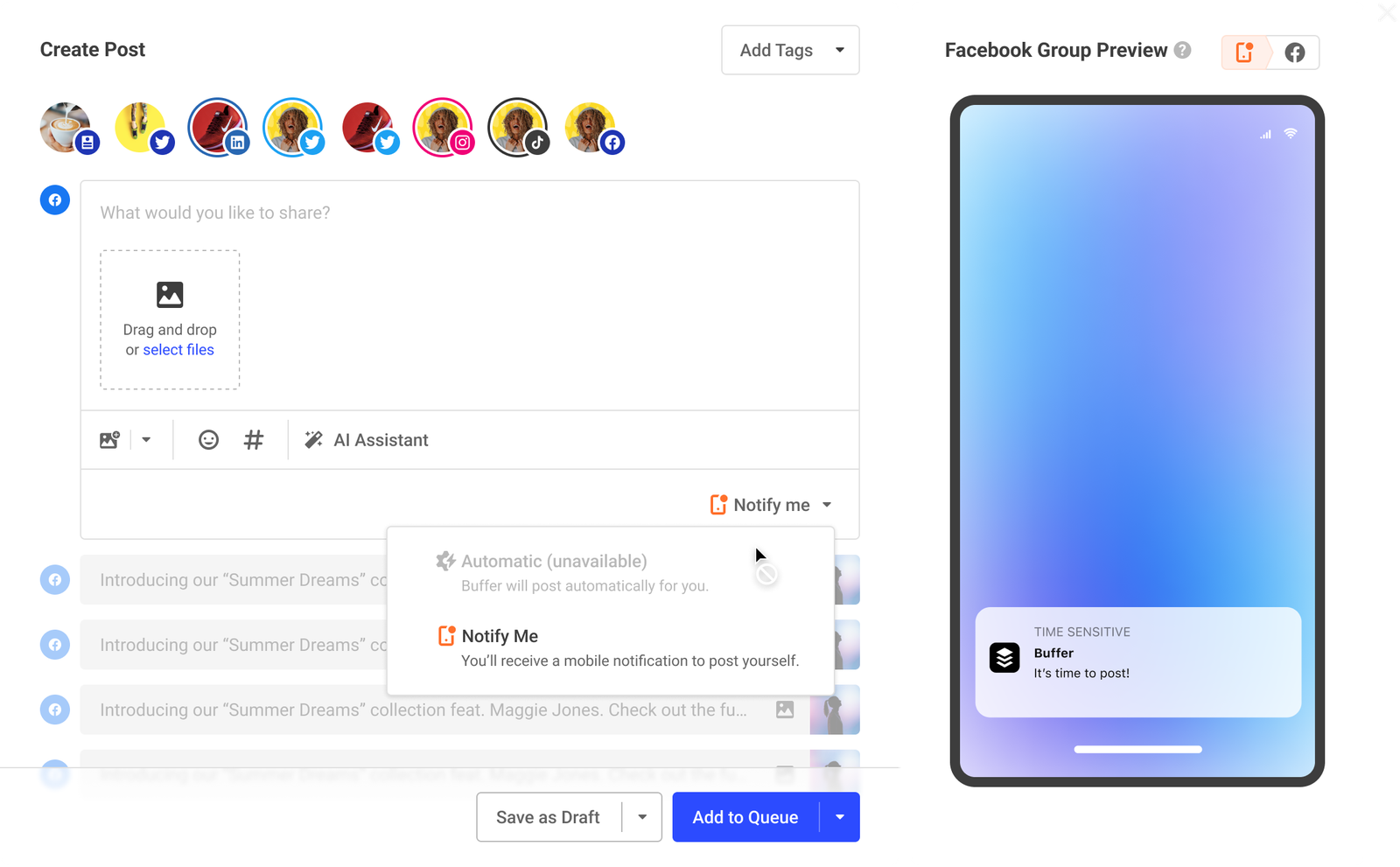
Step 1: Create a post in Buffer, select the ‘Notify Me’ option, and schedule it for your preferred time.
Step 2: When it’s time to post, you’ll get a mobile notification.
Step 3: Tap the notification and follow the prompts to copy and paste your content.
Step 4: Add the finishing touches to your post and hit publish!
The benefits of using notification publishing for Facebook Groups
Notification publishing tends to give you more flexibility with what you can schedule, as you aren’t bound to any API limitations.
You can publish more types of posts
Notification publishing enables you to use any of Facebook’s post types, for example, you can schedule a Poll or an Event.
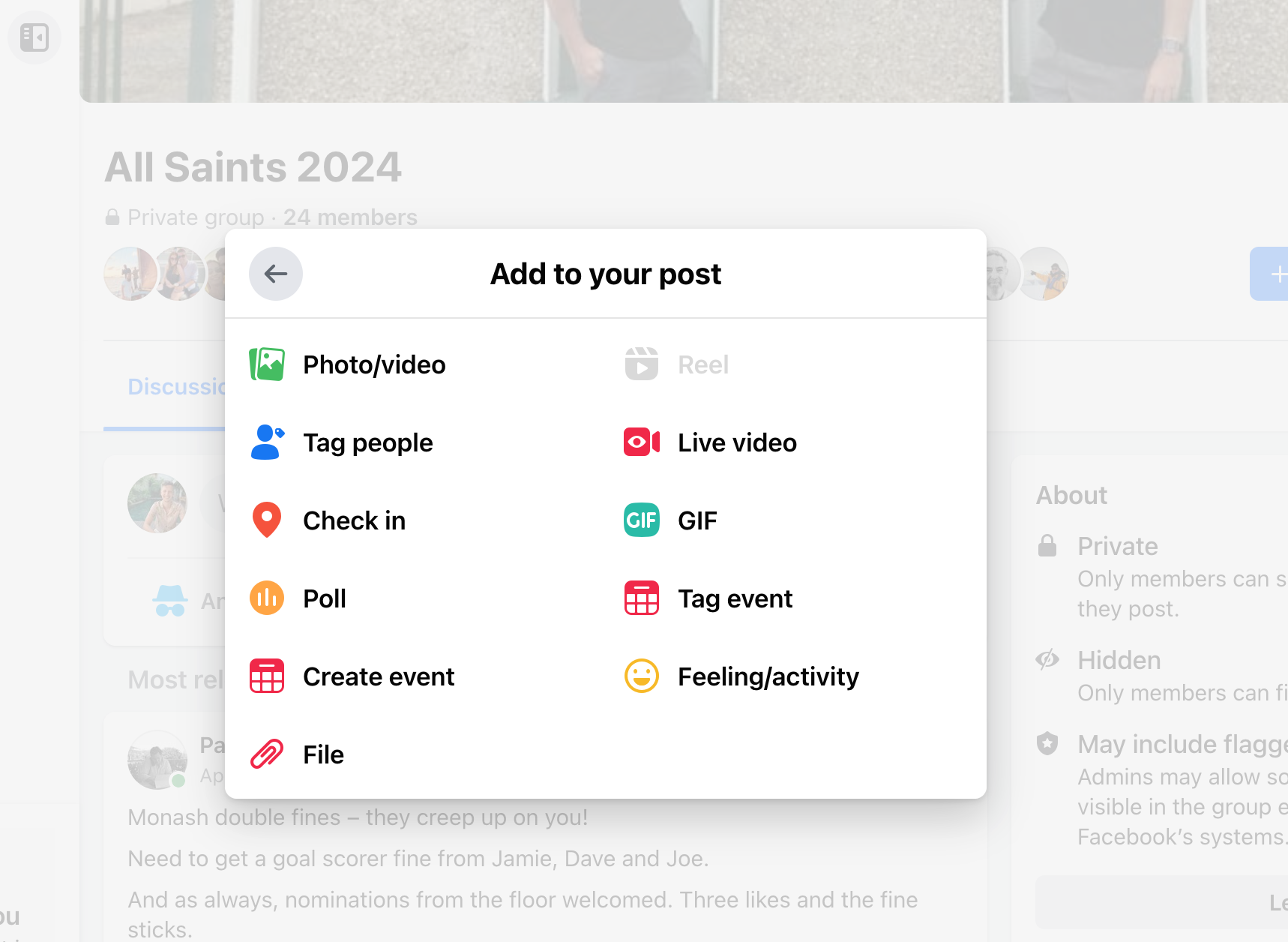
You can publish from non-admin accounts
Previously, you needed to be an admin of a Facebook Group to schedule a post to the group. With notification publishing, you can post as a non-admin group member.
Is notification publishing available for other channels?
Notification publishing is also available for Instagram, and we’ll be bringing it to additional channels in 2024!
If you have any ideas for how we can improve this new publishing workflow, we’d love to hear them at suggestions.buffer.com
Try Buffer for free
140,000+ small businesses like yours use Buffer to build their brand on social media every month