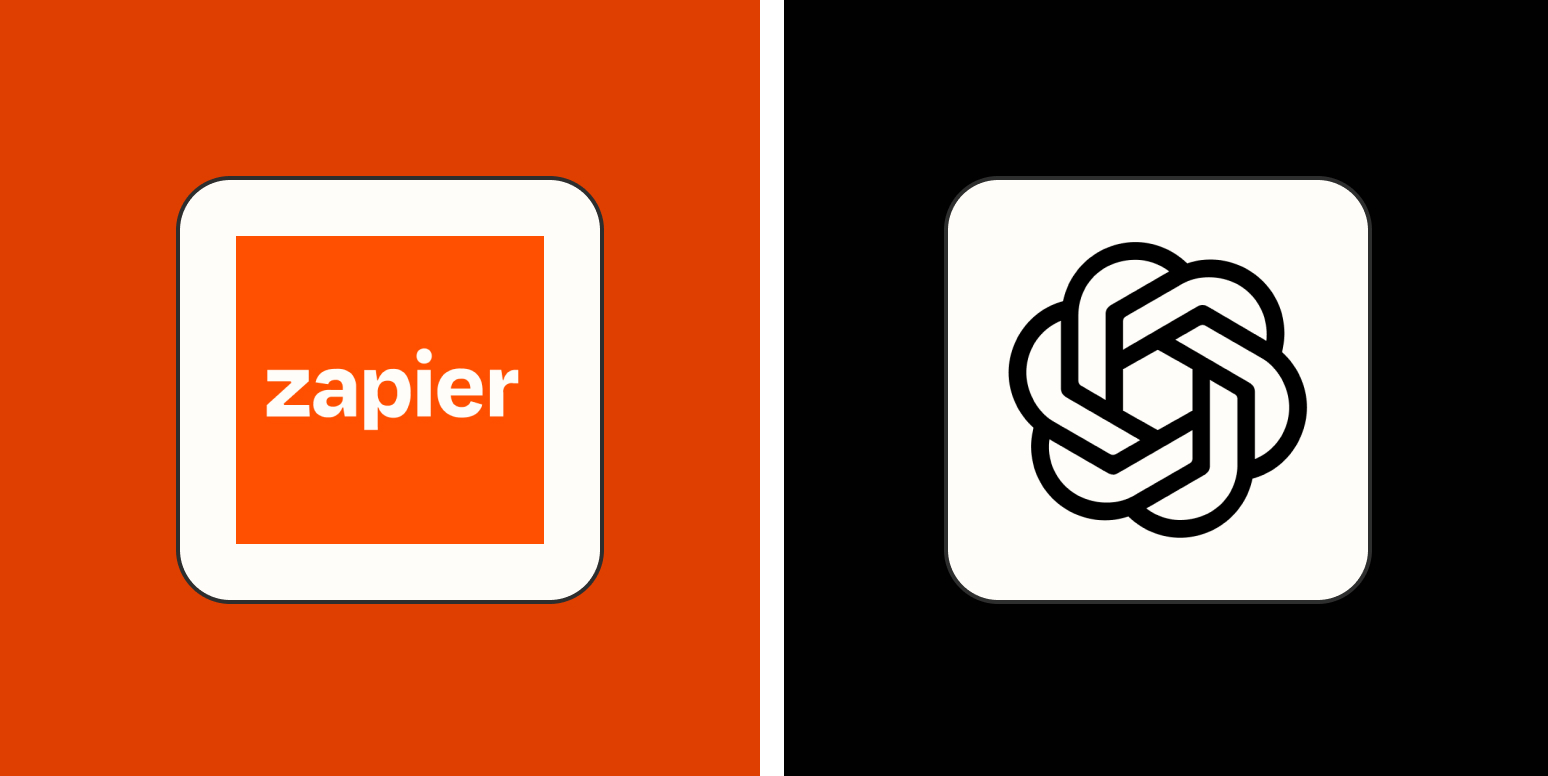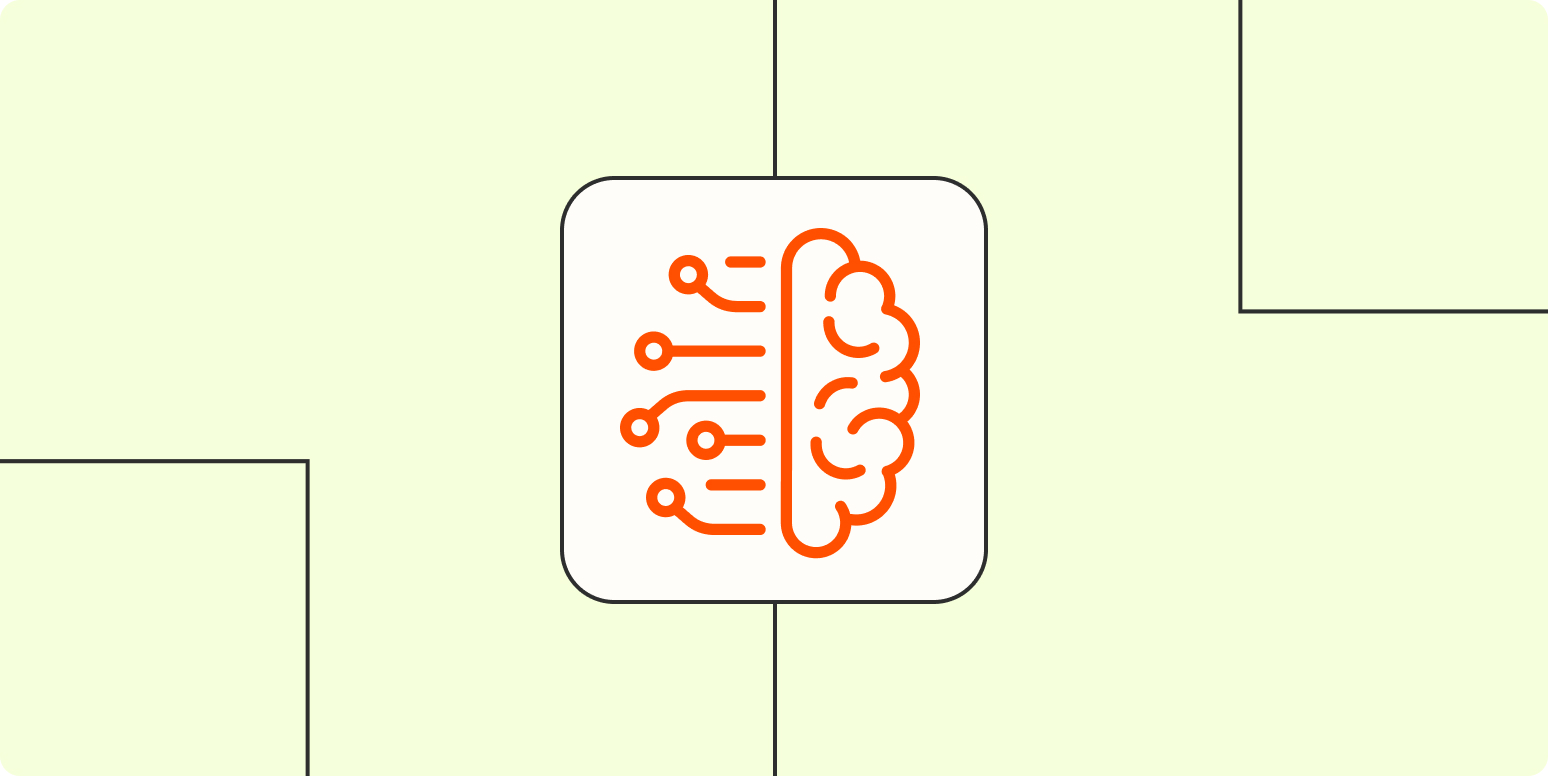With mobile overtaking the desktop for email open rates, I was researching the viewable length of subject lines on a mobile device. Subject lines are typically more important than the email content regarding the reader’s behavior and whether or not they will open the email.
Want to test your email subject line and see if it fits? Just type or paste your subject line here:
Characters: 0
Characters in gray may not be visible depending on the mobile device version and adjustments made to the font size by the user.
iPhone
Android
Gmail
Outlook
Yahoo Mail
Did you know that the RFC 2822 standard specifies a maximum length of 998 characters for email message headers, including the subject line? Yikes… in practice, though, many email clients and providers do impose their own limits on the length of subject lines to 255 or 256 characters. Others email clients may allow longer subject lines but display only a portion of the subject line in the inbox view.
Mobile Email Subject Line Length
The number of characters of the subject line that can be read on mobile devices varies depending on the device and email client. Here are some general guidelines:
- iPhones: The default Mail app displays up to 78 characters of the subject line in the inbox. However, if the subject line is longer than that, users can swipe left on the email in the inbox to reveal a preview that includes up to 140 characters.
- Android phones: The number of characters that can be read on Android phones depends on the device and email app used. Most Android email apps generally display between 50 and 70 characters of the subject line in the inbox.
- Gmail App: The Gmail app for iOS and Android displays up to 70 characters of the subject line in the inbox.
- Outlook App: The Outlook app for iOS and Android displays up to 50 characters of the subject line in the inbox.
- Yahoo Mail: The Yahoo Mail app for iOS and Android displays up to 46 characters of the subject line in the inbox.
It’s important to note that these are general guidelines. The number of characters that can be read may vary depending on the device’s screen size and resolution, font size settings, and other factors. Additionally, some email clients may display more or fewer characters depending on whether the email is marked as important, unread, or starred.
Tips For Shortening Email Subject Lines
Here are some writing strategies that can be used to optimize subject lines for mobile displays:
- Be clear and concise: Make sure your subject line accurately reflects the content of your email and is written in a way that is easy to understand.
- Use keywords: Use words that are relevant to the content of your email and will help your recipients quickly understand what your email is about.
- Avoid filler words: Don’t use unnecessary words or phrases that don’t add value to your subject line. Keep it simple and to the point.
- Test it out: Before sending your email, send a test email to yourself and view it on different mobile devices to see how the subject line appears.
Examples Of Shortened Email Subject Lines For Mobile
Here are some examples of longer email subject lines and how they could be optimized for mobile devices:
Example 1:
- Original subject line: “Reminder: Don’t forget to register for our upcoming webinar on digital marketing strategies for small businesses.”
- Optimized subject line: “Register now for our digital marketing webinar!”
- Explanation: The optimized subject line uses fewer words and emphasizes the call to action, making it more likely to be read on a mobile device.
Example 2:
- Original subject line: “Important: Changes to our company’s health insurance policy and what they mean for you”
- Optimized subject line: “Health insurance policy changes: What you need to know”
- Explanation: The optimized subject line summarizes the main point of the email and emphasizes the relevance to the recipient, making it easier to read and understand on a mobile device.
Example 3:
- Original subject line: “Exciting news: Our company has been named one of the top employers in our industry by Forbes Magazine!”
- Optimized subject line: “We made the Forbes list! Check it out”
- Explanation: The optimized subject line highlights the main point of the email and uses a shorter, more attention-grabbing statement to entice the recipient to open the email.