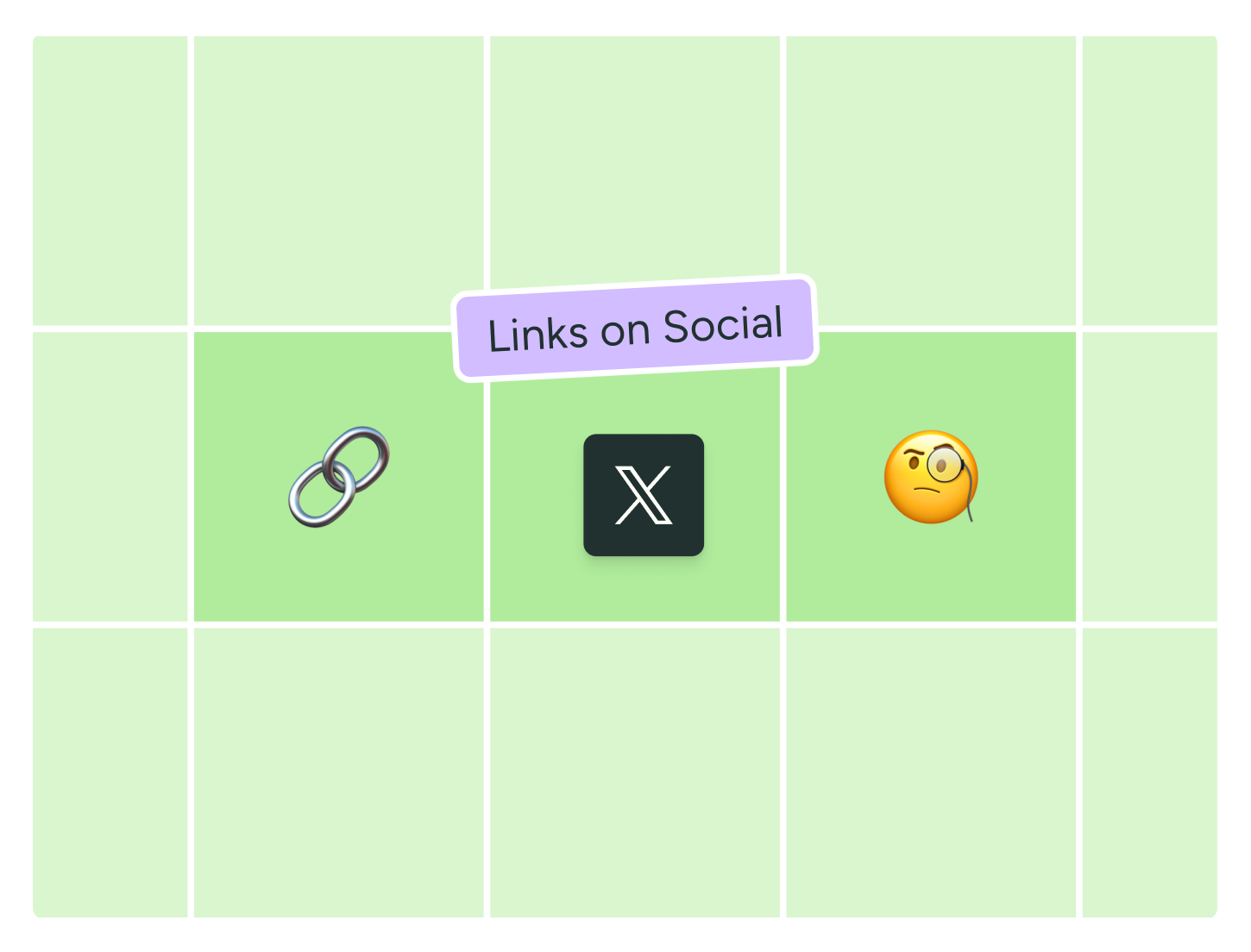Short-form video is everywhere, and so are monetization opportunities for creators. TikTok has its Creator Partner Program (a spinoff from the TikTok Creator Fund). Instagram creators can monetize their content with Subscriptions. And YouTube Shorts has the YouTube Partner Program.
We’ve covered how to monetize your YouTube content before, but Shorts has a different model for creators. In this article, we’ll walk you through the model and what it takes to enter the Program.
How does revenue sharing work on YouTube Shorts?
YouTube Shorts creators are part of the YouTube Partner Program (YPP), but revenue is distributed differently for YouTube’s short-form video format than the typical longer-form video method.
A portion of the revenue from ads is added to a “Creator Pool” based on views across all Shorts and then portioned out to the creator from there.
If you’re wondering why YouTube uses the creator pool, here’s their explanation:
- Shorts use a different ad format different from a long-form YouTube video, requiring a unique revenue sharing model.
- Distributing ad revenue based on the model means that all Shorts creators who are part of the YouTube Partner Program can benefit from ads, not just those with an ad next to their video.
- This model also means that music usage doesn’t affect creators’ ability to monetize their content.
Here’s how the Creator Pool works:
- Revenue from the ads between videos in the Shorts Feed is added to the Pool to reward creators and cover costs from paying out copyright for using music.
- If you upload video content without music, all of the revenue associated with its views goes into the Creator Pool.
- If you upload a video with music in it, the revenue will be distributed between the Pool and copyright claims for however many tracks were used in the video.
- The amount in the Creator Pool is then distributed to creators based on their share of the total views.
To better visualize the Pool, if you use one music track in a Short and you were meant to make $500 from a Short, revenue is split 50/50, so you get $250, and the music publishers get $250. Regardless, you will always receive 45 percent from the ad revenue sharing model, regardless if you use music or not.
Who’s eligible to earn ad revenue from YouTube Shorts?
Apart from living in a region where the YouTube Partner Program is available, having two-step verification turned on, and an active AdSense account, eligibility for YouTube Shorts means you have –
- 1,000 subscribers and ten million public Shorts views in the last 90 days OR
- 1,000 subscribers and 4,000 valid public watch hours on your long-form videos.
You’ll also need to follow YouTube guidelines to make money. Some of the most important rules to consider are:
- Under YouTube’s originality policy, you can’t upload another creator’s content verbatim and get monetized. This includes clips from existing media like TV shows and movies. The caveat here is that it’s okay to put a new spin on someone else’s content (say, by using Shorts’ Remix tool). Otherwise, your content has to be original to you.
- You must also follow YouTube’s Community Guidelines, Terms of Service, Copyright, and Google AdSense program policies. This means your content must be advertiser-friendly according to YouTube’s outlined guidelines.
- You must also have an account free of Community Guidelines strikes.
Once you’ve been cleared at this stage, you’ll have to accept the Shorts Monetization Module to earn ad revenue from Shorts.
How to opt-in for YouTube Shorts monetization
The Shorts Monetization Module is a set of terms that let you earn from ads and YouTube Premium in the Shorts Feed.
You’ll only start benefitting from the revenue sharing after you’ve accepted these terms, even if you’ve already been accepted into the Partner Program. Here are the steps to take before you’re ready to earn:
- Sign in to YouTube Studio.
- In the left menu, select Earn.
- Click Get Started for each optional module to review and accept their terms. To monetize Shorts specifically, accept the Base Terms and the Shorts Monetization Module.
Once you’ve accepted the Shorts Monetization Module, you’ll be good to go with getting a piece of the revenue sharing.
However, despite your best efforts, you might not get the results you’re hoping for from YouTube. That doesn’t mean you can’t still monetize your content.
Other ways to monetize YouTube Shorts
If you don’t want to wait to be eligible for the YouTube Shorts revenue share program, or you don’t think you’ll be able to monetize your content, here are some other ideas for making money on YouTube.
- Collaborate with brands who you could have a mutually beneficial relationship with
- Gather fan-funded support through Patreon or Fanhouse
- Adopt affiliate marketing to make money by recommending products and services to your audience
- Sell physical or digital products like merchandise, templates, or courses.
- Crowdfund your creative projects through Kickstarter
💡
Repurpose your short-form content, then schedule it in Buffer
Adding yet another short-form video platform to your plate can be a big ask, but Shorts is worth it, especially if you want to monetize your content. If you already create long-form content on YouTube, Shorts is a great addition, as using multiple formats can boost your content in the YouTube algorithm.
To make growing your account to monetization easier, consider creating one piece of short-form content and then repurposing it for the short-form video platforms you’re active on. You can now schedule across four platforms in Buffer: TikTok, Instagram and Facebook Reels, and of course, YouTube Shorts.